Scroll to Top button control is a great addition for blogs with long posts. You can see a button like that right on this blog. There are many jQuery solutions which allow your visitors to smoothly scroll to the top of a page, in this post I will show you the easiest way to add a Scroll to Top Button with Jquery effect. That’s all. Hope you like it !
Features:
1.) Stylish Hover Design.
2.) Smooth Scrolling To Upward.
3.) Show When You Scroll The Page Down.
4.) Easy To Install.
5.) Quick To Load.
1.) Go To Your www.blogger.com
2.) Open Your Desire Blog.
3.) Go To Layout.
4.) Click “Add A Gadget” Where You Want To Add It.
5.) Now Scroll To “HTML-JAVASCRIPT”
6.) Click “+” Icon To Add It.
7.) Now Copy The Below Code And Paste It To There.
8.) Leave The Title Empty.
9.) Click Save, Now You Are Done.
<script type="text/javascript" src="https://ajax.googleapis.com/ajax/libs/jquery/1.3.2/jquery.min.js"></script>
<script type="text/javascript" >
var scrolltotop={
//startline: Integer. Number of pixels from top of doc scrollbar is scrolled before showing control
//scrollto: Keyword (Integer, or "Scroll_to_Element_ID"). How far to scroll document up when control is clicked on (0=top).
setting: {startline:100, scrollto: 0, scrollduration:1000, fadeduration:[500, 100]},
controlHTML: '<img src="https://i267.photobucket.com/albums/ii317/melganda2007/Blog/back2top-icon-2.gif?imgmax=800" />', //HTML for control, which is auto wrapped in DIV w/ ID="topcontrol"
controlattrs: {offsetx:5, offsety:5}, //offset of control relative to right/ bottom of window corner
anchorkeyword: '#top', //Enter href value of HTML anchors on the page that should also act as "Scroll Up" links
state: {isvisible:false, shouldvisible:false},
scrollup:function(){
if (!this.cssfixedsupport) //if control is positioned using JavaScript
this.$control.css({opacity:0}) //hide control immediately after clicking it
var dest=isNaN(this.setting.scrollto)? this.setting.scrollto : parseInt(this.setting.scrollto)
if (typeof dest=="string" && jQuery('#'+dest).length==1) //check element set by string exists
dest=jQuery('#'+dest).offset().top
else
dest=0
this.$body.animate({scrollTop: dest}, this.setting.scrollduration);
},
keepfixed:function(){
var $window=jQuery(window)
var controlx=$window.scrollLeft() + $window.width() - this.$control.width() - this.controlattrs.offsetx
var controly=$window.scrollTop() + $window.height() - this.$control.height() - this.controlattrs.offsety
this.$control.css({left:controlx+'px', top:controly+'px'})
},
togglecontrol:function(){
var scrolltop=jQuery(window).scrollTop()
if (!this.cssfixedsupport)
this.keepfixed()
this.state.shouldvisible=(scrolltop>=this.setting.startline)? true : false
if (this.state.shouldvisible && !this.state.isvisible){
this.$control.stop().animate({opacity:1}, this.setting.fadeduration[0])
this.state.isvisible=true
}
else if (this.state.shouldvisible==false && this.state.isvisible){
this.$control.stop().animate({opacity:0}, this.setting.fadeduration[1])
this.state.isvisible=false
}
},
init:function(){
jQuery(document).ready(function($){
var mainobj=scrolltotop
var iebrws=document.all
mainobj.cssfixedsupport=!iebrws || iebrws && document.compatMode=="CSS1Compat" && window.XMLHttpRequest //not IE or IE7+ browsers instandards mode
mainobj.$body=(window.opera)? (document.compatMode=="CSS1Compat"? $('html') : $('body')) : $('html,body')
mainobj.$control=$('<div id="topcontrol">'+mainobj.controlHTML+'</div>')
.css({position:mainobj.cssfixedsupport? 'fixed' : 'absolute', bottom:mainobj.controlattrs.offsety, right:mainobj.controlattrs.offsetx, opacity:0, cursor:'pointer'})
.attr({title:'Scroll Back to Top'})
.click(function(){mainobj.scrollup();return false})
.appendTo('body')
if (document.all && !window.XMLHttpRequest && mainobj.$control.text()!='') //loose check for IE6 and below, plus whether control contains any text
mainobj.$control.css({width:mainobj.$control.width()}) //IE6- seems to require an explicit width on a DIV containing text
mainobj.togglecontrol()
$('a[href="' + mainobj.anchorkeyword +'"]').click(function(){
mainobj.scrollup()
return false
})
$(window).bind('scroll resize', function(e){
mainobj.togglecontrol()
})
})
}
}
scrolltotop.init()
</script>
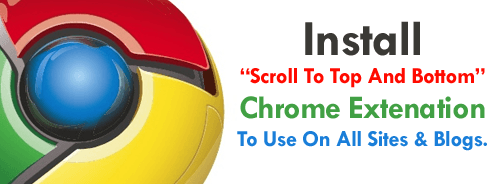


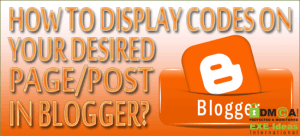

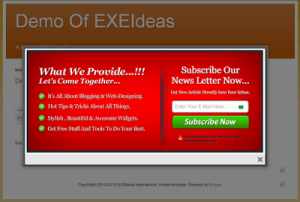
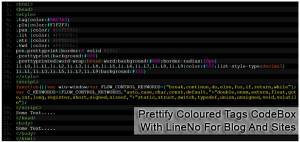









Thanks for the share brother. I was looking out for this code and i got your website. You have explained it really well. Thanks..
You Are Welcome…
it looks awsome in my blog.
Thnx dude for this valuable information.
Pls one thing suggest me about blog i.e template for my blog.
http://studytipsandtricks.blogspot.in
Thanks, For Professional Free Templates Visit http://www.btemplates.com
thnks ur site has useful infoss…
looking for jobs??
You Are Welcome…
Thanks…
You Are Welcome…
very style
Thanks…
its working thanks ,,but i feel it a bit slow to scroll to top.. means it slowly take page to top not instant..
You Have A Line In The Given Code…
scrollduration:1000
Change It To
scrollduration:100
Thanks buddy…
You Are Welcome To Visit Us…
can i shift it to left??
Find offsetx:5, And Change It To offsetx:940,
Save And Done, You Can Change The 940 Value According To Your Desire…
Thanks man,,u r very helpful and hav solution of every problem,,
You Are Welcome…
Can you help me on a different topic? In my site Infolinks script are not working..please tell me whats the problem??
URL is : http://www.indiajobsworld.com
Thanks
ok thanks..
You Have To Contact Infolink Support For Any Error…
You Are Welcome…