Random posts widget is a great tool to showcase the maximum number of posts of your blog to people. The random post widget showcase a list of random posts from your blog and the list changes every time your blog pages get refreshed. Although “Related Posts Widget” and “Popular Posts Widget” are important for all types of blogs, but in blogs where almost all the posts are similar (like blogs with articles on eo, smo, blogging, designing etc.), visitors usually do not mind reading some quite-unrelated posts too. So along with Related Posts widget, a “Random Posts widget” on your blog will help you to increase the number of page impressions because visitor want some new topic except what he is looking for.
This is also good for your page SEO because when a visitor finish reading your article, he looks on your related post but some of them want something new that a related post widget can’t give so by adding this random post widget, you can increase your pageviews that will be from your page so your bounce rate will also decrease that can increase your ranking and also earning.
You can also attract your visitors by change it’s title like “Editor’s Choice”, “What’s Hot Here”, “Only For You, Or “We Recommend etc that can attract your visitor and force them to view this awesome article also. Now without any more preface, here we go to the features list and after that get the code and style up your blog now.
Table of Contents
Features:
1.) Simple Text Widget.
2.) Will Show Random Post, Not Related Post.
3.) Only Post Title Will Be Shown.
4.) No Thumbnail Or Description.
5.) Pure JavaScript Code, No JQuery, HTML, CSS etc.
6.) Cross Browser Support Added.
7.) Sidebar Widget Designed.
8.) Will Be Shown On Every Page.
9.) Fully Customizable.
10.) Auto Style Up According To Your Theme.
11.) ul-li Coded To Be Fix In Your Template.
12.) Quick To Load And Easy To Install.
13.) SEO Supported.
14.) Decrease Your Bounce Rate.
15.) Engaged Your Readers And Increase Your Page Views.
How To Add In Blogspot?
1.) Go To Your www.blogger.com
2.) Open Your Desire Blog.
3.) Go To “Layout“.
4.) Click “Add A Gadget” Where You Want To Add It.
5.) Now Scroll To “HTML-JAVASCRIPT“
6.) Click “+” Icon To Add It.
7.) Now Copy The Below Code And Paste It To There.
8.) Leave The Title Empty.
9.) Click Save, Now You Are Done.
<script type="text/javascript">
var randarray = new Array();
var l=0;
var flag;
var numofpost=6;
function randomposts(json){var total = parseInt(json.feed.openSearch$totalResults.$t,10);for(i=0;i < numofpost;){flag=0;randarray.length=numofpost;l=Math.floor(Math.random()*total);for(j in randarray){if(l==randarray[j]){ flag=1;}}if(flag==0&&l!=0){randarray[i++]=l;}}document.write('<ul>');for(n in randarray){ var p=randarray[n];var entry=json.feed.entry[p-1];for(k=0; k < entry.link.length; k++){if(entry.link[k].rel=='alternate'){var item = "<li>" + "<a href=" + entry.link[k].href + ">" + entry.title.$t + "</a> </li>";document.write(item);}}}document.write('</ul>');}
</script>
<script src="/feeds/posts/default?alt=json-in-script&start-index=1&max-results=1000&callback=randomposts" type="text/javascript"></script>
Customization:
1.) Change 6 With Your Desired Post Counts.
2.) Save And Done…

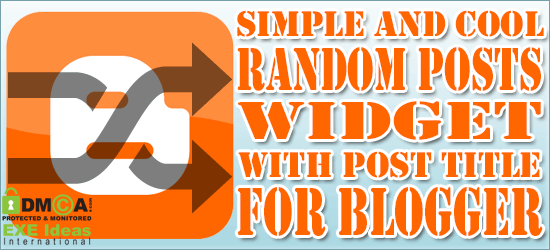
















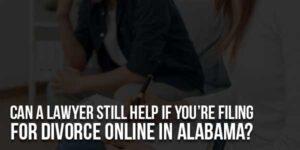
Is there a way to show more than the max 10 Popular Post in the Blogger Popular Post widget? I would like to show 20 of my most popular post but of course the max is 10. Is there a CSS code to override this?
No. Its Default By Google However You Can Get An Other External Popular Post Widget That Can Show According To Your Desire…