
Shipping is no longer just a backend task for WooCommerce stores, it’s a make-or-break moment at checkout. For store owners, especially those dealing with multiple products, shipping zones, or order types, complexity creeps in faster than expected.
This article walks you through real-world shipping challenges. It explains simplifying them using the right tools, settings, and strategies, whether native WooCommerce features or reliable WooCommerce shipping plugins.
On this page
- Shipping Challenges That Disrupt WooCommerce Stores
- Solving Complexity with the Right Setup
- Ensure Shipping Methods Always Appear at Checkout
- Eliminate Checkout Clutter with Smart Method Visibility
- Calculate Shipping Costs Accurately Every Time
- Set Region-Specific Shipping with Confidence
- Provide Real-Time Delivery Timelines
- Automate Shipment Tracking for a Better Post-Purchase Experience
- Simplify International Shipping Compliance
- Expand Carrier Options Without Overcomplication
- Handle Freight Shipments Professionally
- Simplifying WooCommerce Shipping, One Step at a Time
- FAQS
Table of Contents
Shipping Challenges That Disrupt WooCommerce Stores:
For WooCommerce store owners, shipping isn’t just about moving products from one place to another. It’s about delivering the right experience. But as your store grows, so does the complexity of shipping, and that’s where problems begin.
What starts as a simple setup often turns into a confusing mix of zones, rates, carriers, and rules. If not handled correctly, these issues can frustrate customers, lead to abandoned carts, and create extra work for your team.
Here are some real challenges store owners often face:
- Shipping Methods Not Displaying at Checkout:
When customers reach the checkout page and find no available shipping options, it frustrates them and often leads to cart abandonment. This usually happens due to misconfigured shipping zones or missing method assignments. Even a small setup error here can result in lost sales - Too Many Shipping Options at Checkout:
Customers get overwhelmed when they see Free Shipping, Flat Rate, Express, and Freight options all together. It slows down the decision-making process and increases cart abandonment. - Shipping Costs Don’t Match the Order:
Lightweight items being charged as heavy or free shipping showing up for high-value freight orders, these mismatches not only reduce profit but also confuse your customers. - Wrong Shipping Method for the Region:
Imagine a customer in Canada seeing only US-based shipping methods or a local customer being offered expensive international rates. It creates friction and damages trust. - Manual Work Behind the Scenes:
Many store owners still adjust shipping rules manually, editing each product, updating zones, or contacting carriers. This isn’t scalable and increases the chance of errors. - Lack of Real-Time Tracking Information:
If customers can’t track their orders, post-purchase anxiety kicks in. This results in support overload and a poor brand experience. - Complex International Shipping Regulations:
Shipping across borders brings customs duties, paperwork, and restricted items. Without the right setup, you risk delays, non-compliance, and frustrated customers. - Limited Shipping Carrier Options:
Relying on one or two carriers restricts flexibility. If that carrier fails to deliver or increases rates, your entire shipping strategy suffers.
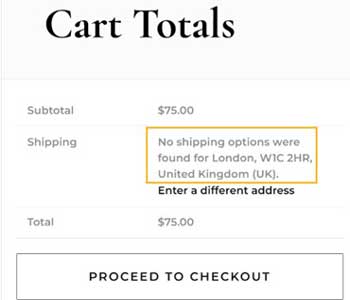
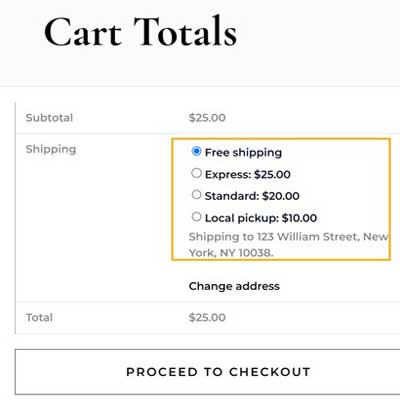
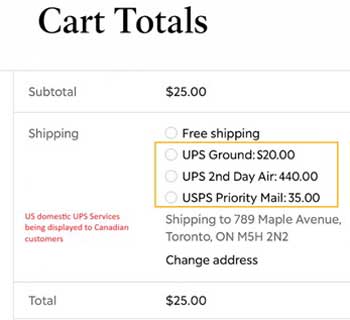
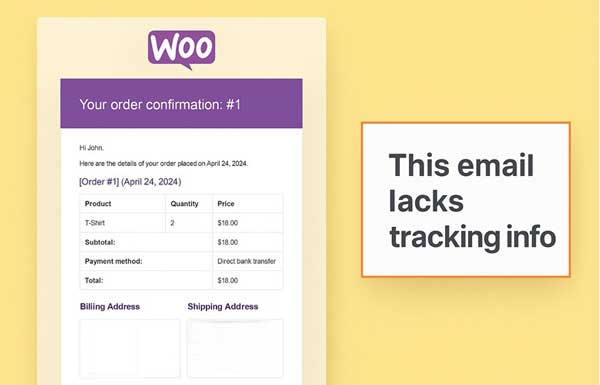
These issues are more than just small hiccups; they silently affect customer satisfaction, repeat purchases, and even profitability.
Solving Complexity with the Right Setup:
Shipping doesn’t have to be chaotic. Most of the problems WooCommerce store owners face aren’t because WooCommerce lacks features; it’s because the default setup isn’t designed to handle growing store needs. That’s where the right plugins come in.
By using purpose-built WooCommerce shipping plugins, you can simplify your operations, save time, and deliver a smoother experience to your customers. Let’s see how you can solve each major shipping challenge with the right setup.
1.) Ensure Shipping Methods Always Appear at Checkout:
Nothing frustrates a customer more than seeing “No shipping options available” at checkout. This issue usually stems from improperly mapped shipping zones or incompatible carriers.
Solution: Start by reviewing your shipping zones, methods, and product details. Make sure:
- Every zone has at least one shipping method.
- Products have accurate weight and dimensions.
- Your chosen shipping methods apply to the customer’s location.
For more advanced setups, you may need a plugin that pulls live rates from carriers like FedEx, UPS, or USPS. These tools help ensure relevant options always show up based on real-time data.
Fixes: Missing shipping methods, misconfigured zones, and delivery mismatches.

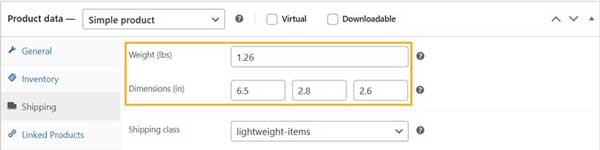
2.) Eliminate Checkout Clutter with Smart Method Visibility:
When your checkout shows every shipping option at once, Free Shipping, Flat Rate, Overnight, Freight, it overwhelms customers and slows them down.
Solution: You don’t need to show every shipping option to every customer. WooCommerce filters or condition-based plugins let you:
- Hide shipping methods based on cart weight or value.
- Show freight options only for bulky items.
- Restrict free shipping to specific products or regions.
This creates a cleaner checkout and improves decision-making.
Fixes: Checkout confusion, cart abandonment due to cluttered shipping views.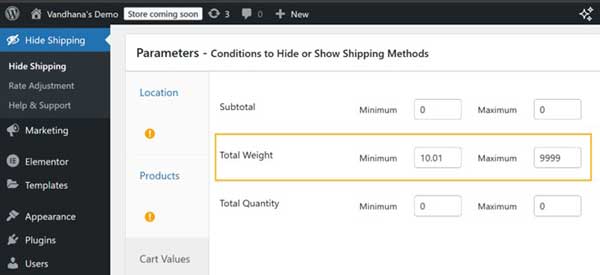
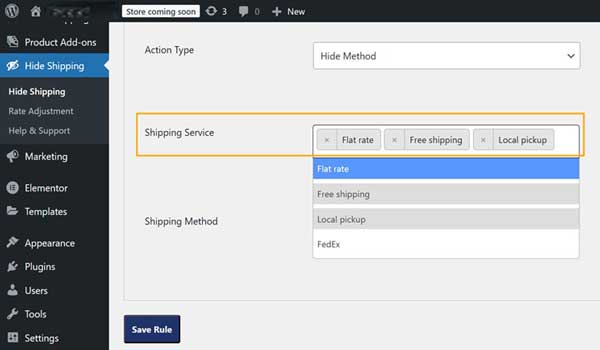
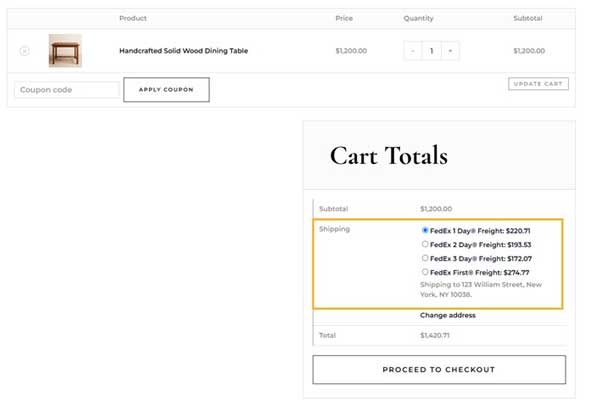
3.) Calculate Shipping Costs Accurately Every Time:
Incorrect shipping fees, either too high or too low, can erode trust and profits. Whether you’re undercharging on large items or overcharging on small ones, the impact adds up.
Solutions include using:
- Table rate shipping for flexible rule-based pricing.
- Live rate APIs to fetch accurate costs from carriers in real time.
Fixes: Mismatched shipping costs, inaccurate pricing logic, and profit leakage.
4.) Set Region-Specific Shipping with Confidence:
Different regions require different carriers and rates. Displaying U.S.-based shipping options to Canadian customers or offering Chilexpress for local deliveries in India creates confusion.
Solution: Instead of offering generic options to everyone, tailor your shipping logic by:
- Creating detailed shipping zones with localised rates.
- Using location-aware shipping plugins that only show relevant methods (e.g., Canada Post for Canadian customers, Blue Dart for Indian customers).
Fixes: Irrelevant shipping methods shown to wrong regions, inflated international rates for local orders.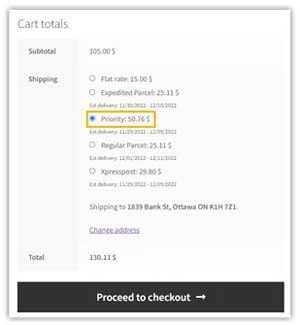
5.) Provide Delivery Timelines:
Uncertainty around delivery timelines often makes customers abandon their carts or overwhelm your support team with “If I order this today, when will it arrive?” messages.
Solution: Display timelines based on:
- Customer location
- Product shipping class
- Chosen carrier
Plugins that offer estimated delivery date functionality can dynamically show expected arrival dates.
Fixes: Lack of delivery transparency, post-purchase support overload.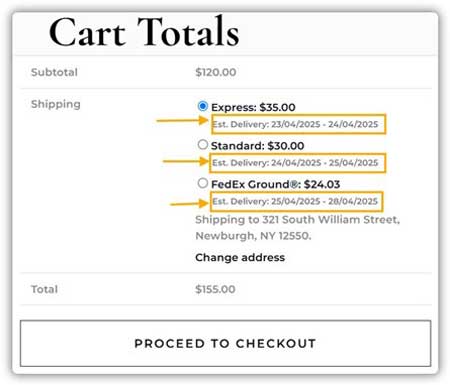
6.) Automate Shipment Tracking for Better Post-Purchase Experience:
Customers expect to track their orders. Without automated tracking, you risk increased support tickets and a poor customer experience.
Solution: Integrate with carriers so that tracking numbers:
- Are auto-assigned once shipped
- Sent via email to the customer
- Appear on their My Account page
Automated tracking tools can also notify customers about delays or delivery confirmations, reducing your support load.
Fixes: No tracking visibility, manual follow-ups, poor post-purchase satisfaction.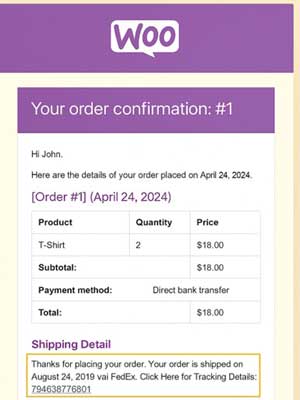
7.) Simplify International Shipping Compliance:
For international orders, go beyond price. You’ll need to:
- Collect and pass HS codes, taxes, and documentation.
- Comply with regional regulations for restricted items.
- Pre-calculate duties to avoid customer dissatisfaction.
Many advanced WooCommerce shipping plugins help you automate these tasks by integrating customs documentation directly into the label generation flow.
Fixes: Delayed international orders, customs issues, and unanticipated costs.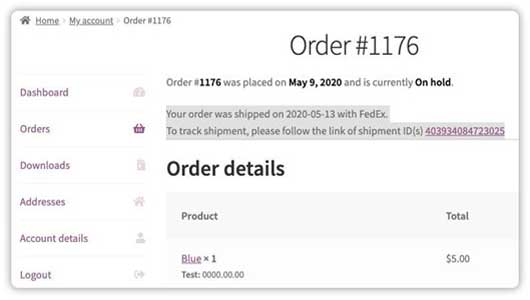
8.) Expand Carrier Options Without Overcomplication:
Depending on just one or two shipping carriers can limit your flexibility, especially when service disruptions or rate increases occur.
Solution:
You can:
- Use multi-carrier WooCommerce shipping plugins to fetch real-time rates from different providers.
- Offer faster carriers for urgent needs and economical ones for budget-conscious customers.
- Set rules so only the right carriers show up for the right order types.
Fixes: Carrier lock-in, no fallback options, poor shipping coverage.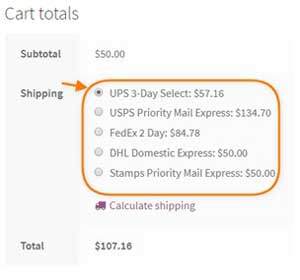
9.) Handle Freight Shipments Professionally:
If you sell heavy or oversized products, standard shipping methods won’t cut it. Freight shipping needs specialised handling, rate logic, and carrier support.
Solution:
- Only show freight rates for qualifying orders (e.g., 150+ lbs).
- Ensure your plugin supports NMFC(National Motor Freight Classification) codes, liftgate options, and dock delivery.
Proper freight support gives both your team and your customers a reliable way to manage large shipments.
Fixes: Inappropriate shipping options for heavy items, manual freight setup.
Simplifying WooCommerce Shipping, One Step at a Time
WooCommerce gives you the base. The right setup ensures seamless operation. Every store has unique needs, be it local delivery, freight, or international shipping. Simplifying your shipping setup improves conversions, reduces confusion, and saves time.
Start by fixing one pain point. Then move to the next. With the right WooCommerce shipping plugins, each change brings clarity to your checkout and peace of mind to your customers. If you need help or encounter issues, please reach out to PluginHive Customer Support. They’re ready to assist you every step of the way.
Frequently Asked Questions (FAQs):
Q1: Does WooCommerce automatically display shipping methods at checkout?
No. WooCommerce requires properly configured shipping zones and methods. Without a correct setup, customers may not see any shipping options during checkout.
Q2: Can I hide certain shipping methods in WooCommerce based on cart contents or customer location?
Yes. By using conditional shipping plugins, you can display or hide shipping methods based on factors like cart weight, product categories, or customer location.
Q3: Can WooCommerce handle international shipping complexities like customs and duties?
No. WooCommerce doesn’t handle international shipping complexities by default. However, integrating with third-party plugins can help manage customs documentation and calculate duties.
Q4: Does WooCommerce support real-time shipping rates from carriers like USPS or FedEx?
Yes. By integrating WooCommerce with carrier-specific plugins, you can fetch real-time shipping rates directly from providers like USPS, FedEx, and DHL. There are several WooCommerce shipping plugins designed specifically for this purpose.
Q5: Can I set up shipping classes in WooCommerce for different product types?
Yes. WooCommerce allows you to create shipping classes to group products with similar shipping requirements, enabling more accurate shipping cost calculations.
Q6: How can I reduce shipping-related cart abandonment in WooCommerce?
Keep checkout clean by hiding irrelevant shipping options, showing real-time delivery estimates, and ensuring shipping methods are always visible based on customer location.
Q7: How do I automate order tracking updates in WooCommerce?
Integrate WooCommerce with a shipping plugin that automatically assigns tracking numbers, sends them via email, and displays status updates in the customer’s My Account page.

 About the Author:
About the Author:


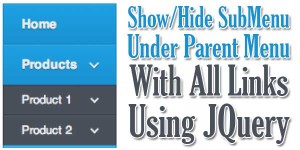









Be the first to write a comment.