![]()
Tag Manager is one of the latest trends that have emerged after the increasing popularity of technology and digitalization. Google Tag Manager is a tag management system to manage JavaScript and HTML tags on the websites. This is mainly done for tracking and analysis on the website. But it also serves a purpose in e-commerce. It helps to keep a record of a variety of information and analyze the number of factors that can help the firm to improve.
In this article, we discuss how tag manager is used in e-commerce and how can it be implemented by Seo Company India.
Table of Contents
What Is A TAG MANAGER?
Tag Manager or Google Tag Manager is a method of adding or updating the tracking tags without the need to edit the code. It is directly or indirectly used by all of us in many ways including Google Analytics (GA), Adwords and even third-party codes. But a less known fact by most of us is that Google Tag Manager can also be used for e-commerce tracking.
What Information Can Be Tracked Using Tag Manager?
The Tag manager has two different implementation methods that are used for tracking on e-commerce websites.
These methods are Standard e-commerce and Enhanced e-commerce. Both the codes can be added to the site or application with GTM with a little preliminary work and changes before actually launching the website or app with Tag Manager.
- Standard E-commerce: This report enables you to review your app or website’s purchasing activity. From product information, average order value, time of purchase to conversion rate, transaction data and information, a lot of information can be pulled using standard-e-commerce implementation of tag manager.
- Enhanced e-commerce: As the name suggests, it is the enhanced version of standard e-commerce with some new and additional features. Apart from having all the features of standard e-commerce, you can see other keep a record of other activities of your customer like when they added items to the cart, when they start checkout or when they completed the purchase. This information is really helpful as one can identify and analyze the issues of customers on not completing the purchase. You can also check on when your customers abandon the items in their cart. You can optimize your website by identifying the issues. You can also find the probable complications that resist cart completion.
Thus a large number of other factors can also be analyzed once the tag manager is used in enhanced e-commerce. All these factors can help you in improving and understanding according to the point of view of your customers.

How Exactly Is E-Commerce Tracking Important?
The more information you have about the products and your customers’ mindsets, the better optimization of campaigns is possible. If you engage in standard tracking setup, you may be unable to see where or why people are abandoning your cart. Sales funnel information play an important role to determine the customer journey. In the absence of sales funnel information, you may be unable to catch the issue that is causing your customers to not complete the buying process. After a few weeks of tag implementation, when the tags manager to collect enough data you can draw a lot of information including product performance and reviewing the processes.
The data you collect must be used to provide your customers with a better and improved experience while using your e-commerce website or app. You must successfully improve your sales after implementing e-commerce tag code using the tag manager.
How To Implement E-Commerce Tracking?
A few things must be carefully checked before implementing e-commerce tracking. They are:
- You must have the Universal Analytics must be correctly placed on your website in order to begin tracking e-commerce using the tag manager.
- If you are using old analytics code, you must upgrade the code to a universal tracking code.
- Remove hard-coded tracking codes on your site if you are willing to use Tag Manager. Hard-coded tracking codes mess up the results when used with Google Tag Managers.
NOTE: In case of uncertainty if your Google Tag Managers tags have the Universal tracking code latest version, you can check one of the tags. Go to the overview screen and click on any of the tags to check them. The tag type information must be Universal Analytics.
Follow the following steps to enable e-commerce in your Google Analytics:
- Go to the view you wish to navigate.
- Click e-commerce settings
- Enable e-commerce
- Click Next
- At last step click Submit.
It is a point worth noting that a large number of shopping carts are e-commerce enabled. If e-commerce is enabling correctly, you may start seeing shopping cart data. But in a few cases, shopping carts are not compatible with Google Analytics. In such cases, you need to add an additional extension to the work by paying a specific amount of the money.
What Are The Steps To Set Up E-Commerce Tags Tracking?
Follow the following mentioned steps to set up e-commerce tags with Tag Manager:
- Open the E-commerce settings of your website or app. Go to view admin settings and enable enhanced e-commerce reporting in the Google Analytics view.
- Create suitable tags for Universal Analytics tags. Set the track type to ‘Transaction.’
- Configure your tag by using correct fields.
- Enter Tracking ID same as the property ID.
- Tag Names can be thank you page etc.
- Trigger Names can be Thank you page confirmation etc.
- Trigger Type is a page view.
- This trigger fires on: Select the page views that should be on fire.
NOTE: Exceptions can be added to any of the triggers, but it is important to stick to the standards. Also, to implement Enhanced e-commerce tag, you just need to use either data layer or custom JavaScript implementation.
In this article, we discussed implementation, use, setup and much more about e-commerce tracking code using tag manager. I hope this article serves as a worthy piece of information to the readers.

 About the Author:
About the Author: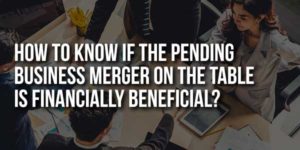


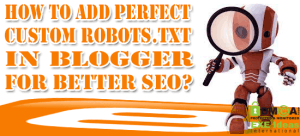









Be the first to write a comment.