Link your Google Profile to your site to help users find your content. Connecting to your Google Profile will help users find your content on the web.
Branding guidelines for the Google Profile button:-
Thanks for your interest in adding a Google Profile button to your website or application. This document outlines the various ways you can use the Google Profile name, logo, and icon without having to have your people call our people.
Google Profile buttons are available if you’re looking for a simple way to connect any given page to an author’s Google Profile to help users find your content. You do not need pre-approval to use the Google Profile button or to promote Google Profiles on your site using the provided button. Use of Google brands in ways not covered by this document is not allowed without prior written consent from Google (see the Guidelines for Third Party Use of Google Brand Features for more information).
Using Google Profile buttons:-
DO:
Use unique branding and logos on your website.Use the provided buttons to allow people to connect any given page to an author’s Google Profile to help users find your content. Just copy and paste the button code and add it to your site. See our Google Profile button code generator for more info. Make sure buttons are fully and clearly visible.

DON’T:
Modify or distort the Google Profile button in any way. Create or use buttons not provided by Google.Use the buttons in ways that imply an association with or endorsement by Google of your editorial content, product, service, event, or organization.Use the button to link to a Profile that violates our community standards.
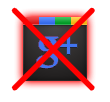



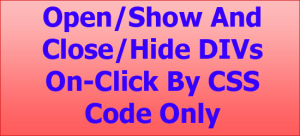










Hey, that will be a real fun to do the link. Thanks a lot for sharing!
You Are Welcome…
Linking Google Plus account to website or blog is a very good idea. G+ is the latest in thing. Soon we will find a lot of gathering in G+, like we have seen in Facebook.
Yeh…
I use the google plus button and have noticed a really large amount of search listings in google because of it-Great tip
Yeh, It’s Really Good Foe GSEO(Google Search Engine Optimization)
Do u have tutorials for how to link posts from blog to facebook, google plus and twitter?
Simple, Just Pste Your Link In Facebook And Google+ Then Wait For Few Second, When They Loads Full Link Text With Image, Remove The Link And Published. But In Twitter, Short Your Link With Free LinkShorter And Paste Full Link.
Thank you. But is there a way to automatically publish posts to fb, google + and twitter when they are published in the blog?
Yes, There Are Some 3rd Parties Source But It’s Bad For Your SEO Because You Will Be Recorded To Be Redirect From Spamed Links…
Ok..Thank You.
You Are Welcome…