Many guy’s are trying to add tags cloud in blogspot but they are messed up with third parties sites. Here is the simple tip to add tag cloud using bloggers defaults Labels gadget and customized it as tag cloud widget. It look awesome and save your blog page space and also linkable with labels. Here is the simple tutorial that will leads you to an awesome widget. So without any more preface step forward and do it.
Features:
1.) It Will Look Like Tags Cloud.
2.) All Tags Are Linked With Labels.
3.) Simple And Easy To Install.
4.) Blogger Official Gadget Customized.
5.) Awesome In Style.
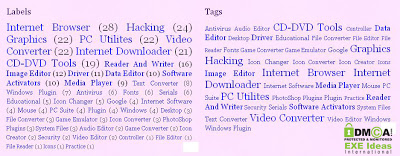 |
| DEMO Screen Shoot |
How To Do This In Blogspot?
1.) Go To Your www.blogger.com
2.) Open Your Desire Blog.
3.) Go To Layout.
4.) Click “Add A Gadget” Where You Want To Add It.
5.) Now Scroll To “Label “
6.) Click “+” Icon To Add It.
7.) Now .
9.) Now Save Your Setting And Check Your Blog It Seems Like This (See Under Tags Text).
 | |
|
Customization:
1.) Do As This Pics Says You To Do And Check Out These Boxes As In Pics Shown
2.) Save And Done.

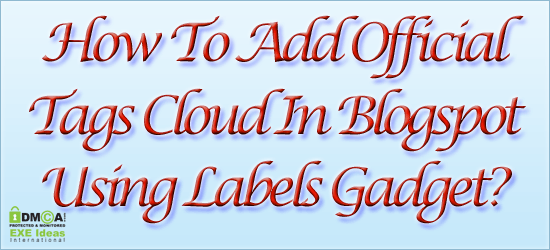









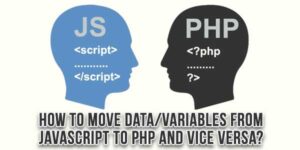







Youre so cool! I dont think Ive read anything like this before. So good to find somebody with some original thoughts on this subject. Thanks for starting this up. This blog is something that is needed on the web someone with a little originality. Good job for bringing something new to the internet!
http://www.fadeplex.com
Thanks…