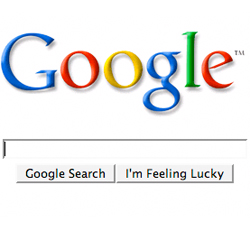

Effective searching is a powerful skill. Think about how often you jump over to Google to look something up during your day. If you understand the nuances of a search engine, you have the ability to find what you’re looking for quickly, and potentially find information you may not have specifically thought about but adds value to your query.
Like most of us, I’ve been frustrated by unsuccessful searches; sometimes it’s just very challenging to find the right combination of keywords and phrases. Have you reviewed the tips provided by Google for doing better searches? I hadn’t. And when I started looking through Google’s search guide, I realized how much quicker I could conduct an effective search if I used the suggested techniques.
Now you can embed Google Image Search Engine into your own photo, wallpaper and images site or blog to keep your visitor engage at your blog and site.
Features:
1.) Search With Google Image Search.
2.) Redirect The Search Page To Google Image Search.
3.) Simple To Install And Easy To Use.
How To Add In Blogspot?
1.) Go To Your www.blogger.com
2.) Open Your Desire Blog.
3.) Go To Layout.
4.) Click “Add A Gadget” Where You Want To Add It.
5.) Now Scroll To “HTML-JAVASCRIPT”
6.) Click “+” Icon To Add It.
7.) Now Copy The Below Code And Paste It To There.
8.) Leave The Title Empty.
9.) Click Save, Now You Are Done.
How To Add In Website?
1.) Just Go To Your HTML File.
2.) Now Copy The Below Code And Paste It Between <body> </body>.
3.) Save It, Now You Are Done.
<form method="get" action="http://images.google.com/images">
<input type="text" name="q" />
<input type="submit" value="Search Google Images" />
</form>


















Can this code be modified to just a plain “google search”?
It’s Just A Form Action That Take Your Keyword And Submit It On Google Images And Then The New Tab Of Google Images Will Have The Images…