
A WooCommerce product slider lets you show items in a moving layout instead of stacking them in long, boring grids. Stores that depend on visuals often feel restricted because traditional category pages feel repetitive. A slider breaks that wall and shows more products without taking up more space.
It gives freedom to display trending products, new arrivals seasonal picks or manual choices anywhere on your site. This is why sliding layouts are one of the most installed display based plugins in WooCommerce right now. Most people think sliders are only for the homepage but brands use them inside category pages and even inside the product page itself.
A slider helps increase browsing curiosity, along with letting buyers scan through more options without stress. You set your own layout speed auto auto-sliding arrow, or drag-based control, which depends on the plugin you choose. When you install a WooCommerce product carousel plugin, the store instantly feels more refined and modern, even if the theme is old.
Sliders remove the burden of unnecessary scrolling and keep attention longer. The real advantage is that you do not need coding to create layouts. Filters let you choose featured items, best sellers by category or even manual picks.
This freedom makes sliders more than a visual gimmick they actually contribute to navigation. In 2025 unlimited layouts is a serious requirement as seasonal catalogues change fast. So if you want flexibility without relying on a theme limitation a slider plugin is the direct answer.
Table of Contents
What Is The WooCommerce Product Slider Plugin?
This plugin is made to create sliding product showcases anywhere inside WooCommerce without needing code edits. A store owner chooses which products to show how many to display at once and whether it should slide automatically or manually.
It works with shortcodes or blocks which means you can drop it inside homepage banners, product pages, blog pages, footers or even a popup. The purpose of a woocommerce product slider is not decoration but controlled product exposure. You pick layout style grid or single slide per view change image size spacing navigation type and it adapts to any theme.
Since you decide the display rules it fits fashion electronics, digital downloads or any catalogue type. It is built to handle multiple sliders at the same time, so you can display different layouts for separate areas.
Some plugins also support category based sliders so if you want a dedicated carousel for only sale items you can do that easily. A carousel style places multiple items per frame while slide view often shows bigger images.
In both methods the same plugin powers it. This is why the term woocommerce product carousel is often used interchangeably. The point is control without coding and presentation without limitations.
Key Features Of The Plugin:
A strong product slider plugin goes beyond just left and right arrows. It gives control over the design, product selection and interactivity. Some major features include
- Multiple sliders on different pages at the same time
- Select specific categories, tags, or manual product choices
- Auto slide or manual arrow swipe-based movement
- Mobile responsive layout without a separate setup
- Control product title, price rating or button visibility
- Show sale badge or limited stock text inside the slide
- Drag reorder products before launching the slider
You are not stuck with only horizontal layout. Some plugins also support vertical or grid based slider displays. The goal is creative freedom without altering theme files. Once activated you can change layout strategy anytime depending on promotions campaigns or seasonal inventory behavior.
Why Unlimited Sliders Matter In 2025?
Most stores do not run one single campaign throughout the year. You may want a festival sale slider on the homepage clearance slider on the category page and a curated staff pick slider inside blog content. Having the ability to generate unlimited sliders gives you design freedom without rebuilding layouts each time.
This matters even more when you want separate sliders for mobile versus desktop layouts. A single static layout cannot represent all product strategies anymore. A WooCommerce product carousel plugin that supports unlimited instances lets you grow naturally as your store evolves.
You are not restricted to one or two promotional blocks. You can test variations side by side and keep the one that sells better.

How To Choose The Right Slider Plugin?
There are many slider related plugins available so choosing the correct one depends on layout control product filtering options and whether unlimited sliders are allowed. Some plugins limit you to a few sliders unless you purchase expensive upgrades. That is something you should avoid.
Look for features like
- Unlimited sliders per page or per section
- Direct product selection by category tag or manual pick
- Mobile responsive control and swipe navigation
- Option to add a slider to the homepage, category page or single product
- Support for showing sales badge or sale countdown inside the slide
- Custom ordering or drag to reorder products easily
The more control you have without touching the theme code, the better. The Extendons WooCommerce product slider plugin is designed with that unlimited creation freedom in mind. It fits promotional campaigns, catalogue sections, landing pages and long-form sales content without collapsing layout design.
If you care about adaptive presence-based selling, this category of plugins is essential in 2025.
How To Install The Plugin?
- Go to the WordPress dashboard and click Plugins, then Add New
- If you purchased the plugin, upload the zip file directly
- Click Install No,w then press Activate
- A new slider option will appear under WooCommerce or inside a separate tab
- Go to slider settings and create your first layout by choosing category, manual product or featured items
- Copy the shortcode or use the block option and drop the slider wherever you want inside your site
Once published, the slider appears instantly. You can return anytime to edit quantity movement animation or hide product text fields if needed.
Conclusion:
A WooCommerce product slider is one of the fastest ways to improve product exposure without redesigning your entire theme. It lets you arrange unlimited promotional layouts from the homepage to the category or even inside blog content. You stay in control of what appears where and how it slides.
You save browsing time for users. You create structured product flows. You gain visual variety without advanced development effort. A strong slider plugin is no longer optional; it is a strategy for 2025 WooCommerce layouts.

 About the Author:
About the Author:





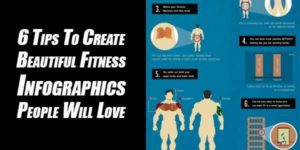






Be the first to write a comment.