
Mobile app development is the process of building software applications that run on mobile devices such as smartphones and tablets. Mobile apps are designed to provide users with a convenient and efficient way to access information and perform tasks on the go.
There are two main platforms for mobile app development: Android and iOS. Android is an open-source platform developed by Google, while iOS is a proprietary platform developed by Apple. Both platforms have their own programming languages, tools, and development environments.
Table of Contents
What is Hybrid Mobile App Development?
Hybrid mobile app development refers to the process of building mobile applications that can run on multiple platforms using a single codebase. Hybrid apps are built using web technologies such as HTML, CSS, and JavaScript, and then packaged into a native container using tools like Apache Cordova or React Native.
Unlike native apps, which are built separately for each platform (e.g., Android and iOS), hybrid apps use a common codebase that can be used to build apps for multiple platforms. This makes the development process faster and more cost-effective, as developers don’t need to build separate apps for each platform.
Hybrid apps also offer a number of advantages over web apps, such as access to device features like the camera and GPS, as well as better performance and user experience. Additionally, hybrid apps can be easily updated and deployed across multiple platforms.
However, hybrid apps may not provide the same level of performance as native apps, especially for complex apps that require heavy graphics or animations. Additionally, hybrid apps may not be able to access all of the native features of a device, which can limit their functionality in some cases.
Overall, hybrid mobile app development offers a flexible and cost-effective solution for building mobile apps that can run on multiple platforms.
What Is Flutter?
Flutter is a popular open-source mobile app development framework created by Google. It is used for building high-performance, visually attractive, and natively compiled mobile applications for iOS, Android, and other platforms, all from a single codebase.
Flutter is built using the Dart programming language, which is also developed by Google. One of the main features of Flutter is its widget-based architecture, where everything in the framework is a widget, including the layout, buttons, and text.
Flutter offers a rich set of pre-built and customizable widgets, as well as various tools, libraries, and packages, making it easy for developers to create beautiful, fast, and responsive apps. Flutter also provides a hot-reload feature that allows developers to see the changes they make to the code in real-time, without having to restart the app or emulator.
Flutter also provides an extensive collection of plugins, which allow developers to add features such as camera access, geolocation, and other native capabilities to their apps. Additionally, Flutter integrates well with other programming languages, tools, and frameworks, such as Kotlin, Swift, and Firebase.
Overall, Flutter offers a powerful and flexible solution for building high-quality mobile applications with a fast development cycle, making it an increasingly popular choice for mobile app  developers.
developers.
How To Start Learning Flutter?
Flutter is a popular framework for developing hybrid mobile applications for iOS and Android platforms. If you’re interested in learning Flutter, here are some steps you can follow:
- Understand the basics of Dart programming language: Flutter is built using Dart programming language, so it is essential to have a good understanding of Dart programming concepts such as variables, data types, functions, classes, and objects.
- Install Flutter and set up your development environment: Before you start developing Flutter applications, you need to set up your development environment. Follow the instructions provided in the Flutter documentation to install the framework and its dependencies.
- Learn Flutter widgets: Flutter is built using a widget-based architecture, which means everything in Flutter is a widget. Learn the basics of Flutter widgets such as Text, Image, Container, Row, Column, etc.
- Dive into Flutter layout: Flutter provides various layout widgets to arrange widgets on the screen. Learn how to use these layout widgets to build user interfaces that scale across different screen sizes.
- Learn state management: Flutter provides different approaches to manage the state of your application, such as setState(), InheritedWidget, and Provider. Learn how to manage state in Flutter applications effectively.
- Use Flutter packages: Flutter has an extensive collection of packages that you can use to add additional functionality to your application, such as camera, maps, and animations. Learn how to use these packages in your applications.
- Build your own app: Once you have a good understanding of Flutter, try building your own app. It could be a simple calculator or a weather app. This will help you apply what you have learned and gain hands-on experience.
- Join the Flutter community: Joining the Flutter community is a great way to learn from experienced developers and get help when you’re stuck. Participate in forums, attend meetups, and follow Flutter developers on social media platforms.
Learning Flutter takes time and dedication, but it’s a great investment in your mobile app development career. Good luck!



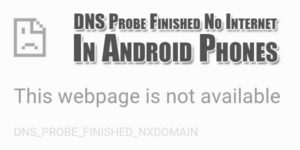










Be the first to write a comment.