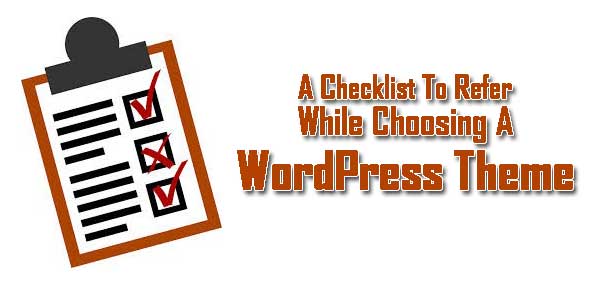
There is no doubt that the design of a website is inevitable, especially when you intend to create a remarkable brand impression and deliver an outstanding UX through your online identity. Moreover, it can be observed that all the popular and successful websites and blogs boast a wonderful theme.
Thus, if you want to create an intriguing and interactive WordPress website or blog, it is advisable to thoroughly review the available options and choose a suitable one that best complements your business. With gigantic WordPress repository that comprises a whopping number of well-designed themes, the theme selection process can be staggering, instead of daunting. This is so because there is no dearth of valuable themes (including both free and premium) in the market. Thus, you can easily seek an impressive theme to adorn your website.
Since, your theme will reflect your business, it is imperative to research thoroughly before implementing any theme. Make sure that you are getting tempted towards the one that not only has an attractive design, but it also possesses other aspects like the support, compatibility, upgrade, customizability and so forth. This article will reveal a few essential factors that must be considered while selecting a theme for your WP website.
Let’s uncover the checklist that comprises a few key points to choose an incredible WP theme for your consideration.
Table of Contents
1.) Never Underestimate The Visual Appearance:
As, your website design is the first thing with which your visitors will interact with, choose a theme that is ideal to your niche. It should epitomize your business in an appealing and captivating manner to attract more viewers and encourage them to commit a suitable action. Which choosing theme, take your business goals into account. If you are running a corporate blog, go for a professional theme. However, if you are interested in running a personal blog, you can rather choose an innovative and funky theme. Whatever theme you may choose (on the basis of your website), make it certain that it boasts pleasing and appealing colors.
2.) Think Thoroughly And Jot Down All The Requisite Features:
Although a WordPress theme can be customized to make a perfect fit, it is better to choose a theme that already possesses the majority of features that you desire. This is so because customization is not everyone’s cup of tea, you often need to hire a WordPress expert to get your blog personalized. As every theme (especially, free themes) are not easily customizable. For this reason it is advisable to make a list of all the crucial features that you want, and accordingly scrutinize your search. Choose a theme that is pretty much similar to what you want, before you tweak it.
Thanks to the intuitive WP admin panel that allows one to streamline his choice by using the Feature Filter.
3.) Responsive Is A Must:
In this mobile age, you can’t leave the mobile users behind, and ensure a sustainable success of your website. As, the Internet is experiencing colossal mobile traffic, which has already surpassed the desktop traffic, one can’t ignore the mobile users.
In order to deliver a remarkable performance to both your desktop and mobile visitors, responsive design makes a viable choice. With a responsive theme, you can ensure a smooth and seamless look and feel of your website on any device. Since it automatically adjusts the content to fit every screen in the best possible fashion.
4.) Does It Guarantees Any Technical Support?
A theme developed by an active developer will be more likely to be maintained with up-to-the-minute changes. Thus, such themes can offer you the latest features and web design. Moreover, an active developer will update his theme on a regular basis to support the latest advancements in the platform (if any) as well as the ongoing web trends. However, it is essential to note that premium themes often offer better support over free themes (as it has been observed in most of the cases).
5.) Check For Advanced Features:
There are several themes that offer a slew of amazing features that can boost the credibility of your website. From seamlessly managing ads to customizable dashboard, a theme can come complete with a list of resourceful features, including some built-in plugins. Both premium and free themes offer such useful features so you can choose a theme that comes jam-packed with all the suitable features. However, you can easily integrate a requisite functionality in your site via an appropriate plugin, this point can be ignored.
Final Thought:
A charming and feature-rich theme can dramatically improve your website performance. While augmenting your user interactions, it can deliver a stunning user experience. This can definitely help you benefit your business with a greater conversion rate and profits. However, choosing a suitable theme is not a child’s play. To help you make an optimal choice, I have unleashed a few of the helpful key points above. By keeping these points in mind, you can proficiently choose an ultimate theme and miraculously enhance the visual appearance of your WordPress blog or website.


 About the Author:Ava Garcia is a passionate WordPress developer, working with
About the Author:Ava Garcia is a passionate WordPress developer, working with 


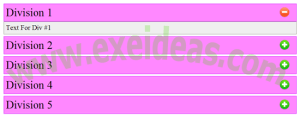









I’m wanting to change my worpress theme, but i’m wondering if it’ll affect the HTML editor.
HTML editor depend upon plugins…