Just Add Static, Stylish, Simple And Awesome Twitter Follow Box With Smooth Jquery And Beautiful POP Out Hover Effect On Mouse In Blog And Website.
If you have a twitter account then it is the best animated widget for your blog and website to get more followers via your site so put this on your blog/website now and get more followers.This will increase your follower count with your real fans or friends.
Features:
1.) Smooth POP Out On Mouse Hover.
2.) Display Follower Profile Pic.
3.) Follow Me Button.
4.) Just Like Facebook Widget.
5.) Quick To Load And Easy To Use.
How To Add In Blogspot?
1.) Go To Your www.blogger.com
2.) Open Your Desire Blog.
3.) Go To Layout.
4.) Click “Add A Gadget” Where You Want To Add It.
5.) Now Scroll To “HTML-JAVASCRIPT”
6.) Click “+” Icon To Add It.
7.) Now Copy The Below Code And Paste It To There.
8.) Leave The Title Empty.
9.) Click Save, Now You Are Done.
How To Add In Website?
1.) Just Go To Your HTML File.
2.) Now Copy The Below Code And Paste It Between <body> </body>.
3.) Save It, Now You Are Done.
type=”text/javascript”>fanbox_init(“EXEIDEAS“);</script>
Customization:
1.) Change EXEIDEAS With Your Twitter Username.
2.) Save And Done.



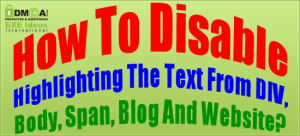

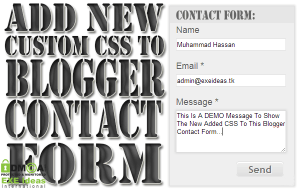









Be the first to write a comment.