
Are you still having issues Converting PST Files to MSG files? If yes, then you have chosen the right article. This article will tell you the best solution for migrating PST files to MSG format. So, without the waste of time, let’s move ahead. We will start by knowing the reasons for converting PST files into MSG.
PST: PST stands for Personal Storage Table. It is a type of file format used by MS Outlook to store complete mailbox items like contacts, calendar events, and email messages. These are stored inside popular Microsoft software such as Windows Messaging, Microsoft Exchange Client, and Microsoft Outlook.
MSG: MSG(.msg) is a type of file format that is created by MS Outlook and Exchange Server. The MSG file stores a single email message content including recipients, senders, message body, attachments, etc.
Table of Contents
Reasons To Convert PST Files To MSG Files:
Below mentioned points are the reasons for exporting PST files to MSG files:
- MSG files simplify sharing and organizing specific items from multiple contacts, messages, or appointments.
- It keeps all the important data from contacts, messages, and other Outlook items intact.
- MSG files are more easily accessible than PST files.
- Users can archive their data in a user-friendly structure by saving PST files as MSG.
These were the reasons for converting the Outlook PST file to an MSG file. Now, we will move to the solution part. But before moving ahead, we want to tell you that this process has no manual method. We can only complete this process with the help of a professional tool.
Professional Method To Export PST Files To MSG Files:
MacSonik PST Converter is the optimum solution to Convert PST files to MSG. This tool can also convert PST files into multiple file formats like MBOX, EML, EMLX, PDF, CSV, GIF, JPG, TIFF, HTML, MHTML, PNG, DOC, DOCX, and DOCM. It gives an option to Rename the Resultant File/Folder that helps you to save the resultant file according to a specific desired name. The best thing about this software is that it is compatible with all versions of MacOS including macOS 14 (Sonoma),macOS 13 (Ventura),macOS 12 (Monterey), etc.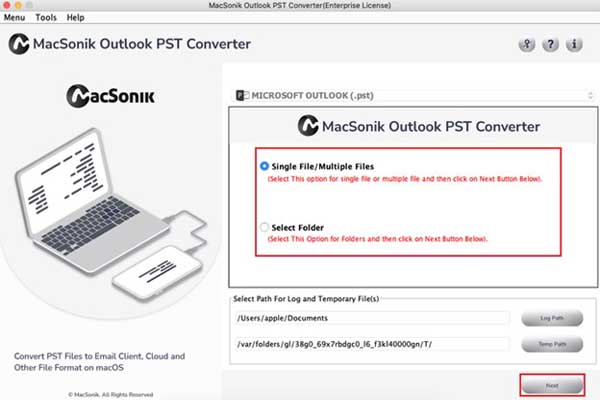
Advantages Of Outlook PST Converter Tool:
There are many advantages of the tool. some of the notable features are mentioned below:
- It can migrate PST files to various email clients like Office 365, Gmail, Yahoo, Hotmail, Thunderbird, IMAP, iCloud, Yandex Mail, and many more email clients.
- You can perform single as well as bulk conversion of Outlook data files.
- With its Date range feature, you can convert specific emails from PST files.
- It allows you to preview the resultant files before the conversion process.
- This tool also gives you an amazing option to remove duplicate emails that helps you to remove duplicate emails based on To, From, Subject, Body, and Received Date.
- Using this tool, you can also back up or migrate Outlook emails with or without attachment files.
As of now, you have seen the advantages of the tool. Now it’s time to check the steps that can convert PST Files to MSG. The steps are quite straightforward as the tool is quite easy to use.
Easy Steps To Convert PST Files To MSG:
You have to follow the below-mentioned steps carefully to complete the conversion of PST into MSG files.
- First, Download and launch the MacSonik PST Converter.
- Now, add the desired PST files and hit Next.
- Mark the specific files/folders from the tree-structured list.
- Choose MSG as the saving Output from the save-as list.
- At the end, hit the convert button to convert PST files to MSG.
Conclusion:
The easiest and most reliable tool to Convert PST Files to MSG Files is the MacSonik PST Converter. This tool is embedded with multiple features that help users in the conversion of PST files. Moreover, it gives you 100% accurate results without any data alteration.
Faqs:
Is it possible to convert multiple PST files to MSG?
Yes, of course, you can convert the batch PST files to MSG. The procedure of conversion is the same. Our tool MacSonik PST converter allows you to choose the option in the beginning. After you choose the option you can add the files directly and convert.
What is the difference between MSG and PST Files?
The main difference between the two is that the PST format allows saving data like contacts, appointments, notes, etc all in one folder. In comparison, the MSG format on the other hand saves the data in Outlook individually.

 About the Author:
About the Author:












“I found your article both interesting and helpful. Thank you for sharing such valuable content. I look forward to reading more articles like this in the future.”
Welcome here and thanks for reading our article and sharing your view. This will be very helpful to us to let us motivate to provide you with more awesome and valuable content from a different mind. Thanks again.