
LinkedIn is a social media platform for business professionals worldwide with more than 100 million users. It is a highly valuable platform for like-minded professionals. LinkedIn is also a highly useful marketing platform that has 1 powerful ads platform.
LinkedIn Advertising is a huge opportunity for marketing professionals and B2B marketers for lead generation. LinkedIn advertising is a great choice for many businesses.
You just have to keep in mind the basics of PPC advertising to create LinkedIn ads. If you are already using Pay-Per-Click advertising techniques on Facebook, Twitter or any social media platform, then LinkedIn Advertising is the next tool to generate more leads to your business.
Table of Contents
Why Use LinkedIn Ads?
LinkedIn is a professional networking website that has a huge connection platform for business professionals. LinkedIn ads help your business with three marketing objectives:
- Generate Leads
- Build Brand awareness
- Drive Website Traffic
LinkedIn is rated as the best platform for B2B lead generation and has a much smaller audience than Google and Facebook.
Basics Of Linkedin Advertising:
There are currently two types of ad formats available on LinkedIn self –serve advertising platform:
- Text Ads
- Sponsored Content
- Sponsored InMail
LinkedIn ads appear at two places on the website: Along the sidebar with a photo and a text, and at the top of the LinkedIn.
Text Ads:
Text Ads appear on the right-hand sidebar of the LinkedIn page. Text Ads have a small title, photo, and description. Text ads only appear to the desktop users, not on mobile devices.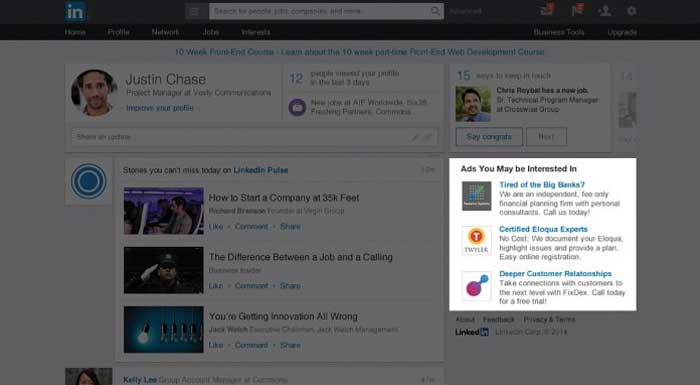
Specifications:
- Headline: Maximum 25 characters are allowed for headline of text ads.
- Description: The maximum word count for the description of text ads is 75 characters.
- Image: Text ads actually include a thumbnail image of 50 X 50 pixels and in the ratio of 1:1, maximum 2MB.
- Video: Maximum length is 120 seconds.
Sponsored Content:
Sponsored ads are one of the most recent native advertising solutions appear on the company page and pushed out to a targeted group of users. They appear in the news feed of both – mobile and desktop users.
Sponsored ads get your content in front of lager audience and enhance your brand value and showcase your expertise.
Specifications:
- Headline: Headlines under 150 characters have the best user engagement.
- Image: An image size of 1200 X 627 pixels is highly recommendable. Higher images get higher click-through
Sponsored InMail:
Sponsored InMail is another kind of LinkedIn advertising which is similar to email marketing. The difference is that, in Sponsored InMail, the messages directly go to user’s inboxes.
What’s unique about Sponsored InMail is that users only receive ad messages while they are active on LinkedIn.
It is a way o reach to the targeted audience on desktop and mobile and grow your business.
Features:
- Sponsored InMail looks great on any screen. The responsive design and Call to Action (CTA) button is always visible.
- Help promote your content, infographics and enhances your brand value.
How To Advertise On Linkedin: Step By Step Guide
To advertise on LinkedIn, what you need is an account, some golden tips, and a company page. Do you have all the things at your end? Great!
Here we go!
- Set up Campaign Manager Account
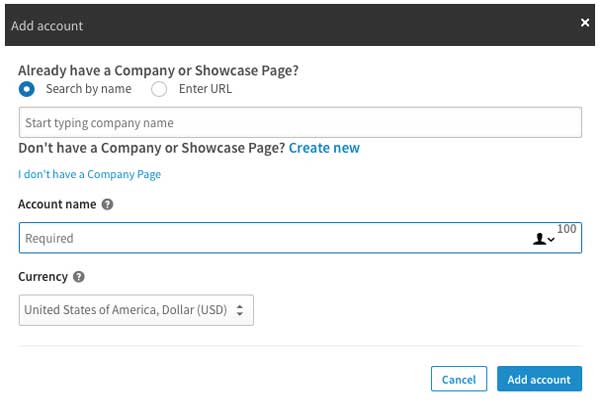
Here you will manage and optimize your LinkedIn advertising.
- Choose your Ad type:
Select the type of ad and create an entire campaign for maximum reach.
There are following types of campaigns that you can create:
- Sponsored Content: It is used to attract new followers to your company page. It drives user engagement with company-specific
- Text Ads: Text ads are budget friendly but highly targeted option for creating an ad
- Create and Target Your Ad
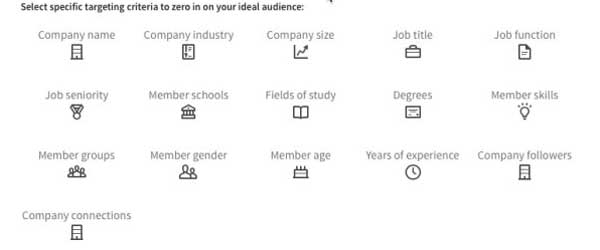
Create your ad with the campaign manager and target your ad to the right people with specifying options. You can target your ads for location, company name, school name, job function, skills, filters, gender, and age.
- Set up a budget and choose your bidding options

After selection target options, choose the bidding options that works best for you. The two options for paid advertising are:
- Cost per Click (CPC): When someone clicks on your ad, you will be charged each time. The more advertisers visit your campaign, the higher your bid will be.
- Pay per 1000 Impressions (CPM): You will be charged a certain amount each time when your ad is viewed by 1000 people on LinkedIn.
Set a daily budget for your company’s marketing. Test each campaign before investing a lot. Don’t need to spend thousands of dollars that doesn’t resonate with your target audience.
That’s it. You are now ready to create and optimize your ad on LinkedIn.
Linkedin Ads Best Practices And Tips To Follow:
Creating LinkedIn ads is important but managing them and work them well is yet more important. Here are some best tips to follow for creating a perfect LinkedIn Ads.
- Write from the reader’s perspective- People will only care about what they will get from what you do. So always care about reader’s perspective while creating an ad.
- Use relevant images and write personalized content.
- Use some metrics like clicks, costs and more to maximize your ROI.
- Test frequently using variations of your ads.
Follow this guide for LinkedIn Advertising and add a huge factor in your brand’s success.

 About the Author:
About the Author:

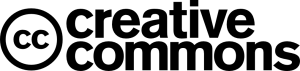










Appreciating the persistence you put into this post and in depth information you offer about Linkedin advertising. Fantastic read!
Welcome here and thanks for reading our article and sharing your view. This will be very helpful to us to let us motivate to provide you more awesome and valuable content from different mind. Thanks for reading this article.
Easy to understand guide. Thank you so much, this will make it easier
Welcome here and thanks for reading our article and sharing your view. This will be very helpful to us to let us motivate to provide you with more awesome and valuable content from a different mind. Thanks again.