
The loading time of a page is critical. Users’ experiences, bounce rates, search rankings, and sales all take a hit when pages take too long to load. Google used site speed as a ranking factor for quite some time. Google’s site performance optimization patent was issued on February 4, 2014. In 2018, due to Google’s performance Update, mobile page performance became a ranking consideration, joining the previously prioritized desktop page load time.
By July 2023, the dominant search engine plans to implement mobile-first indexing fully. This means ensuring your mobile site loads quickly is more crucial than ever.
Table of Contents
When Is A Website Load Fast Enough?
Google claims three seconds is the ideal load time for a web page. However, recent findings from a benchmark analysis show that many websites still need to be added, with the average page taking seven seconds to load. All visual content above the fold took over 7 seconds to load on 70% of the 1 million mobile ad landing sites Google analyzed across 213 countries. Therefore, a desirable page load time can range from 3 to 7 seconds.
The Importance Of A Rapidly Loading Page:
A website’s usability is greatly affected by how quickly its pages load. In addition to improving user experience, page speed is one of Google’s 200 ranking variables determining where a website appears in the search engine’s organic results. With so many sites competing for the same audience, offering a superior user experience is more important than ever. If your website loads quickly, you can avoid losing potential customers to your rivals.
A faster page load time is also associated with a higher crawl rate. Google can simultaneously crawl more pages if they load faster. If your pages load quickly, Google may be more interested in crawling more of them.
Tips To Reduce Load Time Instantly:
Now that you know why page speed matters and how to measure it, you can make your site faster. Therefore, let’s examine nine simple techniques to speed up page loading times.
Settle On A Hosting Service That Prioritizes Speed:
Your chosen hosting company will profoundly affect your website’s administration and efficiency. All of its page loads are lightning-fast. Deciding to go with subpar hosting to save money each month is a huge error. Poor performance is a common result of cheap hosting. Because of the server’s heavy demand, your page’s loading time may suffer due to resource sharing.
However, you can use one of the few available hosting solutions optimized for speed and performance. The fact that your site’s resources won’t be shared with anyone else’s means you won’t have to worry about these companies going out of business.
Reduce File Sizes And Improve Image Quality:
Images improve both the visual appeal and readability of your website’s pages. However, images that are too large can also cause page delays. That’s why picture optimization and compression are simple solutions for speeding up page loads. Format conversion, lazy loading, and lossy/lossless picture compression are all possibilities. Reduce the ‘weight’ of your photographs to aid website load times by decreasing their file sizes.
Take Fewer Detours
A website with too many redirects slows down the user’s experience. The time it takes for an HTTP request and response to complete increases every time a website redirects to a new location. Of course, there are times when you need to use redirects, such as when you switch to a new website. However, you can drastically improve page load times by eliminating useless redirects on your site.
WordPress provides several options for minimizing the need for 301 redirects. When making internal links and menus, it’s important to keep them to a minimum. Another is limiting the number of possible reroutes for your Top-Level Domain (TLD). The Patrick Sexton Redirect mapper, is a useful tool for discovering broken redirects on your site.
Caching Your Website Is A Must:
To make web pages load faster, caching is a powerful tool. By keeping a copy of your site’s files in a cache, your server won’t have to work as hard to build and deliver a page to a visitor’s browser. Caching web pages reduces the amount of server resources needed to load a page, reducing the TTFB.
Your web pages can be cached in several different ways. This can be done on the server side with the help of your host. Another choice is to utilize a caching plugin, such as the free W3 Total Cache, which can be installed on your WordPress site and used to cache your pages in minutes. Select the Enable option under General Settings > Page Cache once installed and activated.
Make Use Of Browser Caching:
You can also use a caching feature known as “browser caching” to speed up page loads. With this method, the browser can save various pieces of data, such as stylesheets, images, and JavaScript files, to avoid reloading the entire page each time a user returns.
WP Rocket is an effective caching plugin for WordPress websites, much like W3 Total Cache. It uses cache pre-loading and page caching to boost page load speeds and create lightning-fast pages. WP Rocket is a paid plugin that comes in a few different packages. Utilize CSS and JavaScript with asynchronous and delayed loading.

Compress The HTML, CSS, And JS Files:
If you want your pages to load faster, you should optimize how your files load. Minimizing your CSS, JavaScript, and HTML can accomplish the same thing. To accomplish this, pruning the files of extraneous data, such as whitespace, characters, comments, and the like, is important.
When you compress your files, you make it simpler to merge multiple files into one. As a result, the code is more readable, and web pages take less time to load. However, going through every file on your site and reading every line of code would be extremely inefficient.
Make Use Of A CDN (Content Distribution Network) Number Eight:
A Content Delivery Network (CDN), sometimes known as a “content distribution network,” is a collection of servers that decrease the time it takes for a web page to load. It accomplishes this by storing and serving static material from multiple locations worldwide.
A CDN is not meant to replace your host but to supplement it. A content material shipping community (CDN) is a strategically positioned facts middle community that shops copies of your website’s documents and your primary server.
Minimizing the time it takes for data requests to travel from browsers to your host’s servers can improve speed. A content material shipping community (CDN) allows lessen community latency and offers decreased TTFBs with the aid of using loading fabric for an internet web page from a server near every visitor. Many hosts offer content delivery networks (CDNs), which you can activate within your control panel.
Get Rid Of Any Extra Plugins:
The quality of plugins varies widely. Too many plugins might add needless bulk and slow down your site. Outdated or poorly maintained plugins constitute a security risk and can cause incompatibilities that reduce performance. That’s why it’s recommended that you keep your WordPress site’s plugin count to a minimum. One simple method is deactivating and removing plugins that aren’t currently in use.
The installed plugins should be reviewed to determine if they are truly required. Some tools you use may duplicate features and functions, while others may no longer be useful. Last, some plugins may affect your site’s performance more than others. You can run tests on each plugin separately to see if any of them is slowing down your page load times.
Conclusion:
If you care about giving your users the best possible experience, you can’t afford to disregard page load time. To ensure steady progress, you must establish a baseline and compare future results to that benchmark. A technical report will allow you to do this. You can use these techniques to improve your site’s speed, whether you’re a restaurant or a boat shop. Have fun, and we hope your optimizations pay off.

 About the Author:
About the Author:


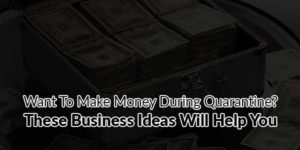









Be the first to write a comment.