
WordPress is the most popular framework nowadays as it is easy to set up and configure. As it becomes more popular we need to pay more attention to the security topic. Web security is one of the main problems nowadays as threats are lurking everywhere. Even if you work for a big company sometimes important factors are neglected and this results in loss of time and money.
Here I share 10 important security tips that could save your website.
Table of Contents
1) Does Not Use “Admin” As Your Administrator Username WordPress Username:
“Admin” is a most frequent username. Don’t make a life of hacker so simple! Choose a different username like that start with capital letter. Once you create a new one, you assign all privileges, the old “admin” user can be deleted.
But Hackers can easily find username from a blog post or elsewhere. So, The most important thing is for every username of your site with administrator access is protected with a strong password also.
2) Update WordPress Regularly:
Every next update improves your security. Whenever a new WordPress version comes, lots of bugs and vulnerabilities are fixed every time. With any new version of WordPress, it gets improved and its security is improved too. If you don’t update it, you will be at risk.To update the WordPress, you need to do is visit Dashboard » Updates page and install those updates. This is a one-click process.
3) Make A Strong Password:
Password is the weakest point in any security for your online accounts. Try to make a password that is hard to guess. Choose a more complicated password, Use case-sensitive alphabets With Numbers for a password. Keep password long, Use symbols in it.
4) Limit Logins Based On Number Of Failed Attempts:
WordPress allows a visitor to try out username and password multiple times by default. This is also known as a brute force attack. You can limit your login based on the number of failed attempts. So the possibility to guess the password will be decreased.
To prevent from this, you can limit the number of failed login attempts per user. For example, you can lock the user temporarily after 5 times failed attempts.
5) Ensure Regular WordPress Backup:
Creating regular WordPress backups is the best thing you can do for your website. Make it a habit to back up your blog and database at regular intervals and do not depend upon your WordPress hosting company’s backups as it might be possible that the backup they have contains the hacked data.
Use an automatic backup solution like BackupBuddy, VaultPress, BlogVault, UpdraftPlus etc. to ensure scheduled backups so you are always prepared for any bad situations.
6) Use 2-Factor Authentication For Login:
One thing is that No matter how complicated your password is, it can always be cracked. For this reason, use a 2-factor login authentication for maximum security. 2-factor authentication is a technology used by many online services and websites, including Facebook, Google, Dropbox, and many more. This technology adds an extra security for the website. From that, you can prevent your website from hackers.
7) Customize Your Login URL:
Once the hackers get to your default /wp-login URL they can try to enter your account -which will hopefully result only in lost resources. Why take that chance? Creating a custom login URL will mislead any attackers. For that install and activate the Custom Login URL plugin.
After installation of the plugin, you will just have to write your new login URL and save it.
8) FireWall Plugins:
There are a few plugins that scan suspicious-looking requests based on rule databases and/or white-lists. WordPress firewall plugins protect your website against hacking, brute force and distributed denial of service (DDoS) attacks. Sucuri, Cloudflare, SiteLock, Wordfence Security and BulletProof Security are WordPress FireWall Plugins.
9) Secure wp-config.php:
Protecting your wp-config.php file is one of the most important security tips as if it contains all the sensitive data and configuration of your blog and therefore we must secure it through .htaccess.
In order to secure your wp-config.php file, you need to download your .htaccess file that is located in the root directory of your website. Simply add the code below to the .htaccess file in the root directory.
10) Use WordPress Security Plugins:
By default, WordPress core has some security measures in place, but it’s nothing compared to what a reputable security plugin does for you. All Plugins add enhancements to your default configuration. So why not use special security plugins?
Some of the most popular WordPress security plugins are iThemes Security, WordFence, Sucuri Security and BulletProof Security etc.

 About the Author:
About the Author:





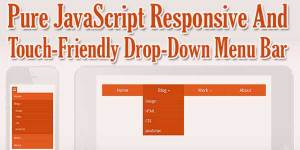






Be the first to write a comment.