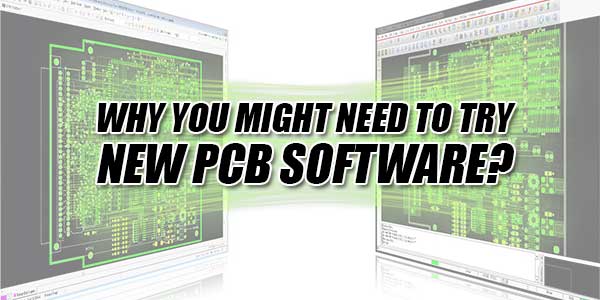
The key to a robust and effective PCB all comes back to the design stages. Get this wrong and you fail in terms of the reliability of your designed item. Designers have a really tough job nowadays to try and get the voice of their customer crystal clear and embedded into their design somehow. The customer will not accept poor quality or clunky parts – they expect them to be as small as possible but at no stage quality being compromised. If this cannot be achieved, then the customer will go elsewhere as this is a competitive market and there is someone out there who can.
The key to the designer’s success is the PCB routing software that they use. Modern software, one of the best on the market right now is the Altium Designer, has all sorts of simplicity incorporated in it over the past few years making it far easier for the designer to work at pace and give a sustainable solution to the customer’s needs. Below are some of the innovative elements that are now included in some modern software solutions.

Table of Contents
Testing Through Simulation:
This has been a game changer! When you design a product, without doing an online simulation, how would you know if it is effective or not? There have been many occasions when PCB design has failed and a sub-standard product has been reduced. The design simulation is not completely foolproof however it definitely gives a good indication at either a component or assembly if there is anything obvious to be concerned about. If the design simulation is not done then you run the risk of sending the design to customer (or manufacturer) who will go ahead and mass produce the component which could be faulty. Remembering also that some of these products have a direct impact potentially on safety so getting it right first time is important.
3D Advanced Tools:
Design software is continuously improving in regard to the advance tools section in order to make it a lot easier for the designer. One of the simple innovative advanced tools that is available on most modern software packages in the ability to work in both 2D and 3D mode. This sounds really simple but when you have made several small components and you want to see them in an assembly then viewing this in 3D mode brings it to life and allows you to see things from a different angle (as you may have missed something in 2D mode). Check out the latest updates from the software provider also online as there may be simple changes that they make to advance tools that can be downloaded and updated on your current version.
How To Get Help?
PCB Design Software may seem quite mind boggling but it’s not really if you get used to it. There are a number of resources of help which include internet forums, classroom courses or even virtual lessons. Some of the software providers will run specific course and include this in the package when you purchase the item.


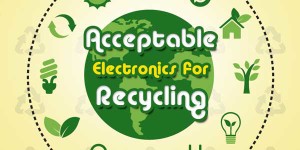



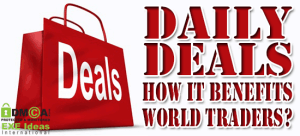







Be the first to write a comment.