Now you are migrated from Blogger to WordPress but its not done yet, You have to do more things in order to be as you was. First of all, You have to do this tweak because it is for permalink and that is much much important because it can make your blog down if you will not do this. You will loose your all backlink and also get a lot of 404 errors on your blog that is not SEO friendly.
After releasing some tutorial to use after Blogger to WordPress migrating as How To Add .html In WordPress Posts Permalink?, How To Add .html In WordPress Page Permalink? and How To Make WordPress Pages Permalink As Blogger Pages Permalink?. Here we are with another one that you must have to follow.
To avoid this, you have to try to make all things same as was in Blogger so SE will not be confused in future about indexing your site. There are two steps that you have to do in order to keep same posts permalink as was in Blogger. Just after importing your Blogger blog to WordPress, follow this tutorial to get same links in easy steps without editing a lot of things.
Table of Contents
How To Make WordPress Posts Permalink Structure Same As Blogger?
First of all you have to make your WordPress permalink structure as was in Blogger so for this you just have to change some setting in WordPress permalinks setting.
Step 1:) Go to WordPress “Setting > Permalink“.
Step 2:) Select “Custom Structure“.
Step 3:) Now “Copy Paste” the below structure there.
/%year%/%monthnum%/%postname%.html
Step 4:) Click “Save Changes”.
How To Make WordPress Category Permalink Structure Same As Blogger Label?
Now you have to make your WordPress category structure as was in Blogger so for this you just have to change some setting in WordPress permalinks setting.
Step 1:) Go to WordPress “Setting > Permalink“.
Step 2:) Go to “Category base“.
Step 3:) Now “Copy Paste” the below structure there.
search/label
Step 4:) Click “Save Changes”.
Last Words:
This is what we have and shared in easy steps for newbies so that they can easily know how it works. Stay with us because we are going to share a whole guide step by step about WordPress and make it easy for you. If you liked it then share it and be with us to get next tutorial. If you have any problem then feel free to ask us. We will help you with what we can or have.


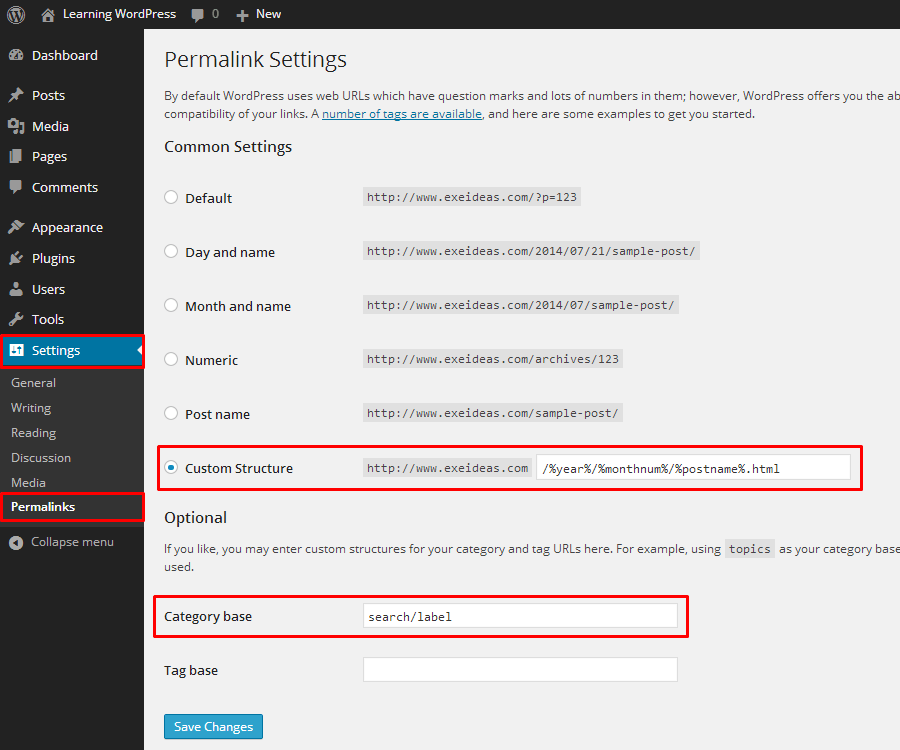







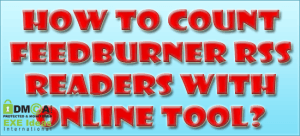





Nice post, i hope everyone will like your post..
Welcome Here And Thanks For Liking Our Tutorial, Stay With Us For More Like This…
Thanks 🙂 I have migrated to wp and the first website i visited was yours regarding the wp migration. Thanks.
Welcome here and thanks for liking and following our articles about Blogger to WordPress migration.