There are quite a few websites on the Internet which provide video streaming. The obvious choice in most people’s heads is YouTube but there are quite a few other websites such as Vimeo and Meta cafe and www.cable-tv.com who stream and present video which equal, if not more adeptness.
The following article deals with certain aspects related to designing websites meant for streaming videos. Flash players and mobile web videos are quite important and these sites can become quite popular due to the burgeoning growth of social media.
Table of Contents
An Experience:
User Interfaces are wholly involved with the user’s interaction with the website and the tools provided by the developers which help the user operate the website. Streaming a video throws many challenges at the developer. Many resources need to be provided including resolution sizes, quality levels, volume levels, tracking and play scrubbers.
Many developers look towards Vimeo for inspiration. Though it may not be as popular as YouTube, it is more advanced and features a video editor like no other. It is also very adaptable and has support for both Flash and HTML 5.
Single video pages have very large resolution sizes and a lot of the available screen size is taken up by it. The thing which makes Vimeo a better website is because it has a better interface than YouTube, which has better marketing.
Buttons:
Generally, every video streaming website has a form of toolbar which is arranged and aligned towards the bottom of the video. The play, pause, tracking and volume functions are all part of the toolbar. Additionally, there are plenty of the functions that you could add to the tool bar to make it a more efficient design.
Favorites and Embed functions can be added. Additionally, you can make additional menus pop out when the user pauses over a certain function giving them access to even more functions options.
It is also a good idea to allow users to make their own profiles so that they store channels and videos which they like on their profiles. In addition to providing the user with a more personalized experience, you will also get data on what are the behaviors of the users of your websites in order to make your website more efficient and appealing to the.
Visually Appealling:
There was a feature which YouTube had experimented with some time ago. The idea was basically to dim the components around the video player once the video was being played. It was a great video but because people liked reading the comments and switching to other videos, the idea did not catch on.
However, DailyMotion does incorporate a similar feature into its website design and it works really well for them. These changes, even if they seem insignificant and small, directly affect the performance of the website and consequently, the experience of the user. Think about adding such features to your TV streaming website and visit websites such as www.cable-tv.com in order to draw some inspiration and get some ideas.
Branding:
After the video player and the streaming capabilities are ready and you’re done with most of the UI, start thinking about the branding of your website. You can place a small logo of your website somewhere in the webpage. Generally, the bottom right corner of the video is the best place to place the logo as it is a spot which does not have much information. This approach is similar to the water-mark approach and indeed, the goal is to watermark the video. Understand that a few videos have their own watermarks already in place so do not make a very big design as you can end up causing clutter and confusion.
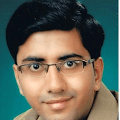 About the Author:
About the Author:Jack Dawson is a web developer who has worked with many video streaming websites, providing them with code-writing and back-end advice and support. Here, Joe talks about the various nuances in design regarding a video or a TV streaming web site. He recommends visiting websites such as www.cable-tv.com in order to get a comprehensive understanding about how online TV streaming works.













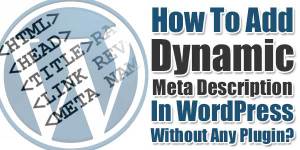





Be the first to write a comment.