Many guys want to add different text in there title tag that they used in there codes so they use many codes like <br />, {ENTER} that actually didn’t work and some Of them also use JavaScript or JQuery that can make there blog loading time hight that is also against SEO. So here I am with a short and perfect code that will add a new line in your title tag or can start a new line in your title tag or can add line break to it.
The main thing is that this code is pure HTML code that will not conflict with your any other code. So its also easy to add and use in any of your title tags. You can add/start unlimited lines in your title tags. The code is only . Soo simple. Now in any title tag, just add your first line then add this code and again start writing that will be your second line then again add it and start your third line.
So now the description is over, Here first have a look on live DEMO so there you can easily understand what we did and what we are trying to say then have a look on features list and final, garb you code and enjoy.
Table of Contents
Features:
1.) Pure HTML Codes.
2.) Add/Start New Line In Title Tag.
3.) You Can Add Unlimited Lines In A Title Tag.
4.) Add This Code In Any Title Tag Like Link,Image,DIV etc.
5.) Simple And Easy To Use Code To Add Line Break.
How To Add In Blog/Website?
1.) Just Go To Your HTML File.
2.) Now Copy The Below Code And Paste It Between “<body> </body>“.
3.) Save It, Now You Are Done.
<a href="URL" title="Line1 Line2 Line3">Link Text</a>
Customization:
1.) Change Line1,Line12,Line3 With Your Lines.
2.) Add New Line By Adding Line4 , Line5 etc…
3.) Save And Done.




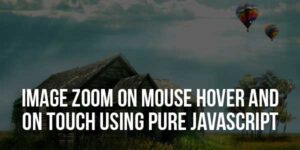










Be the first to write a comment.