Welcome here again, now I am with an SEO effective code that will help you to make your blog SEO better and will open another way to garb organic traffic that you know how important is. So here you are getting traffic from Web search but how about Image search? You know that Image search only search those images that have alt and title tags because that use it as there keyword so for this way you have to add alt and title tags to your all imges from start till now but if you have 1000’s of post then to edit them all is the biggest way of wasting times but its also important.
So here we are with an awesome code that will help you out or even will do all your work itself and will add alt and title tags to your all images from start till now. You just have to add single JavaScript code in your template and the rest is there work. It will add dynamic and real alt and title tags to your all images with there real keywords and names because it will garb the picture name from your picture url and that will be related to your picture and after garbing from there, it will add it in alt and title tags of images so every images have different and real tags and that will be also worthy for Images search engine.
So without any more preface, here have a look on live demo where we have the below code and a image but didn’t add the image alt and title tags but when you will view its source, it will show you alt and title tags that will be the name of image that you can also see the image url. After viewing it, see the rest of features below and garb the code and follow the steps from below and enjoy it.
Table of Contents
Features:
1.) Simple And Worthy Code.
2.) Will Work With Any JQuery.
3.) Pure JavaScript Code.
4.) Will Add Alt Title Tags To You All Images.
5.) Will Increase Your SEO Status.
6.) Will Also Increase Your Post Images Visibility In Google Image Search.
7.) Two Ways For Organic Traffic, Google Web And Images.
8.) All Images Will Have There Original Alt Title Tags.
9.) Alt Title Tags On A Image Will Be Same.
10.) Your Alt Title Tags Will Be Imges Name.
11.) Quick To Load And Easy To Install.
12.) Will Not Conflict With Any Other Code.
How To Add In Blogspot?
1.) Go To Your www.blogger.com
2.) Open Your Desire “Blog“.
3.) Go To “Template“.
4.) Click “Edit HTML“.
5.) Now Click Within Code Box.
6.) Press [CTRL+F] To Search </body> Code.
7.) Now Copy The Below Code And Paste It Before </body> Code..
8.) Click “Save Template” And Done.
<script src="https://code.jquery.com/jquery-2.0.2.min.js"></script>
<script type='text/javascript'>
// Add Real ALT & TITLE Tags On All Images v1.0
// Code Shared By @www.exeideas.com
//<![CDATA[
$(document).ready(function() {
$('img').each(function(){
var $img = $(this);
var filename = $img.attr('src')
$img.attr('title', filename.substring((filename.lastIndexOf('/'))+1, filename.lastIndexOf('.')));
$img.attr('alt', filename.substring((filename.lastIndexOf('/'))+1, filename.lastIndexOf('.')));
});
});
//]]>
</script>
Customization:
1.) Remove The Red Line If You Have Jquery Installed.
2.) Save And Done, Nothing To Change.
Last Words:
Through this code, as we said before, you can boost your SEO in Images search of any search engine so don’t think hard if you left to add any alt title tags to add in your previous images when you dont know it, Now add it via one click. If you like it then share it and comment you feedback below. If you have any quires then ask us freely.









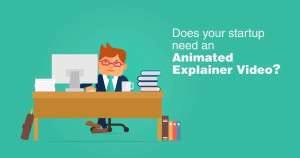









Be the first to write a comment.