It is always considered the best option to get prepared for the coming threats than being apologized for the same. Yes, creating backup for the website you have just created for your business should be always your topmost priority. The reasons are many why you need the backup of your website. It may happen that the web hosting services has undergone the hardware or system failure, which will leave you with nothing in hands. Many a people are also interested in the clouding services but you should be better prepared than that in order to save your website and the efforts you invested in its designing and implementation.
The purpose should be served at any cost when it comes to backing up your website which contains valued information and consumer records. Here are mentioned the 3 ways to back up your website in a few minutes
Take help from online service to back up your website:-
Yes, you can choose the best back up services available on the internet. The biggest benefits in such an option are that you become free and more flexible in managing your website in the coming future. You can opt for the services like Mozy which offers you versatility and much needed flexibility in the backup process./ no doubt, such a service for backing up the website is not free at all but you can find the most cost effective solution for this issue on the internet.
Manual backup of your website:-
If you are not interested in choosing an online company for backup, you can do it manually although it is more tedious and complicated. But it offers you the much needed control about the contents that need to be backed up.
 It is better to jot down details like usernames, passwords, relevant information and email addresses in documents or in notepad.
It is better to jot down details like usernames, passwords, relevant information and email addresses in documents or in notepad.
 You can also download the vital website files through FTP.
You can also download the vital website files through FTP. After zipping up all the files, you can save them in a safe location anywhere on the desktop.
After zipping up all the files, you can save them in a safe location anywhere on the desktop. When you log into your account, you can also backup your website through php MyAdmin. MySQL databases will be instantly backed up.
When you log into your account, you can also backup your website through php MyAdmin. MySQL databases will be instantly backed up.Use C-Panel for website’s backup:-
It will take only few minutes to create a backup for your website through HostGator, which includes the cPanel. It will bring everything into your backup which includes emails, database, passwords, usernames and files present on the servers.
 At first, you should log into the cPanel account.
At first, you should log into the cPanel account.
 You should then scroll down to get the Files section and thereafter, the user should click on the Backups option.
You should then scroll down to get the Files section and thereafter, the user should click on the Backups option. The website owner will need to Download or Generate a Full Website Backup with the use of Full Backup section.
The website owner will need to Download or Generate a Full Website Backup with the use of Full Backup section. You may be asked about the email notification which will be sent to your email registered at the server in case the download completes. It is really an effective option to choose if you own a large-size website. The backup file be by default stored in the directory just above/public_html/, if you have already left the Home Directory in the dropdown.
You may be asked about the email notification which will be sent to your email registered at the server in case the download completes. It is really an effective option to choose if you own a large-size website. The backup file be by default stored in the directory just above/public_html/, if you have already left the Home Directory in the dropdown. You are now free to download the backup file for the entire website either directly or via FTP.
You are now free to download the backup file for the entire website either directly or via FTP.Summary:-
 About the Author:
About the Author: I am Susan Hannan from Exams key Looking for Exams key exam assistance? Let’s take benefit of Exams key self-paced Cisco CCDP Certificationa and Cisco CCNP Certificationtraining material and clear your IT certification on first try.


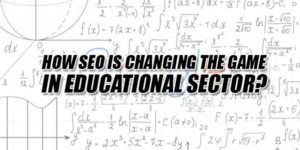
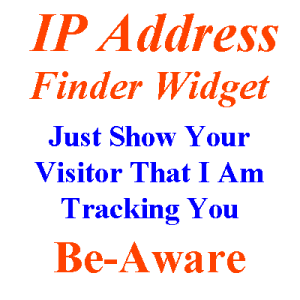










My hard disk is totally crashed how can i recover my data?
online sweepstakes
church software
blackjack software
Corrupted HardDisk Are Able To Recovered Not Crashed.