Here is the question that How To Disable Right Click In Blog & Website With Showing And Customized Error Text To Warn Your Visitor Not To Right Click Again?
Disabling right click in Blogger and websites is really easy as it does not need any technical knowledge you simply have to copy and paste some script into your <body> and that’s it everything is done.
Now why will anyone want to disable the right click in their website,Well there can be many reasons but the main reason which comes to anyone’s mind is the content copying and the page source viewing well there are many another ways to view the source or copy content as you can see on my website I had also applied this script earlier which disables the right click on website but there is a problem that if you are providing simple template so from where your visitor will copy the code or anything that you are allowing to copy.
The main reason behind this code is simple that to Prevent copying text easily on the page, Prevent saving images on your page, Prevent viewing source code easily of your page or Prevent saving your page.
However disabling right click menu doesn’t mean you have beaten content scrappers totally. Anyway for content scrappers, there are some alternative ways to gain access to your content.
Features:
1.) Right Click Function Will Not Work On The Page Of Code.
2.) On Right Click, There Appear A Text Warning That You Can Change With Your Text.
3.) Quick To Load With Quick To Show.
4.) Easy Embedding.
How To Add In Blogspot?
1.) Go To Your www.blogger.com
2.) Open Your Desire Blog.
3.) Go To Layout.
4.) Click “Add A Gadget” Where You Want To Add It.
5.) Now Scroll To “HTML-JAVASCRIPT”
6.) Click “+” Icon To Add It.
7.) Now Copy The Below Code And Paste It To There.
8.) Leave The Title Empty.
9.) Click Save, Now You Are Done.
How To Add In Website?
1.) Just Go To Your HTML File.
2.) Now Copy The Below Code And Paste It Between <body> </body>.
3.) Save It, Now You Are Done.
<script language="JavaScript"><!--var message="Function Disabled Because Of CopyRight";function clickIE4(){if (event.button==2){alert(message);return false;}}function clickNS4(e){if (document.layers||document.getElementById&&!document.all){if (e.which==2||e.which==3){alert(message);return false;}}}if (document.layers){document.captureEvents(Event.MOUSEDOWN);document.onmousedown=clickNS4;}else if (document.all&&!document.getElementById){document.onmousedown=clickIE4;}document.oncontextmenu=new Function("alert(message);return false")// --></script>
Customization:
1.) Change The Blue Text With Your Error Or Warning Text.
2.) Click Save And Done.









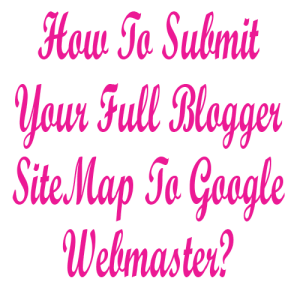






Good Trick. Thanks for the share
You Are Welcome…
Good .js thanks for share
You Are Welcome…
not working wid me
It’s Working, Can I See Your Template .XML ???
Nice and very interesting.
Thanks For Visiting…
Hello boss, your site has malware attacked, warning is upcoming in almost pages.
We Are Clear, Check Us On Any Online Site Scanner…