Today the question is How To Add Or Embed Youtube Subscribe Widget On Blog And Website To Get More YouTube Subscribe And Can Expand Your Social Network Quickly?
Subscribe Widget for Your Youtube Channel Videos, Place a Youtube Channel Subscribe widget on your website or blog and increase your subscriber. To add this simply just embed the following code below into the html of your website or blog, in the same way you embed a YouTube video or anything:

Features:
1.) Easy To Install.
2.) No Much Customization.
3.) Video’s Counter And Subscriber Counter Included.
How To Add In Blogspot?
1.) Go To Your www.blogger.com
2.) Open Your Desire Blog.
3.) Go To Layout.
4.) Click “Add A Gadget” Where You Want To Add It.
5.) Now Scroll To “HTML-JAVASCRIPT”
6.) Click “+” Icon To Add It.
7.) Now Copy And Paste The Code There.
8.) Leave The Title Empty.
9.) Click Save
10.) You Are Done.
How To Add In Website?
1.) Open Your HTML File.
2.) Copy And Paste The Code Anywhere Between <body> </body>.
3.) Save It
4.) You Are Done.
<iframe src=http://www.youtube.com/subscribe_widget?p=EXEIdeas style="overflow: hidden; height: 105px; width: 300px; border: 0;" scrolling="no" frameBorder="0"></iframe>Customization:
1.) Just Replace EXEIdeas With Your Youtube Channel Name.
2.) Change Width And Height According To Your Desire.


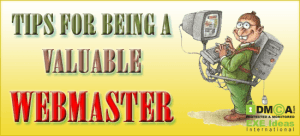






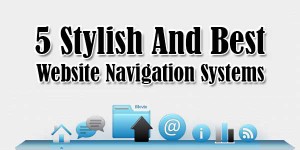
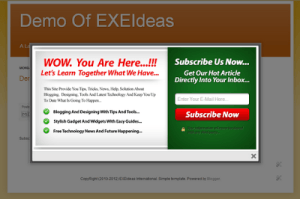







Nice. But I havent found how to change the background color etc, if that is possible?
This Is A Pre-Built Frame Widget, You Cannot Change Any Thing…
Thanks…
such a useful topic .. thank you
hollywood4arabs
You Are Welcome…
Great job! this post is very interesting for youtube…
I like this post… this post is knowledgeable and informative…
Visit:- Youtube Help