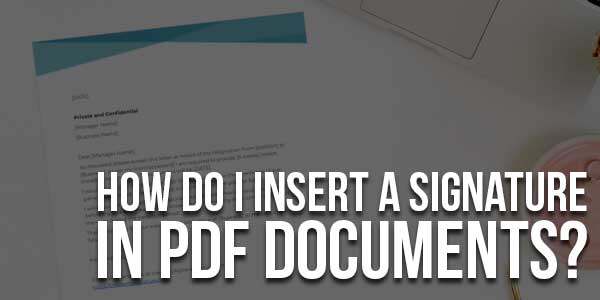
In the world of contemporary business, optimizing work processes and reducing costs are some of the essential objectives that companies and entrepreneurs are confronted with. It is important to understand that it is possible to properly allocate resources not only in the provision of services or production of goods but also in document management.
Electronic options for maintaining documents have a number of advantages and make it possible to significantly speed up the solution of operational issues. It is possible to edit, sign, and send documents using an internet connection. Furthermore, everything can be done in a matter of minutes.
Table of Contents
Special Features Of Working With Electronic Signature:
Digital signatures enable business owners and entrepreneurs to work faster and more efficiently, as well as allocate the right amount of time. There is no need to travel to face-to-face meetings to sign contracts, everything can be done electronically with a minimum of effort and time.
Createmysignature.com is a website that provides efficient and reliable services and offers to draw a signature quickly and add it to the desired file. The process takes just a few minutes and the created online signature can always be stored on the users’ gadgets. Moreover, the service provides an opportunity to try out the free version and get to know all the features and advantages of this method.
Signing documents does not require any special skills. The interface of the service is pretty simple. Users just need to follow the instructions, create a signature, save it to their devices, such as computers, tablets, and phones, and, if necessary, add it to the files, thereby signing documents.
Why Is It A Good Idea To Draw An Online Signature?
The current market is in constant change forcing businesses to adapt to new realities and find efficient solutions. It is important to react quickly to all developments and take them on board.
With the help of computerization in companies, entrepreneurs now have the opportunity to make signatures on necessary documents within a couple of minutes. Moreover, this option of signing documents has a number of features that will bring a lot of benefits, including the following:
- Providing access for users to edit and sign papers;
- The exchange of documents is quite fast and enables to safe time, as well as expenditures;
- The signature will always be saved on the phone and available at any time;
- Privacy is the main feature that allows users to safely add files.
- All information is well encrypted. This is why users do not need to worry about the safety of their data. A special cipher is linked to a specific user confirming the user’s identity.
It is also worth noting that the signature is legally valid and does not differ much from the standard method in terms of its legal force.

Services To Create Electronic Signatures:
Business owners are always looking for ways to optimize their operations. It is important to remain competitive and respond quickly to all changes that occur in the market. Especially this issue relates to document flow because it is the area that can significantly slow down the execution of business tasks.
Digital signatures represent an excellent opportunity to speed up the process, streamline work between departments, and optimize business operations. Createmysignature.com is a platform that enables users to apply an electronic signature on any document rather quickly and send it to selected users or submit it to relevant authorities.
Having taken advantage of the services offered by the platform, you can easily edit, sign, print, and send documents. All information is quite securely encrypted, which enables you to put aside all fears of possible information leakage.
An online signature is a legally valid tool and it does not differ from the standard variant of signing a document. However, a number of its advantages enable users to speed up working moments, optimize wasted time, and reduce costs. More tasks can be done if time is properly allocated and optimal services for digital document flow are selected.

















Be the first to write a comment.