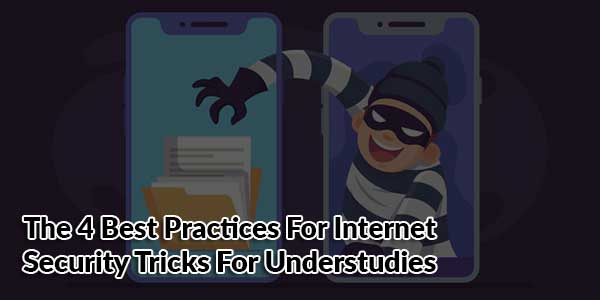
Whether you are a student who is focused on his or her academic life or you work, you are basically a front liner in the domain of information security. If you are working in your understudies, the company that has employed you may have a lot of cybersecurity policies that you and your co-workers must follow. Although you are keeping your information safe and secure, it’s imperative that you stay alert in order to ensure that your company’s network as well as data is protected at all times. Now, if you are thinking that working for a small to a medium-sized company will leave an impact on the security of your company then yes, it will.
Hackers tend to focus on large organizations, but that doesn’t mean that they don’t have their eyes on the smaller ones. It is because these hackers or criminals might think that small organizations do not have a greater security system and with fewer controls, it will be easier for them to invade your system’s privacy. Everybody likes to keep their data safe, no one wants the interruption of the third party taking over their sensitive data and turning their company around. If you are an employee at a decent company, you may observe them having the best software for security and the most through office policies. But, here’s the catch – Your actions also play a vital role in helping to store the data safely. Are you wondering how that can be? Well, here’s how. An employee can make the mistake of sharing private company information by clicking on a fake or corrupt link or through their smartphone. This will ultimately lead to data breaching and can cost that employee his or her job.
You may not know about such things right now or how sensitive the data can be but once you start working at a company, be it small or large, you will understand that it is very important to learn about the practices for internet security. We all may not know everything from the beginning, but if you try to learn little by little, you will find yourself contributing majorly to your company by helping them in protecting their data and keeping it safe and secure. Here are some of the best practices for internet security for understudies. Check them out below!
Table of Contents
1.) Make Your Passwords Stronger:
We all know how crucial it is to keep your company safe from hackers and cybercriminals. Even if you have incorporated antivirus software, firewalls, identity protection, and security services, there are still several cybersecurity shortcomings that must always remember in order to enhance your internet security. If you want to maintain the security of your business, you should always keep in mind to use secure passwords. The most common of passwords are the ones that have numbers from one to ten in them or plain alphabets. Some people put ‘password’ as their passwords so they can remember them. But you know what’s the big deal? These common passwords are probably the first thing that comes to the hackers’ minds when they are trying to log in to your security.
You would not want anyone to steal your private information just because your password was weak. Do you know what makes an ideal password? It is the one that consists of a set of numbers, letters, and also some symbols. It’s a mixture of all such characters but that definitely does not make it easier to remember. For that, you can use the thumb rule and include at least one number, one symbol, and one uppercase letter in whatever the word or words you are choosing. Another catch here is to never reuse your passwords. This is something that many people don’t realize. You will never know and your password will be compromised. Some software and applications make you change your password every six months for this particular reason. You should also never use the same password for different accounts. In that case, if unfortunately, one of your systems is infiltrated, the rest can remain safe or you can have the time to make them even stronger.
2.) Be Careful While Checking External Emails And Downloads:
You never know if the external email you got or the thing you have downloaded is fake or authentic. At this point, you need to trust your gut. If you feel a particular site or a downloaded file is asking you for sensitive information and you feel like something is fishy, then the chances are that it might be true. You need to be careful because a spyware download can also look like it’s an authentic file. Phishing emails are the ones that are made in a way that they seem like a real company or a person has sent it. Some fake security experts also tend to claim that they will take care of your computer as it has a virus and will try to get your computer remotely accessible. If you think that it is not genuine, then don’t even think of opening it. You are always better safe than sorry.

3.) Never Forget To Back Up Your Data:
This is the most important bit. We make the mistake of leaving our computers or systems unattended – in a way that we don’t have a look at if the security is updated, if we have all files backed up or not. Whether you are in your understudies or running a small or midsize enterprise, you should always back up your data regularly in case the situation suddenly becomes chaotic. There are so many tools you can use to keep your data safe. Verizon’s Cloud Backup also allows you to store your data securely and you can easily access it from anywhere you want. If you are a student, you can also backup your data or store it in a hard drive. This way, you will have all the important files you will need in case your computer crashes or if somebody hacks your account.
4.) Always Update Your Programs, Software, And Applications.
You should never make the mistake of disabling your firewall. There is not a solid reason as to why most people do that. You should always update your software, applications, and programs. Never keep a software, application, or a program that you have no longer use for. These practices will help you greatly in helping your organization to keep their data safe and secure. They will also help you in foreseeing any problem and quickly taking action towards it. If you are a student and you are worried about the security of your system while dealing with a ton of workload, you can get this to make sure all your work is being done at affordable rates while you are out there protecting your system or helping your organization in doing so.

 About the Author:Stacey Ramiel is a professional blog writer working since 2016. Graduated from the University of New York and holds a degree in English linguistics. She has also enrolled in a Master’s degree program. The main interest is to keep on researching and finding new sources while she is connected with
About the Author:Stacey Ramiel is a professional blog writer working since 2016. Graduated from the University of New York and holds a degree in English linguistics. She has also enrolled in a Master’s degree program. The main interest is to keep on researching and finding new sources while she is connected with 
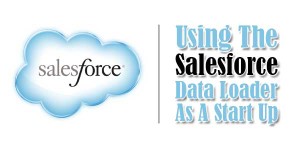
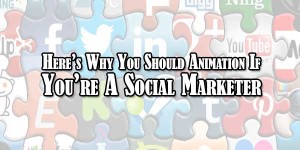

![[Giveaway]-The-Easiest-Way-to-Backup-iPhone-Without-iTunes-Using-DearMob-iPhone-Manager](https://www.exeideas.com/wp-content/uploads/2019/04/Giveaway-The-Easiest-Way-to-Backup-iPhone-Without-iTunes-Using-DearMob-iPhone-Manager-300x150.jpg)








It has always been my belief that good writing like this takes research and talent. It’s very apparent you have done your homework. Great job!
Welcome here and thanks for reading our article and sharing your view. This will be very helpful to us to let us motivate to provide you with more awesome and valuable content from a different mind. Thanks again.
Great tips—internet security is truly everyone’s responsibility, regardless of company size. Staying informed and cautious is key to protecting both personal and organizational data.
Welcome here and thanks for reading our article and sharing your view. This will be very helpful to us to let us motivate to provide you with more awesome and valuable content from a different mind. Thanks again.