
We all know it is meaningful when you turn your favorite stories and memories into a collage collection, which can last forever. But some people just don’t try a collage design themselves.
Do you lack collage ideas or sophistic collage skills to create a breathtaking collage art? With the look at the top 4 collage makers, you will find it no trouble to make a photo collection that can tell a telling story and impress the viewers, whether it’s you as the only viewer or it’s your love ones.
Table of Contents
Engage With Collage Design Via Top 4 Collage Makers
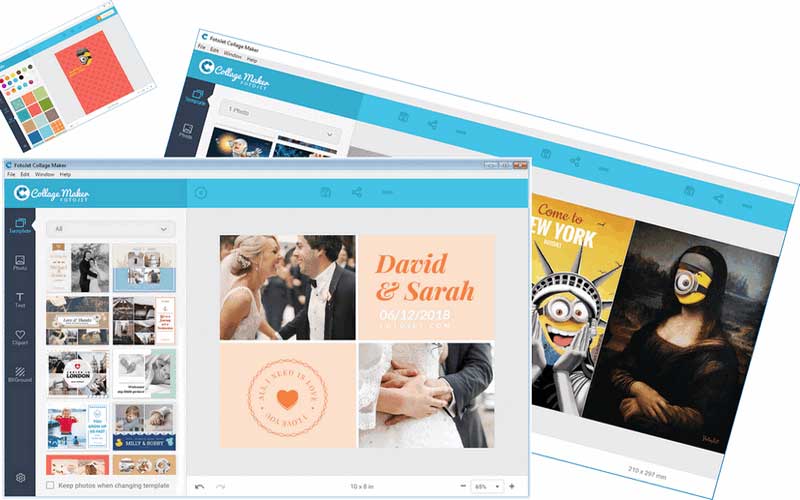
No. 1) Fotojet Collage Maker For Windows And Mac:
FotoJet Collage Maker software is available for both Windows and Mac, the two versions are with the same features and similar layouts. When you don’t have any ideas or thoughts for collage creation, the premade collage templates in FotoJet Collage Maker for Windows will inspire you with eye-catching collages (Mac users can turn to its Mac version). With it and thanks to its support for WYSIWYG, you can not only find ideas for a photo story but also apply your photos to see how it works out. You can try different templates, and it’s easy to jump from a collage template to another without having to upload photos once more. If you want to find some photo resource for collage design, then its global search feature under [Photo]. Its project save feature allows you to save collage graphics so that you can recovery the data when losing them.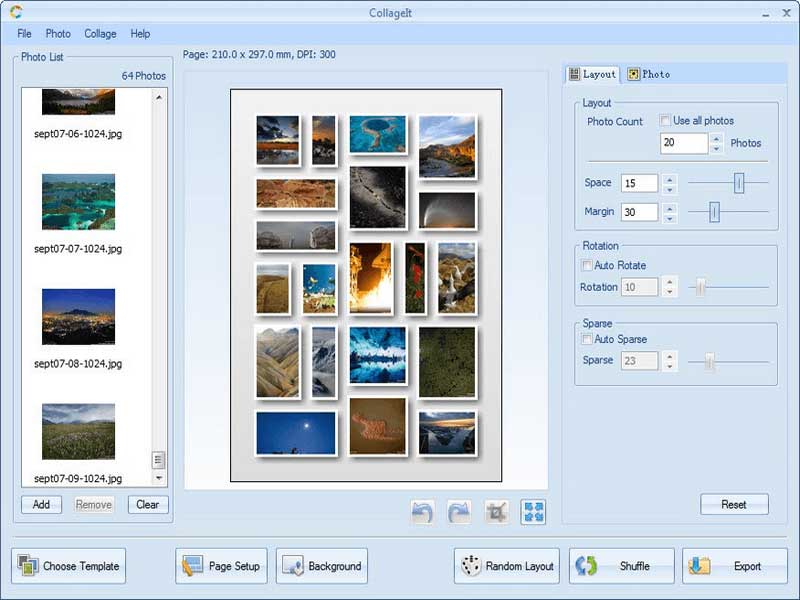
No. 2) Collageit Collage Maker:
CollageIT is a self-explanation collage maker without a HELP manual for both Windows and Mac. Everything you need, you can easily find them on the interface. Grab anything you need and throw them into your canvas, upload the photos for the collage, it will generate you the result. It offers the ability to create collage collection design effortlessly. There are four collage methods – Mosaic, Grid, Center, Pile in professional design. Random Layout can randomize the layouts of the photos and positions, which allows you to stop at a point when layout is as you want. Personalizing photo story collection can be finished at your fingertips.
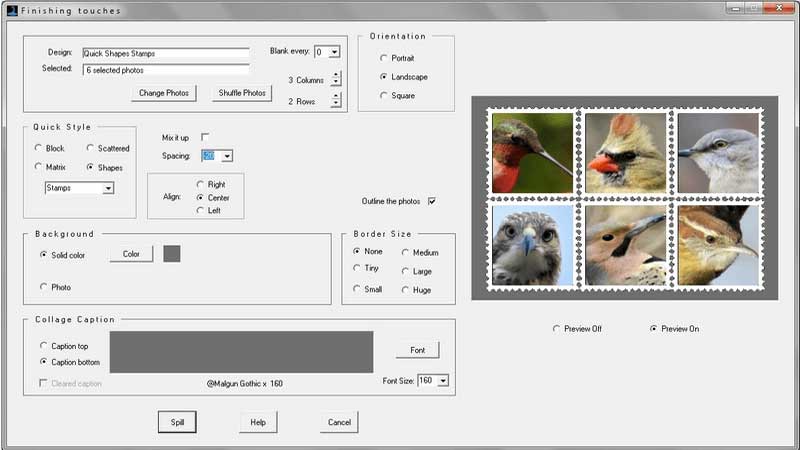
No. 3) Photospills Collage Maker:
PhotoSpills helps you easily stitch eye-catching digital photos and get a collage in a matter of minute. How to stitch a collage in PhotoSpills? Choose the photos you would like to see in a collage and pick a collage design option. Then the application will software beautifully stitch your photos together in delicate balance without the requirement of your navigations. Of course, you can change the sequence of photos and change the look of the snapshot story. Another funny thing about PhotoSpills is that it allows its users to create stamps, letters, puzzle pieces, poker cards out of their own photos. It’s no tricky!
No. 4) Collage Maker:
ShapeX is the collage maker that not many users know, but it doesn’t affect it perform creatively and great. It supports uploading a wide range of photos, generates an ironic photo collage in one-of-the-kind. Only does ShapeX offer you the ability to create collages in the shape of animals, numbers, words or other things in life. You can experiment with changing the amount of the photos, the size and the orientation of collage. It also gives you the freedom to write any free taglines, cool texts on the collage, or change favicon.
Thinking Finally:
The above top 4 collage makers inspire me with great ideas to make a stunning collage without those hard-to-navigate graphic software. From my experience over, the entire process of making a photo story with them is fast and convenient to a great degree.

 About the Author:
About the Author:
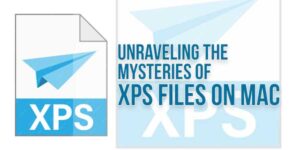
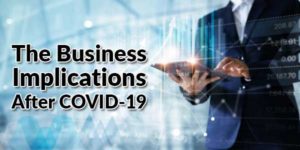










Be the first to write a comment.