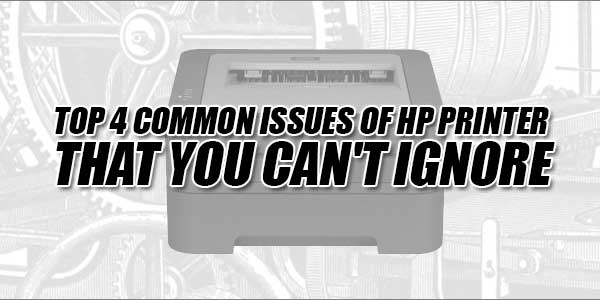
All of us are an eyewitness of the quality and reliability of the HP printer. but the fact that technology always tends to glitches somewhere or other and HP printer is not the exception. Having said that the HP printers are of high quality and reliability, it also requires a helping hand whenever it goes into fault.
Here we are listing common problems associated with HP printer and their solution
Table of Contents
1.) Paper Jam Issue Of HP Printer:
This is the one problem that every user might have faced at some time or other. Paper jam issue can be erupted due to multiple reasons, which are as below:
- Use of wrong paper type
- The rollers on the printer are worn down
- Dirty printer
Easy Solutions
- Cleaning the printer on a daily basis
- Use correct type and format of printer paper
- Roller placement
However, roller placement is not an easy task. It could be difficult to place the roller of the printer and it varies from model to model. There are few HP printer models, on which placing the roller is very easy. While fixing a paper jam issue, never pull the paper in the opposite direction of the paper path, because doing this can harm the printer in a physical manner.
Every printer model has its own vulnerability towards paper jam issue. Any printer which holds the paper vertically, you can fix the paper jam problem by pulling it down through the printer.

2.) Ghosting:
It is also a common problem; HP users are usually found complaining about it to the HP support center. In the event of ghosting, HP printer prints the image in the correct manner, but the problem creates when a copy of the image is printed somewhere else on the page.
Causes of Ghosting issue:
- Power outlet that is the source power to the printer
- Imaging kit and drum are about to finish
Solution:
- You can try a new printer by plugging the same power outlet if the results are same then you need to fix power outlet.
- You need to check if consumable printer parts are at their end then you can replace them.
3.) The Driver Is Not Supported For A Particular Operating System:
Whenever you upgrade to a new operating system version, you must also pay attention to the drivers of your older printer. Drivers also need to be changed depending on operating system. Printer’s driver doesn’t support all the operating system. When you get stuck with such problem; you must check the printer manual and figure out which drivers the printer will match.
4.) 79 Error Of HP Printer:
79 error is associated with the network print server that provides services to the printer. You can troubleshoot this issue by opening the Printer folder from the Start menu on the Print server just to check if there are no jobs pending.
This error can also be occurred due to the failure of a printer add-on component that may include an MIO card or a RAM module. You can fix this by removing all add-ons and then add back one by one, to find which component is faulty.

 About the Author:
About the Author:












Thank you for summarizing those issues we often meet. And it is great for you to come up with the solution.
Welcome here and thanks for reading our article and sharing your view.
Thank you for your sharing and it is very helpful for the office worker like me. I will keep following your posts. Thanks again.
Welcome here and thanks for reading our article and sharing your view.
Really Awesome Blog Thanks for Sharing….
Welcome here and thanks for reading our article and sharing your view.
Posts like these do help people like us who are into servicing. Most of the time ghost printing issues are caused by drum. Sometimes cleaning the drum and the printer can solve the issues. I have been working in hp service center and these issues are quite common. Anyway good post to upgrade our knowledge.
Welcome here and thanks for reading our article and sharing your view. This will be very helpful to us to let us motivate to provide you more awesome and valuable content from a different mind. Thanks again.