
Unless you know what meta tag cloud are, and also the importance of adding meta tag cloud, here is the detailed article how to add these to your internet WordPress. Adding meta tags is important if you wish to get a quality traffic from search engines like google, yahoo, yahoo, etc, especially the actual meta account part is an important one.
If you don’t know what meta tags are,Meta tags are the tags which describes your site and tells the search engines what your site is all about. Adding meta tags is an important factor inOrganic Search Engine Optimization (SEO). Meta tags allows search engines to index your web pages more accurately. In other words,Meta tags communicate with the search engines and tells more information about your site and make your webpages index correctly and accurately.
Table of Contents
Features:
1.) Basic Tags.
2.) Static Tags.
3.) Good For SEO.
How To Add In Website?
1.) Open your WordPress dashboard and go to Appearance -> Editor -> Header(header.php) file.
2.) Press [CTRL+F] To Search </head> Code.
3.) Now “Copy” The Below Code And “Paste” It Before </head> Code.
<title>TITLE HERE</title> <meta content='DESCRIPTION HERE' name='description'/> <meta content='KEYWORDS HERE' name='keywords'/>
4.) Save And Done.
Customization:
In the above code you can find the below written word and can change its value.
1.) TITLE HERE: Write the post or blog title.
2.) DESCRIPTION HERE: Write your blog description.
3.) KEYWORDS HERE: Write the keywords of your blog.
Last Words:
That’s all we have. If you have any problem with this code in your website template then feel free to contact us with full explanation of your problem. We will reply you as time allow to us. Don’t forget to share this with your friends so they can also take benefit from it and leave your precious feedback in our comment form below. Happy SEO, See you in next article…







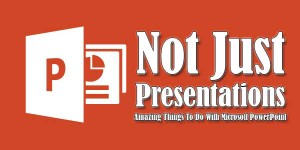
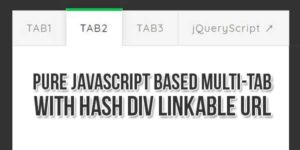
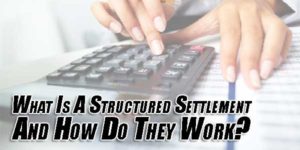





hi, Im sinciere follower of u r site and site posts,its really fabulous articles.Thanks for sharing with us
Welcome here and thanks for liking our article and sharing your views.