
With the advent of internet age, computers have become primarily an important mode of communication in daily life. Imagining a life without computers is like seeing a worst nightmare. The increased use leads to number of problems like slow functioning, virus, malwares, and spywares and so on.
The most critical part of a computer is its operating system which faces speed issues and thence affects the overall performance. Registry is the vital part of operating systems and influx of viruses could lead to serious crash and needs to be fixed at the time of occurrence.
Table of Contents
Understand Windows Registry:
It is a database that entails information about the configuration settings. The regular use of windows increases the number of registry in the system and also brings many unwanted files and information with it. The progress of registry can lead to many software problems and can also hamper the performance.
Features Of Registry Cleaner:
- Boost PC performance: It acts as a quick booster and removes viruses and other unwanted files in a blink and let the user enjoy the work. It can easily enhance the performance by 80%and enhances the browser speed as well. The cleaner scans all types of viruses and find errors and then begins the cleaning process and defrags files.
- Ultimate backup feature: Such cleaners come with an advantage and i.e. backup of all the files. Before the process begins, it gives an option to back up all the data before you encounter a serious problem and where back up is no more an option.
- Optimization: Another feature gives the benefit of optimizing the system and internet settings to enhance the browsing experience. On the completion of optimization, a significant change in the system’s performance can be experienced.
- Scheduled cleaning: With this feature, one can set a proper time in a week, month, or daily when the operation will begin automatically without affecting the other on going processes. It will run in the background and automatically removes the viruses and other unwanted files that are affects the performance of the PC.
- Defragmentation: It also reduces the size of fragmented files and defrags them at one place. At a certain point, hard disk drive gets fragmented which directly affects the performance of the system. The disk fragment feature allows removing unwanted files, obsolete things and collating scattered data at one place.
- Removes internet history without comprising on Privacy: This feature removes internet history from all browsers like Mozilla, Chrome, Opera, Internet Explorer and safari browsers. Browsing history, cache, cookies- all gets deleted in a blink without compromising on the privacy and secures the system from the snooping activities.
- Enhances CPU usage: It is also useful in enhancing the CPU usage and identifies how performance is affected.
- Deletes temp files in a flash: The manual deletion of temp is quite tedious task. But with registry cleaner, remove all temp files, junk and other files which are unnecessarily accumulated on the system. Such files occupy a good amount of the disk and slow down the functioning of the system. A registry cleaner lets a user identify all such files and delete them safely and also help them in identifying the useless files that they might not need.
- 24*7 Care: Another feature offersround the clock service for customers where they can chat or call if stuck at any point of time. Every cleaner company has their own customer care centers with a good number of customer care executives who offer valuable service to users.
It is important to have an effective PC registry cleaner in the system to deal with performance issues whenever they occur. Computers are man-made inventions which require proper care and maintenance over time.
Ways To Remove Virus From The Registry:
With The Help Of Antivirus:
- To remove registry, a good antivirus is required and if it is already installed open it
- Use registry scan option or complete scan
- Scan the whole computer against the virus definitions. The scan time depends on the speed of the processor as well as the number of things in the registry
- After the completion, a dialog box will open saying viruses removed and some antivirus offers manual delete
- Delete all manual viruses and free computer from registry viruses
With The Help Of Registry Cleaner:
- Research and download a reputed registry cleaner and run on the computer. The features are same as that of an antivirus program.
- Scan the whole computer and a new dialog box will show the complete list of viruses and infected files
- Click to remove the files
The above mentioned ways and features let the user understand their own system in a better way and help them in determining the importance of computer performance.


 About the Author:James Mathew is a technical blogger who is passionate and loves to write about several technologies and Software. This article is about the registry cleaner and its features. Also with the help of an
About the Author:James Mathew is a technical blogger who is passionate and loves to write about several technologies and Software. This article is about the registry cleaner and its features. Also with the help of an 







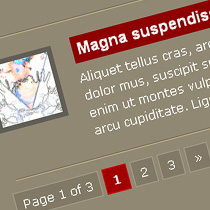








Thank you for sharing your idea, my PC was slow this days I don’t know why, I make some clean every month but then sometimes it freeze or reboot. I will try to use this method since I am really hopeless the speed performance hope this method will solve my issue
Welcome here and thanks for liking our article. Stay with us to get more like this…