
Google recently released the Chrome 42 beta version. The latest browser is suitable for devices running on Windows, Mac, Linux and Android. This version has been added with exciting features.
Back in the year 2008, Chrome was launched by Google. Today, it has become one of the most popular Web browsers. Undoubtedly certain features such as ease of use and versatility of this browser alongside certain extensions and features have made it the most widely used web browser.
The all new Google Chrome 42 beta was released recently by Google. It comes with some interesting push notifications which include ES6 classes as well as “Add to Home Screen” promotions across any internet enabled or Android devices.This browser is not only fast, but also a major platform for application developers to showcase their coding knack. Due to the constant updates in the search engine, they strive hard to keep up pace with these changes in the browser.
Table of Contents
Some Of Its Interesting Features Are As Follows:
- For the records, push notifications are some of the most prominent features of the all new Google Chrome. Two new APIs or application programming interfaces enable users to receive push notifications. These are empowered as and when a page gets closed or provided. This leads to the granting of permission to users for a specific page.
- The “App Install Banner,” is another fresh feature on Google’s browser. With its help any website can display a prompt to the user which would enable her/him toadd a particular website to a home screen of the user. Further, Google also encourages its users to pin shortcuts to numerous websites. That way, they get to visit their home screenregularly so that they can utilize websites just the way they treat apps.
The latest Google chrome release shows a banner to users which allow them to add the website to their home screen just like any other high-quality Web app. Recently Google details edits new release and cited that websites taking advantage of a new feature must meet all the eligibility criteria to ensure a good experience for users. This would come in handy while launching websites from home screen in offline status as well.
In totality, this is a great leap for browser users who will now be able to interact innovatively with the internet. Furthermore, push notifications and app installation support will enable websites to continuously interrelate with native apps. As a result, websites will emulate all the native apps. This will leave room for similar features to be added to Web browsers in the upcoming days.
For the records, Chrome auto-updates itself. While using it I am always assured that the latest and safest version is being used by me. No wonder that I always recommend it to my near and dear ones. After all, no one takes off to update their browser manually. Hence, it is advisable to stick with Google’s product because they always have it patched and safe.
Useful extensions can be installed in Google Chrome foradding extra functionality. Visit the Chrome Web Store to browse these extensions. A few interesting apps are as follows:
- The Chrome Screen Capture which enabled you to take screenshots of full web pages.
- StumbleUpon helps you to find new and interesting websites
- Video Downloader helps you save online videos to view them offline
- Chrome Releases Blog helps you to stay on track with certain geeky developments& related details behind Chrome
- In case you are interested in development and feel like learning all about ways to enable cookies or javascript, simply check out How-to page. It has a lot of helpful guides.
The all new Chrome Beta channel release comprises of due support for ES6 Classes. It also has a host of brand new features which enable developers to come up with advanced web applications.
More About ES6 Classes:
It is difficult for a developer to adapt to any prototype-based inheritance in JavaScript. This happens despite the presence of several libraries which have introduced redundant patterns for class emulations. Fact remains that the languages do not render a single, uniform description. This is where the need for ES6 class arises.
An ES6 class solves this problem for it renders a clean JavaScript which is a highly standardized syntax for classes. The all new syntax is present in Chrome 42 & has been written in strict mode for JavaScript.
Further, the incorporated changes can be applies on Chrome for Android, Windows, Mac, Linux as well as Chrome OS.
Understanding Some Other Updates In This Release:
- With the help of DevTools, developers can edit visually via cubic Beziers. These can be obtained directly from the styles pane which makes it easy to understand as well as modify animations.
- You can access Fetch API; it is present in window context, shared workers, and as well as in dedicated workers. It renders all new promise-based standards that are applicable for all AJAX requests.
- In the start Rendering method, especially for OfflineAudioContext instances, you can attain a promise which can resolve the audio problems that have been completed. It can be used upon Web Audio APIs.
- You can no longer set AudioBufferSourceNode.buffer more than once. This will protect developers from control lack upon new source starts.
- orientation now supports Chrome OS for it fires DeviceOrientationEvent. With it, the orientation of a device can significantly change that further renders orientation-aware websites to operate appropriately upon all Chrome OS devices.
- Last but not the least, this release from Google comprises of a brand new and updated as well as un-prefixed implementation of Encrypted Media Extensions. With it, media sites can now discover as well as interact properly with multiple digital right management systems.
A new content setting allows users to automatically pause non-primary plug-in content to save power. Developers can turn it on to test how it interacts with their content. Yet, remember that the above enlisted features are present in beta version of Google Chrome browser. Ultimately, these features will get implemented in the browser’s consumer version as a new update of Chrome. In case you are unable to leverage all features of Google Chrome, simply call an online computer support company for chrome tech support. Certified professionals will render instant help and guidance to resolve all pending issues.


 About the Author:James Mathew is a technical blogger who is passionate and loves to write about several technologies and Software. This article is based on the new release of Chrome beta 42 version and its features. Also, in case of any problems, you can contact the online chrome tech support.
About the Author:James Mathew is a technical blogger who is passionate and loves to write about several technologies and Software. This article is based on the new release of Chrome beta 42 version and its features. Also, in case of any problems, you can contact the online chrome tech support.
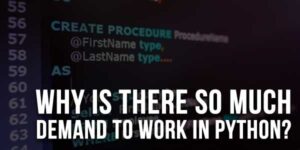
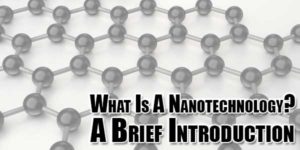
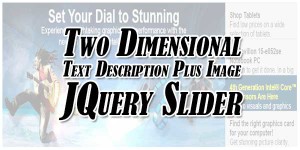









Be the first to write a comment.