[SOLVED] How To Submit Your Full Blogspot SiteMap To Google Webmaster? Many People Use Sitemap Generator But The Don’t Know How To Use Them, So Here We Have The Simple Trick To Submitt Your Blogspot Sitemap To Google WithOut Any External Sitemap Generator Or Third Party.
Submission of blogger site map to Google webmaster is so easy, but if you submit your default the Google index 26 URLs only, that’s an error but now we fix it, Come Let’s Rock…This Trick is originally shared on www.mybloggertricks.com
Now you can submit your Blogspot sitemap with unlimited URL.We will break the entire blog posts into small segments comprising of 500 posts each. Its better to submit 500 posts per sitemap for better indexing. To generate sitemap for your blog follow these steps:
First Do The Following Thing:
1.) Go and check your blogger dashboard to see how many posts have you written so far.
2.) Count total number posts. The count is visible just below your blog title on your dashboard.
3.) If your total post count is less than 500 then you must submit the following sitemap:
For Blogs with posts less than 500:-
atom.xml?redirect=false&start-index=1&max-results=500For Blogs with posts less than 1000:-
atom.xml?redirect=false&start-index=1&max-results=500
atom.xml?redirect=false&start-index=501&max-results=500For Blogs with posts less than 1500:-Similarly if your post count is greater than 1000 but less than 1500 then you will submit the following sitemaps and so on…
atom.xml?redirect=false&start-index=1&max-results=500
atom.xml?redirect=false&start-index=501&max-results=500
atom.xml?redirect=false&start-index=1001&max-results=500Lets Submit Them To Google Webmasters:-
1.) Go To Google Webmasters
2.) You will see list of all blogs that you created at blogger.
4.) You are now on the Dashboard page where you can see reports related to crawl errors, search queries and sitemaps.
5.) Click the More » Link just under the sitemaps report.
6.) Towards top right side, click the ADD/TEST SITEMAP button
7.) In the empty blank paste your first sitemap and then click “Submit Sitemap”.
8.) Repeat this step for remaining sitemaps until you have finished submitting all the sitemaps that you generated.

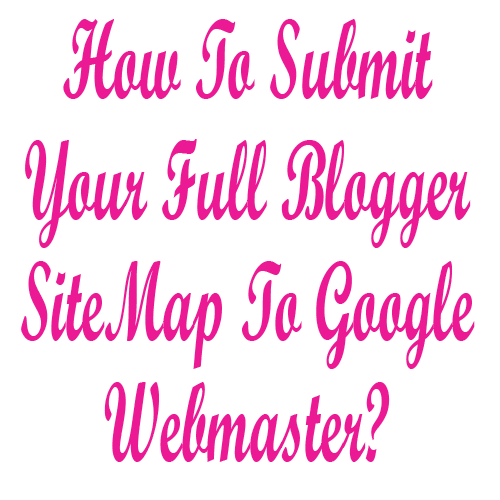

















Thnx It worked…. Can you tell me how to add this related post widget….
Go To “Tips And Tricks” In Navigation Bar.
Then Move Your Mouse Over “Blogspot”
Here You Will See A “Blogspot Related Post Widget”
Open This And Use It On Your Blog.
Thanks for your help. I found your post really helping.Earlier my site was not coming in search engines. But I submitted my sitemap yesterday and from then it started coming. But none of my images are showing up. I tried putting alt tag also. But still not coming. Can you please help me..
this my site:
http://apronnme.blogspot.ae/
All Images Are Working Fine With There Tags…