
Ever start to post something to your Facebook page and run into a not-so-great link preview? Sometimes it’s missing an image when you know there are many on the page. Other times the description snippet is old and doesn’t accurately reflect the current content. Of course you can edit the title and description if you click on them in the preview, but if that link then gets shared by your followers — it reverts back to the original. You may not be getting the preview you expect because the data has been cached.
Enter the Facebook Debugger tool: pop the URL you’re having an issue with into the tool and voila! — the cache is cleared. It will spit out a lot of technical info, but what you care about is the cache clear happening behind the scenes. When you go to post your link again you’ll see an updated link preview that reflects all of the current content. The tool wasn’t originally developed for this specific purpose, but that’s ok — still serves a great purpose.
Table of Contents
Requirement:
You must have to add How To Add “Open Graph Protocol” Meta Tags On Blog And Site? and Add “Open Graph Protocol” Meta Tags In WordPress Without Plugin as we shared in our previous article about that briefly and completely. So first add that one time and then run this on your every URL one time.
How To Create A Perfect URL?
Step 1:) First Publish your post/article.
Step 2:) Open Facebook Debugger.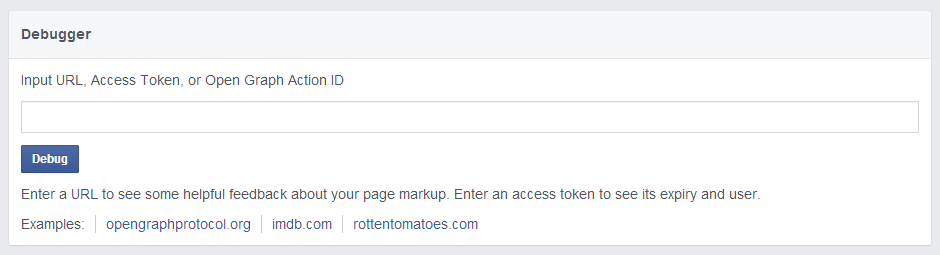
Step 3:) Enter your published port/article URL there.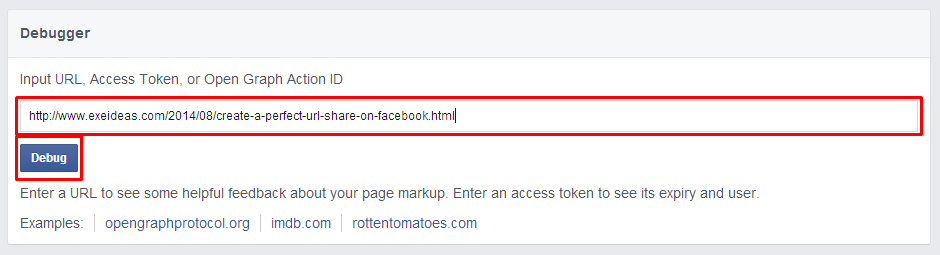
Step 4:) Click “Fetch new scarp information” on button.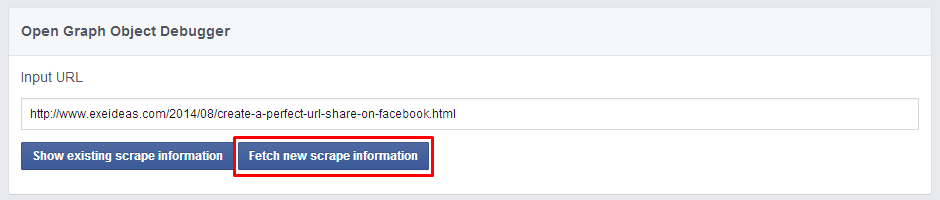
Step 5:) And its done and set permanent for this URL.
We Recommend:
We recommend you to run this tool on your every blog port URL just after publishing or now. Don’t run this tool again or again so fast on same domain URL otherwise Facebook will block your Domain for 1 hour on this tool also URL will be messed up.
Last Words:
This is what we have we shared. There are many other tricks that we shared early in this blog and many are coming soon so explorer our blog and stay with us. If you liked this trick then share it with your friends and leave your comment. Stay with us to get more like this.















Very Nice..really I have no idea about facebook page
Welcome ere And Thanks For Liking Our Blog. Stay With Us So You Will Get More Knowledge.
Good Post Sir
Thanks For Liking Our Posts…