Android mobiles are very popular nowadays. Peoples are searching many application on play store for their android device. YouTube is also very popular for android devices, because you can see videos on your android device. There are many android applications available in play store to download YouTube videos but you will not find a best application for that.
TubeMate is the android application to download videos from YouTube. Today we are sharing the tutorial to download videos from YouTube by TubeMate application. There are many TubeMate applications on play store, but they are not real TubeMate application.
TubeMate – The fastest and most famous YouTube downloader…
Table of Contents
TubeMate Features:
1.) Fast download mode (with multiple connections for a download).
2.) Multiple download resolution options.
3.) Background, multi-download.
4.) Resume downloading.
5.) Convert to MP3 (powered by MP3 Media Converter).
6.) Playlist as video/audio (powered by Meridian Player).
7.) Share your video finds via Google Buzz, Twitter or e-mail at the tap of a button.
8.) YouTube search and related videos suggestions.
9.) Save favorite videos to your YouTube account, create playlists.
TubeMate YouTube Downloader enables you to quickly access, search, share, and download YouTube videos. Because downloading always happens in the background, you can go on watching YouTube, surfing the Internet, tweeting, and listening to your music as you download.
Available Resolutions:
- 1920×1080(Full-HD): Galaxy Tab, Galaxy S2, PC
- 1280×720(HD): high-end devices
- 640×360: general devices
- 320×240: low-end devices
- 640×360, 854×480(FLV): Android 2.1 and over
The available options depend on the quality of the uploaded video and your device. There are so many infected fake TubeMates on ‘Google Play’ and internet. Please get TubeMate from the verified sites for your safety. TubeMate have their own website www.tubemate.net
See Tutorial Via Screenshot:
Step 1: First go to official site of TubeMate at www.tubemate.net. The site will look like as in the below screenshot.
Step 2: You can download the application from any of the link given in tubemate.net, the all links are safe.After installing the application you will see the homepage like below image:
Step 3: Now search any video or choose any from YouTube home page. You will see the video homepage like the below image:
Step 4: You will see the green button above the advertise (see in above image). Just click on that and your will see parsing video information, that mean TubeMate is now fetching the video information. See below image for example:
Step 5: After that you will see the information like below image. Choose the resolution for your device, 640×360 is recommended for normal devices if you are using htc one, tablet or you want to see the video in your computer then chose 1280×720 high end resolutions.
Step 6: After connect you will see the notification in your device. See below image for example:
Step 7: You can pause any running downloading video if you want to resume the video, open TubeMate and click on menu button. See below example:
Step 8: Now you can see your download list. See below image for example:
Step 9: Now holds the click on any video which do you want to resume. You will see like below image:
Step 10: You can convert video to mp3 by click on downloaded video. Everything is defined now, if you have still any problem in download contact us. Happy Downloading
Terms of Use:
TubeMate must only be used for private purposes. Any commercial use of TubeMate is strictly forbidden and will be pursued in a court of law.
 About the Author:
About the Author:Pankaj Jangir is a Website Designer and Developer. He makes a Facebook Auto Like website. By using this website you can increase likes on your facebook status, photo or comment.



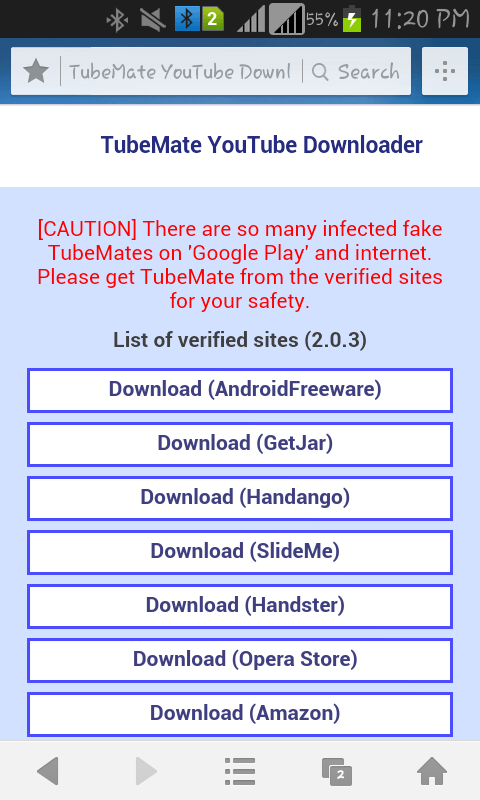
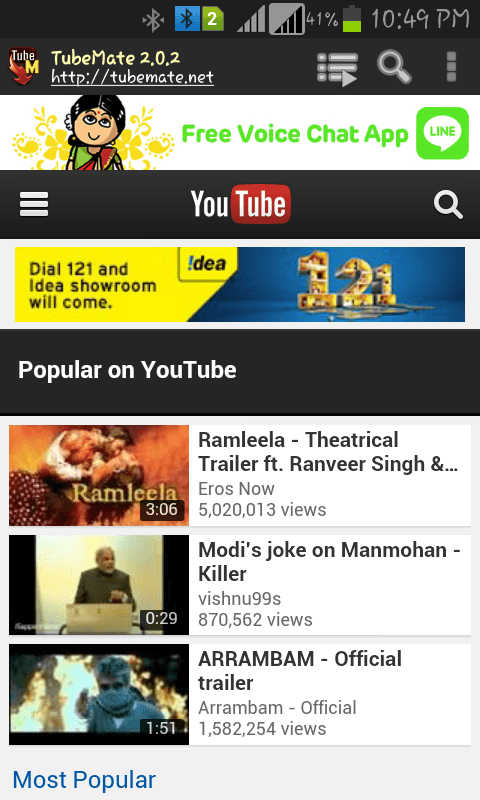


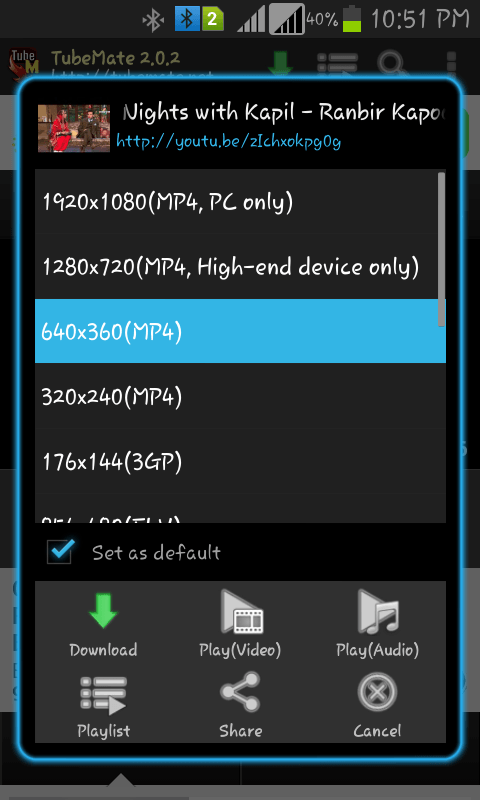

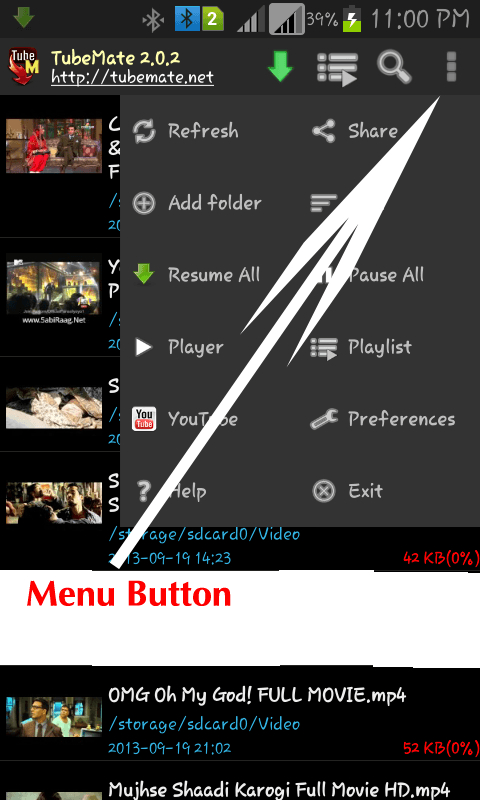
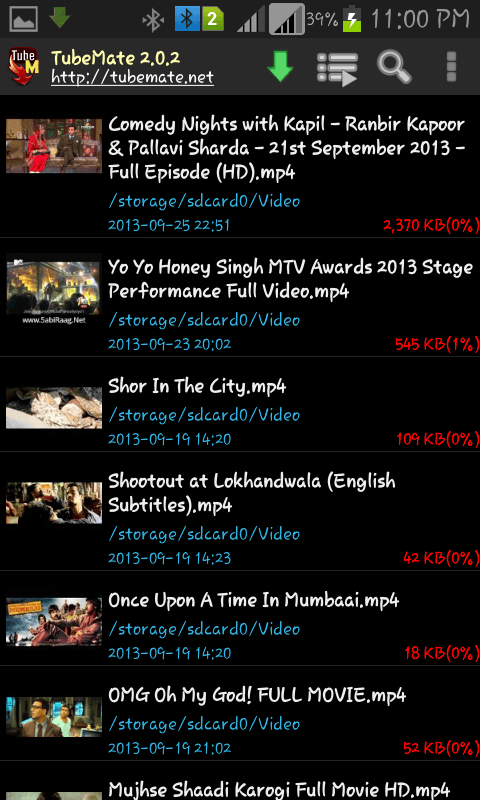













Be the first to write a comment.