Technology has not just revolutionized, but also simplified our lives. Over the years iPad has evolved in an unimaginable way. One such facet of this revolutionary device is iPad Point of Sale (POS) solution. With extremely high adoption rate, small businesses have embraced the iPad POS with open arms. iPad POS is now making conventional cash registers look obsolete and primitive.
But why is this buzz around iPad POS? With the world going mobile, be it with smartphone or iPad, it is a logical progression to use iPad as a POS, instead of the now aging cash register. Using iPad POS eliminates the limitations typically associated with cash registers and computers. One of the most important reasons behind the rise of iPad POS is making your business much more agile and responsive to customer needs without making them wait. It is the immense popularity of iPad device that makes it a runaway hit with both businesses and customers alike.
Here are advantages of using iPad POS for small businesses:
Table of Contents
#1) Highly Cost-Effective And Feasible:
Traditional POS are extremely reliable as they enable businesses to keep meticulous records of sales and other relevant information. But they are bulky and whopping expensive. Traditional POS could cost thousands and thousands of dollars. Let’s us not forget high-maintenance costs in future. On the other hand, you can install iPad POS and its hardware on the fraction of cost. Plus, it is extremely easy-to-use compared to some of the most sophisticated POS available out there.
#2) Effortless Payment:
Many small businesses that didn’t accept credit cards face the possibility of losing a sizable amount of their earnings as customers with insufficient cash were unable to make payment. iPad POS solutions enables such business owners to start accepting credit and debit card payments in a matter of minutes. In this highly competitive world, making payment procedure effortless is a key to luring customer to take the final step of buying your product, ultimately increasing sales and bottom-line results. Today’s savvy and informed customers need multiple options. If you deny options, you are most likely to annoy and force customer to look for options.
#3) Sales Booster:
Just think about the immense possibilities that iPad POS offers to increase your sales through consultative and pragmatic approaches. Your salesperson can be right in the thick of action. For instance, several POS apps allow you to meaningfully engage with customer and show different products, as well as recommend products based on personal likings. Your business can actually travel an extra mile by even allowing customers place order for products that are out-of-stock at store. Instead of making customer wait at cash register, you can be on the spot for payment.
#4) Easy And Quick Training:
The sheer popularity and intuitiveness of iPad makes it extremely easy to use. Training is certainly not excruciatingly painful compared to traditional POS. This ensures that your staff is able to leverage the features of iPad POS to gain business advantage.
#5) Inventory Tracking And Management:
Inventory can be effectively managed with iPad POS making it easier for businesses to maintain adequate stock of items that are highly popular and analyze trends. It allows your staff to review the price list, as well as the inventory records at all times making it easy to run the business in a structured manner.
Here are the Top 3 iPad POS…
Square:
With a free Square Card Reader that simply plugs into your iPad, Square is one of the most popular iPad POS available in the market today. It offers competitive pricing options. For instance, you pay 2.75% per swipe for major credit cards or a flat fee of $275 per month. It enables SMBs to use credit and debit card payments. Beside card payment, Square also supports both multiple and item-specific custom tax rates, as well as reward programs. It boosts providing customizable item library, sales reporting, staff management, business analytics and pricing options fit businesses of all sizes. It also offers its own hardware ecosystem.
ShopKeep POS:
This cutting-edge iPad-based POS solution for SMBs also offers a hardware ecosystem, including a barcode scanner, remote printer, and scales. ShopKeep’s pricing is one register ($49.00USD/month), two registers ($98.00USD /month), and special pricing for three+ registers. There is a 30-day free trial.
Revel:
Revel is totally customizable and available for all types of businesses. Revel iPad POS software packages start at $49 a month + hardware. It is PCI Compliant and offers Mobile device Management, Direct Scanner and Scale Integration, Managed WiFi and many more features.
Conclusion: Remember the key lies in making things simple for your customer. This is especially true for payment process.
iPad POS: The Future:
There is no denying the fact iPad POS is a serious threat to traditional POS. While the traditional POS generally requires logging into the physical base terminal to view reports, iPad POS allows business owner to access information from the cloud from any place that has internet connection. It eliminates boundaries and makes your business ubiquitous in a true sense. It is safe and secure. Unlike other tech fads, it is growing and here to stay.
 About the Author:
About the Author:Ryan Benson works with iPhone.PLAVEB, a leading iOS app development company based in Los Angeles. He combines industry best practices with innovation to improve bottom-line results for clients. In his spare time, he writes about emerging trends in the custom ipad app development industry.









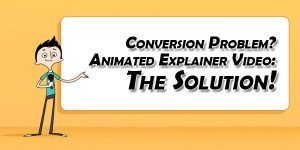






Be the first to write a comment.