We cannot count the number of services, tools or software to download videos from YouTube or same platform. Head, we can cite Internet Download Manager, VSO Downloader or Orbit Downloader which has the merit function to download such videos from YouTube like platforms. And yes, if you do not have big needs and if you do not want to purchase or download a dedicated software or a web service, then YouTube Download Chrome may be of your interest since this chrome extension will allow you to download any video from YouTube easily and even choose the resolution that you feel best!
And the best part of the story is that the operation of this chrome extension is very simple. Then why to wait, Here we havea perfect way to download vdo from youtube site without any video downloader in chrome that is possible through an extension that is A free chrome extension to download Youtube videos on your computer, works for both . Let’s start by installing it via its official website normally and that’s it.
Table of Contents
Installation Guide:
- Download the extension file by clicking the “Download Chrome Extension Now!” button.
- Click the wrench icon on the browser toolbar.
- Select Tools > Extensions.
- Locate the extension file on your computer and drag the file onto the Extensions page.
- Click Install and allow Permission.
- Restart your browser.
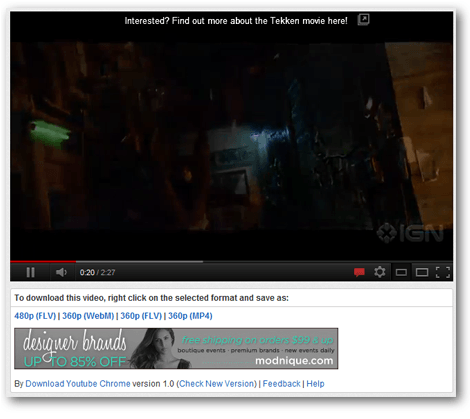
How To Download YouTube Videos?
- Once done with the installation part, simply go to youtube website and open any video.
- Just below the video you will find a series of links in various formats and pixels like; MP4, FLV, WebM etc.
- To download video in your desired format and desired pixels just right click the link and “Save as” the video on your hard drive.
So Far Versions:
Version 1.8 – Released Dec 9, 2012Update the extension to work with the new Youtube interface.
Version 1.7 – Released Sep 20, 2012
Fixed minor bugs which did not affect usage.
Version 1.6 – Released Sep 17, 2012
Youtube made some changes disabled the extension. This version fixed the problem.
Version 1.5 – Released Aug 8, 2012
Fixed a bug causing the video title cannot be displayed properly when there are quote marks in the title.
Version 1.4 – Released Jul 15, 2012 (Latest Version)
A few improvement was included:
- Improved the download links to allow left click to download the video files;
- Improved the interface slightly;
- Fixed the version number.
Version 1.3 – Released Jul 13, 2012
Fixed a bug that causes the extension not displaying when there is new format.
Version 1.2 – Released Feb 19, 2012
Fixed a bug causing a minor Javascript error.
Version 1.1 – Released Feb 6, 2012
Fixed a bug in the download links of some formats.
Version 1.0 – Released Feb 5, 2012
First major release of Download Youtube Chrome, a Chrome extension to download Youtube videos for free.Enjoy downloading videos from YouTube or similar platform without any external software or toolbar.







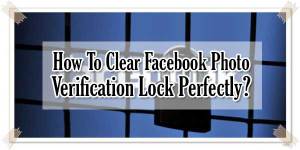




Thanks a lot,very helpful information for me .I’ve shared your post @G+ Blogger Help Group.
You Are Welcome Here And Thanks For Sharing Our Work…
I had been using IDM since last 4 years and it has done the job perfectly for me. I’ll still give this one a try.
Thanks For Visiting Us Again And Trying Our Recommended, Just Leave Your Views About Using It…
To download youtube videos is very simple, all you need is type in “ss” just after leaving www. in the url of the video and then click enter and doing this will redirect you to savefrom.net where you can choose the format of the video and your video will start downloading. Know here How to download youtube videos
Welcome Here And Thanks For Sharing Another Awesome Trick To Download The Video From YouTube, Be With Us And Keep Sharing Tips And Tricks…