
A new update came from The House Of Google Plus Apps that Google Plus Just Launch a Share button as same as Facebook Share Button for those who did not want to +1 any blog post but want to Share it on there Google Plus Profile.Google Plus Share button have same design as Facebook, Twitter , LinkedIn and world top Social Networks Buttons.
Features:
1.) One Click Share Properties As Other Top Social Network Button Have.
2.) It Will Only Share Not +1 The Post.
3.) Three Awesome Style As Simple, Bubble Horizontal, Bubble Vertical and Inline Style.
4.) Also Available In Three Sizes As Size Small, Medium And Large.
5.)Easy To Use And Quick To Load.
How To Add In Blogspot?
1.) Go To The Below Link, There You Will Be Directed How To Implant It.
How To Add In Website?
Customization:

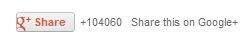



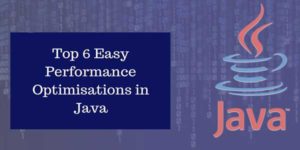


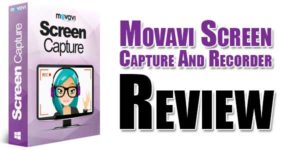






I think the share button is a must if you want your post to go viral.
Yeh, You R Right Because Many People Did Not Want To “+1” The Post/Article But Want To Share It With There Friends…This Is A Great For Those…
Super Mate. I think we should add this. Its help us to get good SERP Rank too.
Yeh, You R Right…
Thanks to share this blog… I am sharing your article.. Really thanks
Welcome here and thanks for reading our article and sharing your view.
Thanks to share with us.. I am sharing your blog…
Welcome here and thanks for reading our article and sharing your view.