
Want to know how to convert DVD to MP4? Even though digital media has a revolutionary growth, with the development of technology and the popularity of portable devices, DVD collections still occupy an important position, which is why many users are reluctant to throw away those old and piled DVDs. Sometimes, because they take up too much space, you cannot keep all the DVDs on a shelf or in a box. Moreover, after a large amount of movement and operation, the DVD is easily damaged and scratched, and even data is lost. In this case, you can choose to convert DVD to a more convenient digital format like MP4 for digital storage. In this way, you can watch DVD movies on different devices anytime, anywhere.
Table of Contents
Why Convert DVD To MP4?
Among all the digital formats, MP4 has unique advantages. While retaining high-quality playback, it occupies much less space than DVD. And you can save MP4 copies on multiple devices, including external hard drives, computer hard drives, USB, Android, Apple devices, etc. In addition, you can also share these MP4 copies with friends on video platforms like YouTube. There is another advantage that cannot be ignored, that is, MP4 files are easier to store and manage, unlike fragile DVD discs, it is difficult to be damaged even if you use it often.
The Best Program To Convert DVD To MP4
For this, you need an effective tool to convert DVD to MP4. In this article, we recommend WonderFox DVD Ripper Pro to you, which does have the ability to convert DVD to MP4. It is a mature solution to help you deal with DVD-related issues, you can convert DVD to the desired formats, and you can also convert DVD to the desired devices. Editing DVDs and improving DVD quality are also its areas of expertise. Next, let us enter the detailed tutorial on how to use it to convert DVD to MP4.
Step 1: Install the software on your computer and import DVD movies.
You need to download it from the official website and launch it after installation, then select the appropriate source to import your DVD movie into the program.
Step 2: Choose “MP4” as the output format.
Click “Output Format” to open the format list. There are more than 300 output formats for you to choose, such as MPG, AVI, WMV, VOB, MOV, 3GP, MTS, M2TS, etc., please select “MP4” under the “Video” tab as the output format.
Step 3: Start to convert DVD to MP4.
Click the “Run” button below the interface to convert the DVD to MP4.
More Features Of Wonderfox DVD Ripper Pro:
- Convert DVD collections to digital devices, such as phones, tablets, laptops, desktops, handsets, etc.
- Convert the DVD files from SD to HD.
- Add subtitles to DVDs.
- No hassle to edit DVD files, cut, clip, crop, add effects, merge, trim, rotate, watermark, etc.
- Extract audio from DVD files.
- 1:1 rip DVD Disc to DVD Folder and ISO Image.
- Backup old and scratched DVDs to digital copies.
Final Words:
The above is one of the easiest ways to convert DVD to MP4. And you can choose the tool mentioned in the article as your safe choice, its processing speed is faster and there is no quality loss. In the more than 300 formats it is equipped with, there is always the one you need. Although it will provide users with the fastest and best DVD ripping solution, we recommend that you use it for personal purposes rather than commercial purposes. Please use it under the premise of copyright law, any illegal ripping behaviour is not advocated by us.
Finally, thank you for reading, please leave your comments if you have better tools and methods to recommend, we look forward to hearing from you.
About the Author:

 About the Author:
About the Author:



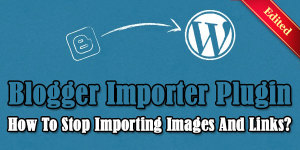

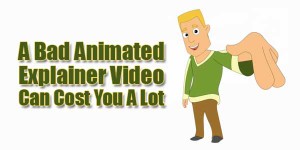






Be the first to write a comment.