
Even when properly optimized, images can weigh quite a bit. This can have a negative impact on the time visitors have to wait before they can access content on your website. Chances are, they get impatient and navigate somewhere else, unless you come up with a solution to image loading that doesn’t interfere with the perception of speed.
In this article, you will learn to lazy loading images that you can add to your web optimization toolkit to improve the user experience on your website.
There are a few different “traditional” ways of lazy loading of images. They all require JavaScript needing to figure out if an image is currently visible within the browser’s viewport or not. Traditional approaches might be:
- Listening to scroll and resize events on the window
- Using a timer like setInterval
Table of Contents
What Is Lazy Loading?
Lazy loading images means loading images on websites asynchronously — that is, after the above-the-fold content is fully loaded, or even conditionally, only when they appear in the browser’s viewport. This means that if users don’t scroll all the way down, images placed at the bottom of the page won’t even be loaded.
There are many snippet available online or on many others Blog and website but every one is not able to optimize your blog or website so your need some optimized code snippet. So now checkout out code snippet for your blog and website that will give you all features for your desired code. Now grab the ready to use code and paste it where you want.
Features:
1.) Pure JavaScript Added.
2.) No JQuery File.
3.) Simple HTML-CSS Added.
4.) Simple And Fast Loading Code.
5.) Can Work With Any Browser.
How To Add In A WebPage?
1.) Just Go To Your “Web Page File”.
2.) Now “Copy” The Below Codes And “Paste” It To There Positions.
3.) “Save” It, Now You Are Done.
HTML:
<img src="blank.gif" class="lazy" data-src="/images/full-size.jpg" width="240" height="152">
JavaScript:
<script type="text/javascript" src="//ajax.googleapis.com/ajax/libs/jquery/1.7.1/jquery.min.js"></script>
<script type="text/javascript">
/* lazyload.js (c) Lorenzo Giuliani
* MIT License (http://www.opensource.org/licenses/mit-license.html)
*
* expects a list of:
* `<img src="blank.gif" data-src="my_image.png" width="600" height="400" class="lazy">`
*/
!function(window){
var $q = function(q, res){
if (document.querySelectorAll) {
res = document.querySelectorAll(q);
} else {
var d=document
, a=d.styleSheets[0] || d.createStyleSheet();
a.addRule(q,'f:b');
for(var l=d.all,b=0,c=[],f=l.length;b<f;b++)
l[b].currentStyle.f && c.push(l[b]);
a.removeRule(0);
res = c;
}
return res;
}
, addEventListener = function(evt, fn){
window.addEventListener
? this.addEventListener(evt, fn, false)
: (window.attachEvent)
? this.attachEvent('on' + evt, fn)
: this['on' + evt] = fn;
}
, _has = function(obj, key) {
return Object.prototype.hasOwnProperty.call(obj, key);
}
;
function loadImage (el, fn) {
var img = new Image()
, src = el.getAttribute('data-src');
img.onload = function() {
if (!! el.parent)
el.parent.replaceChild(img, el)
else
el.src = src;
fn? fn() : null;
}
img.src = src;
}
function elementInViewport(el) {
var rect = el.getBoundingClientRect()
return (
rect.top >= 0
&& rect.left >= 0
&& rect.top <= (window.innerHeight || document.documentElement.clientHeight)
)
}
var images = new Array()
, query = $q('img.lazy')
, processScroll = function(){
for (var i = 0; i < images.length; i++) {
if (elementInViewport(images[i])) {
loadImage(images[i], function () {
images.splice(i, i);
});
}
};
}
;
// Array.prototype.slice.call is not callable under our lovely IE8
for (var i = 0; i < query.length; i++) {
images.push(query[i]);
};
processScroll();
addEventListener('scroll',processScroll);
}(this);
</script>Customization:
1.) Edit Your HTML-CSS-JAVASCRIPT As Per Your Requirements. Rest Is Ok For General Us. If You Are Pro, Then You Can Do Any Thing.
Last Words:
That’s all we have. If you have any problem with this code in your template then feel free to contact us with full explanation of your problem. We will reply you as time allow to us. Don’t forget to share this with your friends so they can also take benefit from it and leave.

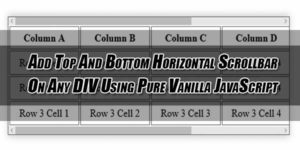

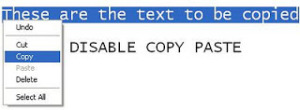










Be the first to write a comment.