
A little help goes a long way, and there’s nothing better than utilizing some of the best plugins available online for all of your SEO needs.
The power of SEO can’t be underestimated, which is why it’s so important to have the right tools in place to help you rise up the search engine ranks and gain that all-important prominence online.
So what’s best for optimising your optimisation? Here we take a look at the ten best plugins available for SEO and discuss their individual merits and why they can be regarded as market leaders.
Table of Contents
1.) Yoast SEO:
Yoast is one of the biggest names in the SEO game, and its plugin is up there with the most downloaded optimisation tools on the market.
The service provided by Yoast is fairly comprehensive. It allows you to optimise up to five keywords per page, internal linking suggestions based on your most common words and redirect management as well as providing a background technical configuration for your website that gets it noticed.
Yoast also proudly stays ahead of the curve in keeping on top of Google’s many mysterious algorithm updates by updating their service fortnightly (a perk that can’t be underestimated when considering the search engine giant reportedly updates its algorithms around 500 times per year).
A premium subscription to Yoast is fixed at €79 per year for one website (with minor discounts on offer for users wishing to sign more than one site up). However, a streamlined free version of the plugin is also available, but it runs without the same level of intuition the paid service boasts – with no redirect management, content insights or 24/7 support access included in the free download.
2.) Monster Insights:
Formerly another product of Yoast, the hugely popular Monster Insights plugin offers users extensive coverage of Google’s analytical services on your website.
Monster Insights thrives on its customisable interface and functionality. Users can prioritise what information they see on their website, and where they see it within the plugin – from real-time stats, ad and download tracking, social media integration to the monitoring of your eCommerce performance – you can decide what information you want to see.
The cost of downloading the plugin starts at $39 and ranges to $199 for their meticulously detailed ‘Pro’ service. There are no free versions of Monster Insights – though when taking into account the wealth of information and analysis that comes with the advanced incarnations of the analytics buster, the price represents value for the serious SEO practitioner.
3.) Imagify:
Imagify is the place to go for image optimisation on your website.
The key asset of the plugin can be found in the performance of your pages. Its image compression capabilities allows your site to run seamlessly without bulky PNGs, JPGs or GIFs slowing its speed down.
The usability of the plugin has also been maximised by its developers, who have chosen not to bombard users with dozens of options for their images, but to offer an easy-to-follow service with straightforward functions and no jargon.
You can not only maximise your compressions into bite-sized chunks but resize your image without losing quality.
Another perk of Imagify is that the full service is entirely free on a 25MB monthly plan – this means you get access to all features with just the plugin’s bandwidth limited. Thereafter you can upgrade your limits from 1GB per month (for $4.99 p/m) up to 50GB per month ($69.99 p/m).
4.) Redirection:
One of the quickest ways to lose traffic is to have broken URLs that lead to 404 Page Not Found errors and loose ends that need tidying up on your sitemap. In these cases, the Redirection plugin is here to help.
Ease of access is imperative for webmasters everywhere, which makes Redirection’s free service an essential download.
Redirection’s features put you in full control of your redirects, where they’re going, what they’re leading to and the like. You’re also able to track 404 errors as well as having the ability to create conditional redirects – based on whether or not the visitor is logged in to your site, or by what browser they’re using, or even by what website referred them on to your domain.

5.) Rel Nofollow Checkbox:
The Rel Nofollow Checkbox is another entirely free feature that greatly enhances your SEO practices.
The checkbox is simple and vital for adding nofollow links into your content – this is important for telling search engines to disregard your links so as to not affect the link’s ranking on search engines.
The plugin is very discreet too, which adds a straightforward checkbox to the pop up that you’re presented with when adding hyperlinks to your content – all you need to do is to click on ‘rel= “nofollow”‘ and the job’s done!
6.) WP AMP:
AMP stands for ‘Accelerated Mobile Pages’ (we’d also tell you that WP stands for ‘WordPress’, but it would sound a bit like we were being patronising).
Why is WP AMP a pivotal plugin for your website? Because the numbers of people accessing the web from their mobile phones is vastly increasing, and the chances are that if they’re on the go, then the last thing they’d want is to wait for their websites to load at a snail’s pace. Your website’s accessibility for mobile readers needs to be optimised to work in all sorts of network coverage areas too. Failure to take these aspects of browsing into account will lead to a loss of traffic.
This plugin comes at a price, with the service starting at $39 for a ‘Regular Licence’, while a comprehensive ‘Extended Licence’ comes in at a cost of $120.
WP AMP supports all types of web pages and all embedded content and must be seriously considered by all webmasters who aim to utilise an audience that’s perpetually on-the-go.
7.) WP Rocket:
“Already 307,211 sites in orbit” boasts the plugin that promises to optimise page caching to the point where their websites benefit from ‘ultra-fast’ loading times – and with WP Rockets impressively innovative features, their influence on site performance is hard to doubt.
The WP Rocket plugin works through page caching that makes for a significantly quicker user experience on your website. Other features adopted that paves the way for swift browsing includes ‘Images on Request’, which only loads images when the user scrolls to their place on a webpage. Files embedded on your site are automatically compressed while ‘Cache Preloading’, which simulates a visit to your site to preload its cache and improving its search engine ranking in the process.
The pricing of WP Rocket follows a very similar format to WP AMP, with services ranging from $39 to $120 per year depending on how many websites you would like to register to the plugin.
8.) All In One Schema Rich Snippets:
An SEO practitioner’s dream. A rich snippet is essentially a short but relevant summary of your website that’s displayed on search engines like Google and Yahoo. It’s use of multimedia, star ratings and prioritised information allows it to stand out from a generic text-based result snippet.
The greatest perk of this is its impact on click-through-rate. People like to be presented with precise information and eye-catching graphics. A prominently positioned star-rating or image can make all the difference in convincing a target to check out your website.
Other information that can be recorded in the All in one Schema Rich Snippet includes reviews, events, products, recipes, videos and applications.
What’s more, the plugin is free to use and very eye-catching. While premium options are available on the market, this free service is a sure fire way to greatly improve the search engine presentation value of your website at no extra cost.
9.) Broken Link Checker:
Now for the ultimate housekeeping resource for WordPress sites. The Broken Link Checker plugin keeps an eye on your website’s links and lets you know if it comes across anything that doesn’t work the way it should.
When a broken link is spotted, Broken Link Checker lists it in a tab that allows you to check the problem before offering you the options of editing the URL of the link, removing it, dismissing the error or marking it as ‘unbroken’. The same process also works for images embedded on the site.
Broken Link Checker is a free plugin that can save webmasters hours of work in keeping their site operating as it should.
10.) iThemes Security
Last but definitely not least is an essential security system that safeguards your website should it encounter any problems. This plugin is designed to protect sites from hackers and offers a range of services to protect your information should the worst happen to your online property.
As well as helping to secure your site from would-be hackers, iThemes Security also offers a function to back up your pages should you wish to restore your site to a previous incarnation. Other features include intricate options for password protection, Google reCAPTCHA security against spammers, user action logging, the monitoring of files for any contamination and temporary privilege escalation – to give other users short-term rights to edit your site where appropriate.
Pricing ranges from $80 to $249 depending on the level of coverage you get and for how many websites.

 About the Author:
About the Author:



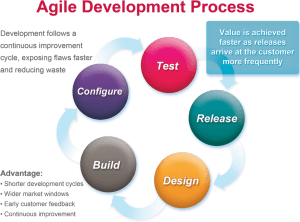







A very informative article it is, which I came across today.Keep sharing useful information, it helps the beginners. Keep up the good work.
Kiara & Kohl
Welcome here and thanks for reading our article and sharing your view.
I just used one of the plugin that refered in the article: Yoast seo. Thanks for sharing so many plugins. I will try them on my wordpress blog.
Welcome here and thanks for reading our article and sharing your view.