
In today’s technology-driven environment, app performance is crucial to success. However, developers can only sometimes achieve this goal because bugs and missing frames reduce trustworthiness and leave users with a poor impression.
That’s why, in 2023, Flutter will be used more than any other app development framework. Of course, success will elude you unless you master this structure. Here are some suggestions for enhancing the speed of your Flutter app. When dealing with a huge layout, we typically separate the widgets’ use cases into separate procedures.
Table of Contents
Here’s An Example Of A Widget With A Header, Body, And Footer.
We just witnessed an anti-pattern. When we make changes to and refresh the whole Widget, it also refreshes the widgets within the function, which causes unnecessary work and wasted CPU time.
We must make the following changes to convert those methods to a stateless Widget.
The ‘cache’ mechanisms for stateful/stateless widgets (based on key, widget type, and attributes) are only activated when a rebuild is required. Additionally, this facilitates widget encapsulation and refactoring. (Utilizing the Divide and Conquer Strategy) And it’s a good idea to implement const into our widgets; we’ll see why this is crucial shortly.
Flutter Boosts Mobile App Performance:
Every aspect of your software or product might affect its performance. The performance outcomes are satisfactory when you design apps with Flutter, but you may still have issues with your app’s performance. In order to prevent problems and provide a faultless experience for your consumers, it is essential to focus on best practices and performance enhancements for your Flutter app while it is still in production.
Don’t Bother Recreating Widgets:
Using setState to recreate StatefulWidgets is a typical performance anti-pattern. When a user clicks on the Widget, the entire view refreshes, which takes extra time because it involves the scaffold, the background widget, and the container.
It would be prudent only to rebuild the parts that need to be updated. The Flutter pattern Bloc can be used for this purpose. Flutter has several prominent packages, including flutter_bloc, MobX, and Provider.
Depending on the state, various actions, such as _onPressed, may be taken, and this behavior is described in the class _CarsListingPageState. The Widget instance is being constructed using the provided context by the framework’s build function. It initializes a new instance of floatingActionButton using the given parameters (such as the button’s color, size, and position).
Utilize Permanent Widgets:
What characteristics distinguish a regular widget from a constant widget? As its name implies, Const causes the Widget to be initialized at build time.
If the Widget is declared a constant, it and its dependencies will be set up at compile time rather than runtime. By doing so, you may maximize widget usage while minimizing rebuild frequency.
Class _CarListingPageState has a state named _onPressed that calls setState and increments _counter when pressed. A FloatingActionButton and other components of the tree are created via the construct method. On line one of DemoWidget, a new instance is created and marked as a constant.
The counter is incremented and displayed in the innermost part of the child item on the screen whenever the FloatingActionButton is pressed. Because DemoWidget is a constant widget, its entire creation is skipped during this run.
As can be seen in the animation below, the statement “building DemoWidget” is only printed the first time the Widget is built. However, the message “building DemoWidget” will be displayed whenever you perform a hot reload or restart.
Fast And On-Demand List Item Loading:
SingleChildScrollView and Column are two standard widgets developers use when working with lists. Using the same set of controls when dealing with lengthy lists can rapidly lead to confusion. This is because the system must work harder to attach each item to the list and render it on the screen.
The ListView constructor should be used in such circumstances. This is a significant efficiency booster.
Use The Async/Await Paradigm:
Determine whether your code can run synchronously or asynchronously before you begin writing your execution sequence. Although writing async code in Flutter is more challenging, it is still possible to do so using tools like Future, async/await, and others. Combining async with well-established practices for creating code can make it easier to read.
Make Good Use Of Operators:
Language-specific features abound in Flutter. As an example, consider operators. If you want to speed up development, produce solid code resistant to logical mistakes, and make your code easier to read, consider using null-check operators, nullable operators, and other applicable ones.
Employ Interpolation Methods:
The operator + is frequently used to execute string operations and to link together strings. String interpolation will be used instead since it makes code more readable and less prone to mistakes.
Construct And Render Frames In 16 Milliseconds:
Another typical method for improving Flutter app performance is limiting the time it takes to create and draw frames in your app to less than 16 milliseconds. Two independent threads are required for the creation and rendering processes. You have 16ms to complete each of these activities. However, reducing these 16ms to 8ms will help prevent latency and improve the app’s speed. This means the frame must be developed in 8ms and rendered in 8ms for 16ms.
In a nutshell, a 60 fps display requires frames to be created and rendered within 16 milliseconds. You may be worried that cutting down the time will negatively affect the quality of the display. In a word, “no.” There will be no noticeable impact even if the time it takes to generate and produce a frame is reduced to 16ms. Instead, it will keep the gadget cooler and extend its battery life.

No More Cloaks! Use:
Reduce your reliance on the Opacity widget and Clipping. Using Opacity will force the Widget to be redrawn after every frame. This can be a problem for Flutter apps, mainly if they include animations. Instead of utilizing the Opacity widget, you can apply Opacity to a picture directly to prevent this from happening. This will decrease the time and energy needed to complete the task.
If you wrap another widget with the Opacity Widget, you can make it invisible. As a result, the Opacity widget is frequently used to conceal other widgets. In programming languages like Objective-C, it is common practice to conceal a widget. However, in Flutter, hiding a widget on screen for an extended period is quite costly. There’s a cheaper alternative to this method.
Lessen The Size Of The App:
While creating an app, development teams frequently find themselves using a wide variety of packages, codes, widgets, and scripts. However, because of the high memory consumption, storing such a massive amount of data can damage the app’s performance.
Keep Network Requests To A Minimum:
Your Flutter app’s performance may improve if you make fewer network requests. Avoid making as many requests to the network as possible. To prevent making the same network requests over and over again, caching technologies like Stream Builder and Future Builder can be used.
Conclusion:
Since the Flutter framework has been so helpful, optimizing Flutter’s efficiency has always been worthwhile. Large visual effects programs can also be used with it. Nonetheless, ignoring unnecessary errors that delay performance is essential for Flutter’s speed optimization. Connect with Flutter Agency for exceptional and magnificent optimization services to add Flutter’s scalability, security, and reliability to your mobile application.

 About the Author:
About the Author:

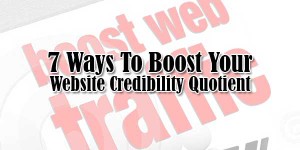














Flutter is a revolutionary term in the field of website development. This blog provides valuable insights about it.
Welcome here and thanks for reading our article and sharing your view. This will be very helpful to us to let us motivate to provide you with more awesome and valuable content from a different mind. Thanks again.