
The way people are paying for goods and services is changing. With ApplePay, customers are expecting more from merchants – specifically, contactless payments. Wireless NFC (near field communication) terminals have been around for a while, but no single company has capitalized on it like Apple. Here’s how you can get ready for the oncoming storm of contactless payments.
Table of Contents
What Is ApplePay?
ApplePay is a new kind of contactless payment system that allows customers to make purchases without having to use their credit or debit card. Your customers enter their credit or debit card number and other information into Apple’s Wallet app. Usually, this is accomplished by allowing the app to capture the image of the card.
The app then communicates with the issuing bank and creates a “token” for the card. No card information is stored on the device.
When a customer makes a purchase, the token is used in lieu of the card and the purchase is authorized using the user’s fingerprint. This protects your customer’s privacy and makes transactions faster and more convenient.
Talk To Your Merchant Account Provider:
If you don’t have an NFC-enabled terminal, you won’t be able to accept ApplePay. Fortunately, you can compare PDQ machines to upgrade your existing system. It’s not that difficult and most newer systems allow for wireless and mobile payments in addition to standard static terminal features.
Talk To Your Customers:
Make sure your customers know about ApplePay when you accept it. If they don’t know that you accept it, they may not try to use it. Put up stickers and signs on the front door and at the cash register, which make it clear that ApplePay is accepted in your store.
Place your new NFC terminal in an easy to use location that facilitates its use by customers. This might take some experimentation – especially if your old system required you to take the card from the customer to process transactions.
How To Process Returns?
Processing returns isn’t difficult. You use the device account number to find the purchase and then process your returns just as you would with a traditional card payment. Ask your customer to open the Wallet/Passbook app, tap the “i” on the lower-right corner of the display. Then, get the last 4 or 5 digits of the device account number. If your customer is using Apple Watch, ask the customer open the Watch app on his or her iPhone, tap “Wallet/Passbook,” and ApplePay, and then tap on the card used to get the device information. From there, you should be able to process the refund as you normally would.
Accepting Rewards Cards:
If you have a rewards card, you might be worried about whether customers will be able to use it or not. Apple has addressed this issue already, thankfully. Gift cards can be entered into Apple Wallet, as well as rewards cards. Of course, as a merchant, you have to allow this with your gift cards and this is largely a function of whether your POS terminal and system allows this.




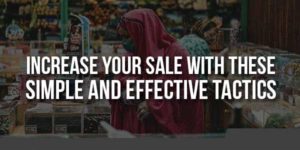




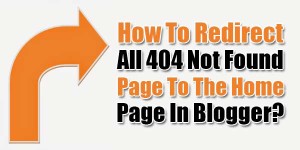





Be the first to write a comment.