You have seen many URLS shares in your SocialMedia account where you have seen that those URL shares are full of rich content like name, description, sharere name, link, image, website name etc so these types link share attract peoples to click on so if you want to use these style on your WordPress blog then there are many plugins available to do this but we always prefare to do it without plugin and if you can then why to use plugin.
Table of Contents
SocialMedia MetaTags:
There are many social media that pick there own tags value but here we are sharing the top three. Many of rest also use the same meta tags to get value so if you add this then you can control over many social media platform shares so go ahead and follow the below steps and links.
1.) GooglePlus Social Media MetaTags:
GooglePlus is a SocialMedia platform by Google that is now growing very fast and also good for bloggers to get traffic. Now you write a blog then share it in your GooglePlus account then it will look a simple link that no one will click to view your blog where you even have good content. So here you have to add Google official shared meta tags that will help you o make your links awesome in GooglePlus shares.
Read and Follow: Add Google Schema.org Meta Tags In WordPress Without Plugin
2.) Twitter Social Media MetaTags:
Here is a tutorial about twitter card meta tags for WordPress. Yes, you can add it via many plugins but what if you dont need a plugin and have an easyl way then you must go for it. Some others do but they failed because of wrong meta tags that will mess up there blogs and looks completely shits in twitter card. As you know that Twitter released it’s twitter card for site that after some tweaking, we made it for WordPress too without any plugin. Through this card, you can show off your rich media of your blog post in twitter tweets. Like you can show your blog post image, full description tag, title, url etc that means your whole post description can be seen in twitter tweet.
Read and Follow: Add Twitter Cards Meta Tags For WordPress Without Plugin
3.) Facebook Social Media MetaTags:
Now if you will add “Open Graph Protocol” Meta Tags in your WordPress blog then it can show more then only link. It will show post title, image, prescription, author, in a beautiful box to catch the attention of viewer but you have to make it to get it. Now you juts have to add “Open Graph Protocol” Meta Tags in your WordPress blog to make your blog also like this.
Read and Follow: Add “Open Graph Protocol” Meta Tags In WordPress Without Plugin
Theme Files Editing Warning:
Keep in mind that every code that you will add in your themes files will be removed when you will change the theme. So after changing your theme, you have to follow this article again and you will get everything back same as it is now.
Last Words:
This is what we have and shared in easy steps for newbies so that they can easily know how it works. Stay with us because we are going to share a whole guide step by step about WordPress and make it easy for you. If you liked it then share it and be with us to get next tutorial. If you have any problem then feel free to ask us. We will help you with what we can or have.









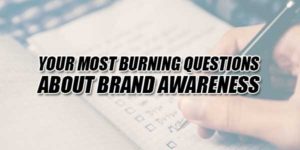



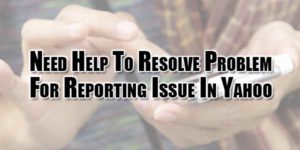





Social media tag are the most useful tools for all wordpress user. This help to get visitor on wordpress. I love this article thanks
plugins save our time but it have disadvantage too if we used alot of plugins on blog it will effect loading time of blog and slow down the server i my self using social media plugin because i don’t know how to create this without any plugin but after reading this great article i got it and now i am deleting my social media plugin and going to make it by my self thumbs up for writer you make me to visit your blog daily 🙂
Welcome here and thanks for liking our tutorial. Yes, you are right that if Blogger is a noob then he is good with plugin but if he know little then he should avoid plugins because it can be dangerous for your security too with bad SEO also…