
Protecting and recovering important digital assets is of vital importance. A powerful data recovery software is like a beacon guiding its users in turmoil and chaos caused by files crashing, accidental deletion, hardware failure, or malware attacks. RecoveryFox AI is much more than a software is the citadel that protects users against file loss chaos and a symbol of reliability in data recovery.
In this article, we will explore its features, functionalities, and explain why you need it in your life and work.
Table of Contents
Overview of RecoveryFox AI:
RecoveryFox AI is an advanced, AI-driven data recovery solution capable of retrieving lost or corrupted files from various storage devices. It can recover files lost from drive formatting, the crashing of the operating system, or a ransomware attack. It effectively combines an intuitive, easy-to-operate interface with advanced recovery algorithms. The data recovery solution is Windows compatible and recovers data from hard drives, SSDs, and USB drives.
Interface:
One of RecoveryFox AI’s standout features is its intuitive interface. No longer do users have to grapple with cumbersome menus and navigate technical jargon. The dashboard features multiple clearly labelled options like “Quick Scan,” “AI Scan,” and “Recovery & Preview.” Gradually customizable filters allow users to sort files by type, date, or size. Be you aare mere computer novice or a seasoned IT expert, the simple interface minimises guesswork and maximises productivity.
Core Features of RecoveryFox AI:
AI-Powered Scanning for Precision:
With AI scan, RecoveryFox AI can analyse file structures intelligently and identify recoverable data even in complex scenarios. This solves the frustration of incomplete scans or false positives, ensuring users retrieve exactly what they need.
Wide Compatibility with Major File Systems:
One of the most common hurdles in data recovery is mismatched software support. RecoveryFox AI eliminates this issue by integrating compatibility with major file systems, including NTFS, FAT32, and exFAT. Whether you’re recovering lost data from an old USB drive formatted or retrieving photos from TF cards, the software provides a workable solution effortlessly. This versatility is a lifeline for users juggling multiple devices or transitioning between operating systems.
Impressive Recovery Success Rate:
RecoveryFox AI demonstrates 98% success rate in real-world data recovery tests, outperforming competitors in recovering files from severely damaged drives. It’s read-only mode avoids the risk of data corruption or accidental changes to recovered files, and does not damage your drive. For users who value reliability and security, this feature can turn despair into peace of mind.
Selective Recovery to Save Time and Space:
Why waste hours restoring an entire drive when only a few files matter? RecoveryFox AI lets users filter results by type, date, or size, enabling targeted recovery. This solves the pain of sifting through thousands of irrelevant files.
Pre-Recovery Previews for Confidence :
Nothing stings like recovering a file only to find it corrupted. The software’s preview function displays thumbnails or text snippets before restoration.
What Can RecoveryFox AI Do?
This tool addresses a wide range of data loss scenarios:
- Accidental Deletions: Retrieve files erased from the Recycle Bin or using “Shift + Delete.”
- Formatted Drives: Recover data from drives wiped during partitioning or OS reinstalls.
- Corrupted Partitions: Rescue files from damaged or inaccessible storage devices.
- System Crashes: Restore documents lost due to sudden shutdowns or Blue Screen of Death (BSOD) errors.
- Virus Attacks: Counteract data encryption or deletion caused by ransomware.
How to Use RecoveryFox AI: A Step-by-Step Guide
- Installation: Download the software from the official website and complete the quick setup.
- Select Storage Device: Choose the drive or partition where the data was lost.
- Start Scan Mode: “Quick Scan” for recently deleted files or “AI Scan” for complex cases (Two scanning modes are automatically accessed without manual selection).
- Preview Files: Browse recoverable items using thumbnail previews or metadata filters.
- Recover & Save: Select desired files and restore them to a secure location (never the original drive).




Why Do You Need RecoveryFox AI?
Data loss is inevitable, but panic doesn’t have to be. Here’s why RecoveryFox AI is indispensable:
- Speed & Precision: Both scanning modes reduce scanning time while increasing accuracy, especially for fragmented files.
- Versatility: Supports 500+ file formats, including documents, images, videos, and emails.
- Cost-Effective: Avoid expensive professional recovery services with a DIY solution.
- Proactive Protection: Regular updates ensure compatibility with emerging file systems and threats.
Pricing About RecoveryFox AI
| Option | Price | Description | Best For |
| Weekly Plan | $49.95 | One-time payment. Unlimited recovery. | Urgent short-term use or single recovery tasks. |
| Monthly Plan | $59.95 | No auto-renewal. 7-day money-back guarantee. | Users with regular scanning and recovery needs. |
| Annual Plan | $69.95 | 22% cost savings. 30-day money-back guarantee. | Small businesses or individuals who need long-term data recovery. |
| Lifetime Plan | $99.95 | 33% cost savings. 30-day money-back guarantee. | Enterprise or professionals looking for a permanent and affordable data recovery solution. |
Pros and Cons
Pros:
- User-friendly interface suitable for all skill levels.
- High success rate in recovering severely damaged files.
- Multi-language support and 24/7 customer service.
Cons:
- AI Deep Scan can be time-consuming for large drives.
- No mobile app version is currently available.
Final Words:
In an era where data is both fragile and invaluable, RecoveryFox AI emerges as a guardian against digital calamities. Its blend of AI innovation, cross-platform agility, and user-focused design makes it more than just a recovery tool—it’s a strategic ally in safeguarding your digital legacy. While the AI Scan may test your patience, its unparalleled success rate justifies the wait. Whether you’re rescuing childhood memories or business contracts, RecoveryFox AI ensures that no file is ever truly lost. Experience this solution today, and turn data disasters into mere hiccups on your digital journey.

 About the Author:
About the Author:



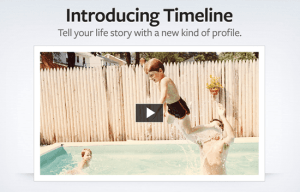








Be the first to write a comment.