Blogger To WordPress migration is a need now and highly risky thing to do also. Your slight mistake can lead your blog to zero and then you have to start from new. So we strongly recommend to do that we are sharing to save your previous time and work and don’t loose anything that you have in Blogger.
Our previous main article was For Newbies: How To Transfer Blogger Blog To WordPress? that you have to follow but before that, you have to follow For Newbies: How To Transfer Blogger Blog To WordPress? and this one to secure Blog Posts, Editing, PageRank, Backlinks, SEO, Organic Traffic, Visitors etc.
Now the biggest question is How to do this? We have reasonable answer. For the first question, the answer is that when you will not do this tweak then you will import your Blogger post text with images and headings only. You will not get your extra added inline codes like inline style, button, multitab, dropdowm, and any extra widget that you added in Blogger post manually. All that codes will be removed if you will not do this. And if you will do this then you will get you blog same as was in Blogger without any change.
Now without any more preface, here we move to tutorial. Just after installing Blogger Importer Plugin as we described in Blogger To WordPress, Do the following steps. After clearing the following steps, do the rest as described on our Blogger To WordPress.
Table of Contents
Q.) How To Imports All Tags And Attributes?
Ans.) Do the following import add tags and attributes from blogger.
1.) Edit “Blogger Importer Plugin“.
Tip: For Newbies: How To Edit Plugin Codes In WordPress Blogs?
2.) Open “blogger-importer-sanitize.php” file of plugin.
3.) Find the below line to imports Tags.
var $strip_htmltags = array('base', 'blink', 'body', 'doctype', 'font', 'form', 'frame', 'frameset', 'html', 'input', 'marquee', 'meta', 'script', 'style');
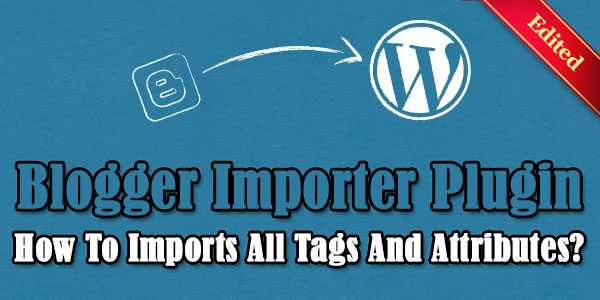




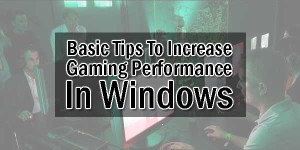








Good to know if I ever do an import. Thanks buddy!
Welcome Here. We Are Sharing Our Personal Experience That We Encounter While Migrating. We Think That Many Are Same As Us So We Are Sharing What We Did. More Coming Soon Because We Went Through A Hard Way While Migrating…