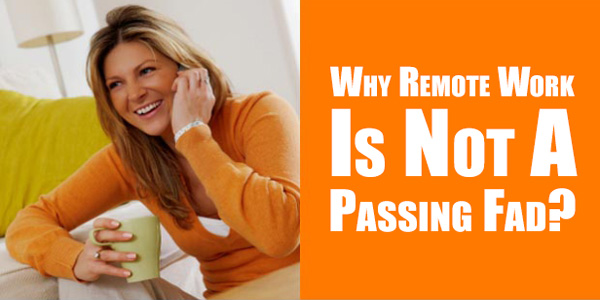
Freelancers or employees working from home need to be able to use technology effectively to communicate. Without high levels of communication, which often includes sharing perspectives, exchanging documents and collaborating on workflow, things can go wrong very quickly. Online meetings alone are not enough for work to go smoothly. Just like in an office, it is back-and-forth communication that makes things work. It’s not enough to just work on a project after getting instructions; it’s equally important to get feedback as the work progresses to keep things on track.
Fortunately, there is a wealth of communication tools available to create consistent positive and negative feedback loops between a freelancer and client or an employee and their supervisor. Using this technology creates a win-win situation for everyone. Those assigning the work are reassured that they are getting what they asked for while those doing the work are not left wondering if they are wasting hours working on a project that should be done in a different way.
Table of Contents
How Communication Tools Make It All Possible?
The key to working effectively outside an office is the abundance of communication tools at the disposal of the workforce. While the hardware tools can be broken up into two classifications, computers (desktops, laptops, and notebooks) and mobile devices (tablets and smart phones), there is no limit to the range of apps.
The result of remote work is that many large and small firms have been able to either hire out their work to freelancers or create telecommuting positions for their employees. This reduces company overheads while giving people the freedom to be productive in their own way. Moreover, everyone can still work in a collaborative way, with the same level of productivity and efficiency as if they were working from neighboring cubicles.
While managers can’t see who has shown up for work and directly monitor the progress of a project, they can still drive productivity through electronic communication despite how dispersed their workforce might be, including working with teams across great distances and in different time zones.
Ironically, by working separately, sometimes by connecting people with high skill sets in different countries, a level of collaboration that would not have been physically possible before, a team may end up working more closely and completing projects better, faster, and more cost-effectively than if everyone were sharing the same office.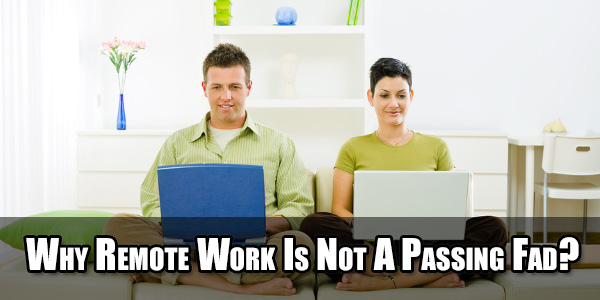
Top Online Communication Tools:
When it comes to communications technology, the market offers a huge selection of hardware and software systems for effective collaboration between remote locations as long as there is an Internet connection.
Here is a short list of four of the most popular communication tools…
- Video Conferencing: This works best when the communication is between two locations.
- Screen Sharing: This works well when spoken words need to be supported by a variety of documents to make the information much more explicit and easier to comprehend. Sometimes, large files are difficult to email, and sometimes it’s just important that a document is discussed as it is shared to explain complicated statistics or abstract graphical representations. Presentations can include spreadsheets, graphs, graphics, and text documents. Nowadays, you can run screen sharing sessions instantly, select which apps to share, and select which monitors to share, using a dashboard to control all settings. The StartMeeting tutorials explain the logistics of using such screen sharing tools.
- Online Document Sharing: Sometimes documents need to be worked on by different teams, with different specialties contributing to it. Perhaps, a writer may need to create the story, an editor fine-tune it, a proof-reader correct it, and a graphic artist bring the ideas to life with images.
- Instant Messaging: This enhances collaboration for a work-in-progress, enabling quick questions and short answers to be exchanged.
The New Paradigm Here To Stay:
There are so many benefits to this type of work that when Yahoo banned remote work, issuing a memo that said, “Some of the best decisions and insights come from hallway and cafeteria discussions, meeting new people, and impromptu team meetings…Speed and quality are often sacrificed when we work from home.” it was not received well by those within the company as well as those outside it. Billionaire Sir Richard Branson called it “a “backwards step in an age when remote working is easier and more effective than ever”.




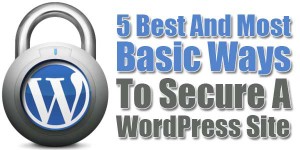


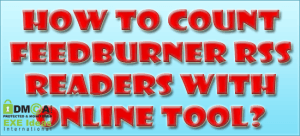






Be the first to write a comment.