Blogger page navigation widgets are most famous widgets in Blogger. The vast majority of the bloggers thought about this page navigation gadget and its significance in webpage, this widget is utilized for simple navigate starting with one page then onto the next page. You can hop from one page to any number page by tapping on number on the gadget of web page.
As your wish, you can include distinctive styles for your page route gadget by simply altering the css code. What’s more, imperative thing is as per the Google blogger rules each site must have no less than ten pages of posts, in what manner will you demonstrate these ten pages of presents on Google, while applying promotion sense. so you must need to demonstrate this gadget to showcase your posts by number shrewd.
Page navigation widget for blogger is extremely lovely widget to navigate blogspot pages very easel and looking look in your Blog. All navigation widgets is supported on JavaScript. This code is very simple and easy to install in your Blog. So now proceed to the below code and use it to make your blog awesome.
Table of Contents
Features:
1.) Nice Design.
2.) Cool Effect.
3.) CSS Added.
4.) Full Customizable.
5.) Awesome Features.
How To Add In Blogspot?
1.) Go To Your Blogger
2.) Open Your Desire “Blog”.
3.) Go To “Template”.
4.) Click “Edit HTML”.
5.) Now “Click” Within Code Box.
6.) Press [CTRL+F] To Search ]]></b:skin> Code.
7.) Now “Copy” The Below Code And “Paste” It Before ]]></b:skin> Code.
.showpageArea {
padding : 10px;
color : #003366;
text-align : left;
width : 530px;
}
.showpageArea a {
float : left;
background : url(https://img2.pict.com/96/d6/a0/560d85d87b7c3fea73e4f41131/y4c23/backbutton.gif) no-repeat 0 0;
text-align : center;
width : 127px;
height : 42px;
text-align : center;
display : block;
margin : 0 5px;
color : #333;
padding-top : 6px;
}
.showpageArea a:hover {
color : #333;
margin : 0 5px;
padding-top : 6px;
}
.showpageNum a {
background : url(https://img2.pict.com/56/25/a3/e5bd7a9aee1773cf20cd242307/UUzOf/pagenum.gif) no-repeat 0 0;
width : 37px;
height : 42px;
display : block;
text-align : center;
float : left;
margin : 0 5px;
padding-top : 6px;
text-decoration : none;
color : #333;
}
.showpageNum a:hover {
background : url(https://img2.pict.com/fb/78/73/0fd48455927b7543953f6f1637/KG3bY/pagenum.gif) no-repeat 0 100%;
color : #fff;
}
.showpagePoint {
background : url(https://img2.pict.com/fb/78/73/0fd48455927b7543953f6f1637/KG3bY/pagenum.gif) no-repeat 0 100%;
width : 37px;
height : 42px;
display : block;
float : left;
text-align : center;
margin : 0 5px;
padding-top : 6px;
font-weight : bold;
color : #fff;
}
.showpageNum a:link, .showpage a:link {
text-decoration : none;
color : #cc0000;
}8.) Again Press [CTRL+F] To Search </body> Code.
9.) Now “Copy” The Below Code And “Paste” It Before </body> Code.
<script style='text/javascript'>var pageCount=5;var displayPageNum=2;var upPageWord="Previous"; var downPageWord="Next"; </script> <script type='text/javascript'> //<![CDATA[ var home_page_url=location.href;function showpageCount(json){var thisUrl=home_page_url;var htmlMap=new Array();var thisNum=1;var postNum=1;var itemCount=0;var fFlag=0;var eFlag=0;var html='';var upPageHtml='';var downPageHtml='';for(var i=0,post;post=json.feed.entry[i];i++){var timestamp1=post.published.$t.substring(0,19)+post.published.$t.substring(23,29);timestamp=encodeURIComponent(timestamp1);var title=post.title.$t;if(title!=''){if(itemCount==0||(itemCount%pageCount==(pageCount-1))){if(thisUrl.indexOf(timestamp)!=-1){thisNum=postNum}if(title!='')postNum++;htmlMap[htmlMap.length]='/search?updated-max='+timestamp+'&max-results='+pageCount}}itemCount++}for(var p=0;p<htmlMap.length;p++){if(p>=(thisNum-displayPageNum-1)&&p<(thisNum+displayPageNum)){if(fFlag==0&&p==thisNum-2){if(thisNum==2){upPageHtml='<span class="showpage"><a href="/">'+upPageWord+'</a></span>'}else{upPageHtml='<span class="showpage"><a href="'+htmlMap[p]+'">'+upPageWord+'</a></span>'}fFlag++}if(p==(thisNum-1)){html+='<span class="showpagePoint">'+thisNum+'</span>'}else{if(p==0){html+='<span class="showpageNum"><a href="/">1</a></span>'}else{html+='<span class="showpageNum"><a href="'+htmlMap[p]+'">'+(p+1)+'</a></span>'}}if(eFlag==0&&p==thisNum){downPageHtml='<span class="showpage"> <a href="'+htmlMap[p]+'">'+downPageWord+'</a></span>';eFlag++}}}if(thisNum>1){html=''+upPageHtml+' '+html+' '}html='<div class="showpageArea"><span style="COLOR: #000;" class="showpageOf"> Pages ('+(postNum-1)+')</span>'+html;if(thisNum<(postNum-1)){html+=downPageHtml}if(postNum==1)postNum++;html+='</div>';var pageArea=document.getElementsByName("pageArea");var blogPager=document.getElementById("blog-pager");if(postNum<=2){html=''}for(var p=0;p<pageArea.length;p++){pageArea[p].innerHTML=html}if(pageArea&&pageArea.length>0){html=''}if(blogPager){blogPager.innerHTML=html}}function showpageCount2(json){var thisUrl=home_page_url;var htmlMap=new Array();var isLablePage=thisUrl.indexOf("/search/label/")!=-1;var thisLable=isLablePage?thisUrl.substr(thisUrl.indexOf("/search/label/")+14,thisUrl.length):"";thisLable=thisLable.indexOf("?")!=-1?thisLable.substr(0,thisLable.indexOf("?")):thisLable;var thisNum=1;var postNum=1;var itemCount=0;var fFlag=0;var eFlag=0;var html='';var upPageHtml='';var downPageHtml='';var labelHtml='<span class="showpageNum"><a href="/search/label/'+thisLable+'?&max-results='+pageCount+'">';var thisUrl=home_page_url;for(var i=0,post;post=json.feed.entry[i];i++){var timestamp1=post.published.$t.substring(0,19)+post.published.$t.substring(23,29);timestamp=encodeURIComponent(timestamp1);var title=post.title.$t;if(title!=''){if(itemCount==0||(itemCount%pageCount==(pageCount-1))){if(thisUrl.indexOf(timestamp)!=-1){thisNum=postNum}if(title!='')postNum++;htmlMap[htmlMap.length]='/search/label/'+thisLable+'?updated-max='+timestamp+'&max-results='+pageCount}}itemCount++}for(var p=0;p<htmlMap.length;p++){if(p>=(thisNum-displayPageNum-1)&&p<(thisNum+displayPageNum)){if(fFlag==0&&p==thisNum-2){if(thisNum==2){upPageHtml=labelHtml+upPageWord+'</a></span>'}else{upPageHtml='<span class="showpage"><a href="'+htmlMap[p]+'">'+upPageWord+'</a></span>'}fFlag++}if(p==(thisNum-1)){html+='<span class="showpagePoint">'+thisNum+'</span>'}else{if(p==0){html=labelHtml+'1</a></span>'}else{html+='<span class="showpageNum"><a href="'+htmlMap[p]+'">'+(p+1)+'</a></span>'}}if(eFlag==0&&p==thisNum){downPageHtml='<span class="showpage"> <a href="'+htmlMap[p]+'">'+downPageWord+'</a></span>';eFlag++}}}if(thisNum>1){if(!isLablePage){html=''+upPageHtml+' '+html+' '}else{html=''+upPageHtml+' '+html+' '}}html='<div class="showpageArea"><span style="COLOR: #000;" class="showpageOf"> Pages ('+(postNum-1)+')</span>'+html;if(thisNum<(postNum-1)){html+=downPageHtml}if(postNum==1)postNum++;html+='</div>';var pageArea=document.getElementsByName("pageArea");var blogPager=document.getElementById("blog-pager");if(postNum<=2){html=''}for(var p=0;p<pageArea.length;p++){pageArea[p].innerHTML=html}if(pageArea&&pageArea.length>0){html=''}if(blogPager){blogPager.innerHTML=html}}var thisUrl=home_page_url;if(thisUrl.indexOf("/search/label/")!=-1){if(thisUrl.indexOf("?updated-max")!=-1){var lblname1=thisUrl.substring(thisUrl.indexOf("/search/label/")+14,thisUrl.indexOf("?updated-max"))}else{var lblname1=thisUrl.substring(thisUrl.indexOf("/search/label/")+14,thisUrl.indexOf("?&max"))}}var home_page="/";if(thisUrl.indexOf("?q=")==-1&&thisUrl.indexOf(".html")==-1){if(thisUrl.indexOf("/search/label/")==-1){document.write('<script src="'+home_page+'feeds/posts/summary?alt=json-in-script&callback=showpageCount&max-results=99999" ></script>')}else{document.write('<script src="'+home_page+'feeds/posts/full/-/'+lblname1+'?alt=json-in-script&callback=showpageCount2&max-results=99999" ></script>')}} //]]> </script>
10.) Save And Done.
Customization:
In the above code you can find the below written word and can change its value from 5 to any you want.
1.) var pageCount=5; where 5 is the the number of post that apppear in another page you will visit.
2.) var displayPageNum=2; This code determines the number of additional page navigation numbers that will be displayed on the page.
3.) Now Save The Template.
Last Words:
That’s all we have. If you have any problem with this code in your blogger template then feel free to contact us with full explanation of your problem. We will reply you as time allow to us. Don’t forget to share this with your friends so they can also take benefit from it and leave your precious feedback in our comment form below. Happy blogging, See you in next article…




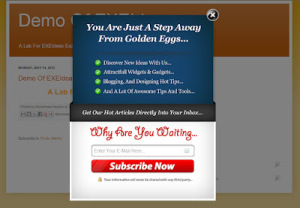
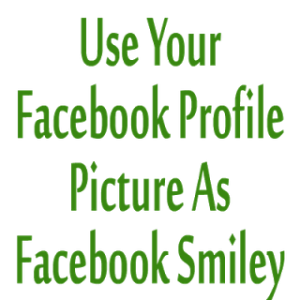


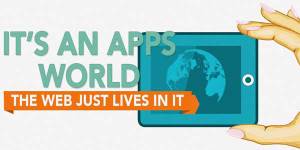






Be the first to write a comment.