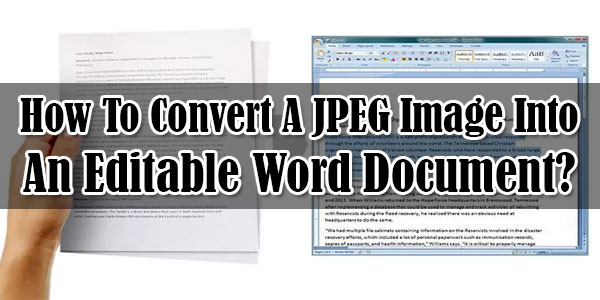
If you ever need to convert a JPEG image into an editable word document, then you will find many software offering you to do that conversion. But finding a reliable and accurate software is not that easy. What if it happens that your downloaded software doesn’t meet your expectations? However, there are two methods to do the JPEG to word conversion. An online OCR service may be sufficient for you. Or you can find an OCR software that will do the conversion. In this article, we have described both methods. We hope that this article will help you choose the right method.
Table of Contents
Why Conversion?
Suppose you have an image with some texts in it. But you cannot make any change of those texts because it is not in an editable format. A situation may arise when you are required to make some changes of those texts. In that case, you need to convert the image file into an editable document format so that you can make the changes required. To do that conversion, you can choose either an online OCR service or a downloadable OCR software. But make sure that they provide all the features you require.
Which Method To Choose?
First of all, you need to fix your needs and expectations. Ask yourself that what you want from an OCR software. Then seek your preferred qualities in the software. Suppose you are in such a place where there is no internet service. There you will not be able to use the online OCR service, because to use the online OCR service, you must be connected to the internet. On the other hand, if you have an OCR software on your PC, you can use that software to perform JPEG to word conversion from anywhere. Having an OCR software will certainly give you some benefits. However, you should be wise enough to decide that which method will work for you.
Online OCR Service:
An online OCR service gives you the privilege of converting a JPEG image into an editable word document instantly. There is no need to download or install a software. Just follow the instructions given below to perform the conversion.
- Go to Online OCR
This website provides everything you need to do the conversion. It supports 46 languages, including Chinese, Japanese and Korean. It is also free of cost. - From the “select file” option, select the image file you wish to convert and upload it.
- Select the language in which the text of the scanned file is written.
- Select the desired format of your output file. The default output format is docx
- Then you will be required to enter a captcha. Do it and click on the convert button.
- Your conversion should be completed. Then download the converted .docx file.
OCR Software:
You can download an OCR software from the internet. There are many OCR software available on the internet. However, JPEG to Word Converter should be adequate for you. To download the software, click on any of Soft Solutions Limited | Cnet.
After the completion of download, install the software on your PC. The GUI (Graphical User Interface) of the software is not that difficult to operate. Below is an image of the GUI of the software.
To convert, open the file to be converted from the software and select Word as desired output format. Then click on the save button. The file shall be converted and opened in MS Office.
This software can scan files from scanner too. You can use this software to directly scan files using a scanner. It also provides you the best security features including password protection and watermark.
You can find the video tutorial of this software on YouTube at [Link]
Things You Should Know:
A JPEG image is mainly a collection of pixels. For this reason, it is somewhat difficult for any OCR software to perform conversions accurately and thoroughly. So, you might see that the converted file doesn’t represent the source file completely. To avoid this kind of inconvenience, the quality of the scanned file needs to be high. The more accurate the scanned file will be, the better the conversion will be. You can try different OCR software to see if there is more accuracy provided.















Dear Is There Any Method To Hide Pic In Blog Post,To Make Thumbnail For Video Blogger Post
Simple Hide The Image Via CSS Or Use Latest Versions Of AutoReadMore And Thumbnail Script That Will Show A Default Pic For That Post That Dont Have Images.
may you please tell, how to make convert pdf to excel??
If you Google it then you will find it that there are many online free converters and Adobe officially support this features. Check out Quickly convert PDF files to Excel spreadsheets.