
WordPress is full of features so same here as you can control many things from one dashboard. Here in WordPress Reading setting, you can control your blog and feed and also little SEO about your blog. If the main setting if you want to make a website on main page and blog on inner page so dont give it light. Go through it and set as per your desire to work best. Here we explain it in screenshoot for a WordPress blog and explain the rest for different setting.
The options in the Settings Reading Screen are few in number, but still important. You can decide if you want posts, or a “static” Page, displayed as your blog’s front (main) page. You can also adjust how many posts are displayed on that main page. In addition, you can adjust syndication feed features to determine how the information from your site is sent to a reader’s web browser or other applications.
Table of Contents
WordPress Discussion Settings Options:
Here below we are explaining the upper screenshoot in short but if you want in detail then read the official documentation. This is of your WordPress Discussion Setting page. We Recommend to use upper screenshoot setting but you are allowed to use as you want.
Front page displays:
- Your latest posts: Your latest post will be shown on your main page as a complete blog style.
- A static page (select below): You have to select a statuic page from the below dropdown menu where all your pages will be appear to set them on main page not posts.
Blog pages show at most:
How many posts you want to show on main page? Select that here.
Syndication feeds show the most recent:
How many posts you want to show in your feed? Select that here. Dont show max as someone else can use your feed as blogging.
For each article in a feed, show:
You can select Full Text/Summary to show in feed and we suggest you to show Summary to increase your visitors when they will come to read full post.
Search Engine Visibility:
You can Discourage search engines from indexing this site but It is up to search engines to honor this request. Do it if you created a blog for testing purpose only.
Last Words:
This is what we have and shared in easy steps for newbies so that they can easily know how it works. Stay with us because we are going to share a whole guide step by step about WordPress and make it easy for you. If you liked it then share it and be with us to get next tutorial. If you have any problem then feel free to ask us. We will help you with what we can or have.








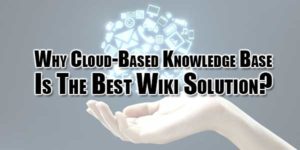






Be the first to write a comment.