Facebook is now copying other social network style like GooglePlus and twitter. As you know the Facebook profile page before but after GooglePlus, Facebook convert his timeline style as GooglePlus have. Now it’s turn to Twitter because Facebook newly launched a new feature that twitter have before, Embed Post Option” just like Twitter tweets.
The question is why to do this with our posts. The answer is that social media is the second most important way to get visitors and if we combine both then we can show something big. Through adding of post, we can increase likes on our posts and we also can get comments on that from the same page. If we add it from our profile then there will be a follow button and if we add it from out page then there will be a like button that can help us to get likes and followers too. We can also pay some attention to our blog visitor that on Facebook, this huge amount like this post and comment on this so why not you.
This new feature will allow you to embed all public statuses, photos, videos, and hashtags — and users will be able to interact directly with the embedded content. They can like and share the post, like the page or follow the post author, or view the author’s Timeline without leaving the page the post is embedded on.
You can discover great public posts on Facebook by:
- Liking the pages or following the profiles of public figures and news publishers — You can like the page or follow the profiles of popular public figures such as celebrities, musicians, and sports figures. You can also like news publishers and follow journalists to find breaking news updates and commentary to embed…
- Browsing Hashtag feeds — You can find comments and updates by browsing through hashtag feeds, like this feed for the popular hashtag throwbackthursday. Click on hashtags that people are using to see a feed of posts that include that hashtag. Learn more about hashtags on Facebook here…
- Facebook Interest Lists — Facebook interest lists are a great way to browse posts by public figures you are interested in. You can subscribe to Interest Lists that exist already like “Photographers” and “Hollywood on Facebook” by searching for them here or you can create your own.
Sharing your Facebook posts on your blog page cold could help with the engagement on your site. But before you can embed a post, that particular post needs to be public. Posts with restricted privacy settings won’t be embeddable. So if you’re trying to embed your own post, make sure it is Public first. The embedding will work with all features like photos, videos, status updates as well as hashtags. The full functionality is however currently limited to Mashable, Bleacher Report, CNN, Huffington Post and PEOPLE only. Others can use the method described below to get going.
Table of Contents
Features:
1.) Simple JavaScript Code.
2.) Awesome In Graphics And Style.
3.) Fully Controllable With Option.
4.) Lot Of Option To Do.
5.) Will Work On Cross Browser.
6.) Will Work On Profile And Page.
7.) 99.99% Updating Data From Facebook.
8.) Like, Comment, Share, Follow, Like etc Button Added.
9.) Post Added Time With Share, Like, Comment Count Also Added.
10.) All Link Will Ne Open In New Tab.
11.) SEO Supported.
12.) Healthful For SMO.
13.) Can Increase Your Followers And Fans.
14.) Help You To Boost Your Post Freely.
15.) Frame Tag Codded.
16.) Profile Post Will Have Follow Button To The Poster.
17.) Page Post have Like Page Button To That Page.
18.) Full Facebook CSS Style Added.
19.) Latest Official Code By Facebook Inc.
20.) Quick To Load Without InterpretingYour Load Time.
Profile Post Live DEMO
Page Post Live DEMO
How To Embed Facebook Posts To Your Blog/Site?
Now, there are three methods to embed your facebook posts to a webpage. Two of the three option are limited for some blogs as we mentioned before and other is for all.
1.) From “Embed Post” Option To Your Public Posts. (*Limited For Some Users)
2.) From Facebook “Post Embedder Configuration Tool“. (*Limited For Some Users)
3.) From The Provided Script With Some Customization.
Now if you didn’t receive the above two option/features. Don’t worry, you can try below one freely and it will work fine as you can see the Live DEMO above. We added all posibilites in blog and website where you can add this so now it’s up to you where you want it.
How To Add In Blogspot?
1.) Go To Your www.blogger.com
2.) Open Your Desire Blog.
3.) Go To “Layout“.
4.) Click “Add A Gadget” Where You Want To Add It.
5.) Now Scroll To “HTML-JAVASCRIPT“
6.) Click “+” Icon To Add It.
7.) Now Copy The Below Code And Paste It To There.
8.) Leave The Title Empty Or Write Anything.
9.) Click “Save“, Now You Are Done.
OR
1.) Go To Your www.blogger.com
2.) Open Your Desire Blog.
3.) Go To “Template“.
4.) Click “Edit HTML“.
5.) Now Copy The Below Code And Paste It Between “<body> </body>“…
6.) Click “Save Template” And Done.
OR
1.) Go To Your www.blogger.com
2.) Open Your Desire Blog.
3.) Create A “New Post” Or “Edit” Some One Existing.
4.) Click “Edit HTML” Tab In The Post Editor.
5.) Now Copy The Below Code And Paste It There
8.) Click “Publish” Or “Update” To Done.
How To Add In Website?
1.) Just Go To Your HTML File.
2.) Now Copy The Below Code And Paste It Between “<body> </body> “.
3.) Save It, Now You Are Done.
<div id="fb-root"></div>
<script>
(function(d, s, id) {
var js, fjs = d.getElementsByTagName(s)[0];
if (d.getElementById(id))
return;
js = d.createElement(s);
js.id = id;
js.src = "//connect.facebook.net/en_US/all.js#xfbml=1";
fjs.parentNode.insertBefore(js, fjs);
}(document, 'script', 'facebook-jssdk'));
</script>
<fb:post href="YOUR-FACEBOOK-POST-URL"></fb:post>
Customization:
1.) Just Change “YOUR-FACEBOOK-POST-URL” With Your Page/Profile Public Post URL.
2.) Save And Done.
Don’t Know About How To Get Post URL?
If you don’t know about how to get post url then don’t worry because we published a post about it in our previous articles. If you are new, you can find that post with title “How To Get FaceBook Status/Photo/Video ID-Codes Online?“. Read and follow this post in Method-1 And To Step-4 Only.
Last Words:
That’s all we know and you know that what we know, we just let you know too. 🙂 This method works smooth and great on both Blogger and WordPress. .If you have any more quires and question, then feel free to ask and don’t forget to fill our comment form too. Happy blogging and Best of luck 🙂



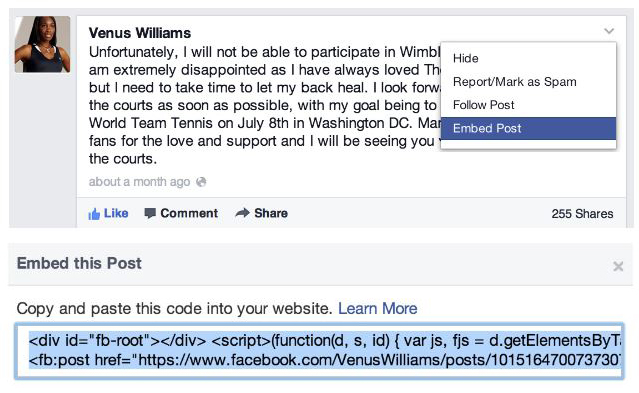

















Be the first to write a comment.