Here I am with another awesome pure JavaScript code that is to add some data in your desired empty DIV. Here in this JavaScript, we will use innerHTML to fill some data in your desired DIV through JavaScript. The reason why to do this is simple that if you dont want to add a fixed data to your desired DIV then you can add empty DIV and rest can add your data through JavaScript and can change only one JavaScript and your all empty desired DIV data will be changed.
Now we shared early about “How to add Adsense ads code in middle of the blog post“. Placing Adsense code may niche increase in revenue in between the blogger posts. That is an effective niche technique in boosting revenue for your blog.
Same as that, here you can use it as your ads script too like add an empty DIV of your desired size where you have ads places and use the below JavaScript to fill that ads with ads code. The question is why? We can do it directly too. THe answer is that if your ads contract is over then you have to edit your all ads spaces and if you added manually in all blog post then you have to edit your all posts. Through this, if your ads contract is over then just remove the JavaScript and your all ads are gones and you are clear. Got new contract then add it again.
Features:
1.) Just One Time Edition Of Empty.
2.) You Can Add Or Change Ads Code Via Template.
3.) Changing Will Effect On All Spaces Withing Seconds…
4.) You Can Also Add Any Text, Image, HTML, JavaScript Code Via This.
5.) It Will Insert Your Data Or Ads Code Into Empty DIV.
6.) Quick To Load And Easy To Add.
7.) Increase Your Earning.
8.) New Place For Ads Placement.
9.) No Pluging Needed Like WordPress.
10.) You Can Also Add Google Adsence Or Any Third Part Ads Codes.
11.) You Can Also Customize DIV In The Middle Of Post Via Template.
12.) No Need To Edit Your Post Again For Any Purpose.
13.) Short Code.
14.) One Line Template JavaScript.
15.) One Line Post Code.
How To Add In Blogspot?
1.) Go To Your www.blogger.com
2.) Open Your Desire Blog.
3.) Go To “Template“.
4.) Click “Edit HTML“.
5.) Now Scroll To (Find) “</body>” Tag.
6.) Now Copy The Below Code And Paste It Before The Above Tag.
7.) Click Save, Now You Are Done.
<script type="text/javascript" language="javascript"> document.getElementById("exemiddleads").innerHTML="AD-CODE-HERE";
</script>8.) Now Open Your Previous Post Or Create New Post.
9.) Now Copy The Below Code And Paste It Anywhere In The Post (Middle Of Your Post).
10.) Published And Update.
<div id="exemiddleads"></div>
How To Add In Website?
1.) Just Go To Your HTML File Where You Want To Do This.
2.) Now Follow All The Steps As Describe In Blogspot Tutorial.
3.) Save It, Now You Are Done.
Customization:
1.) Just Replace AD-CODE-HERE With Your HTML Code.
2.) Save And Done, Feel Free To Ask More…


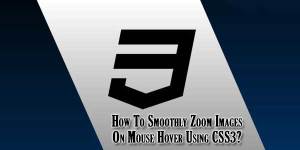
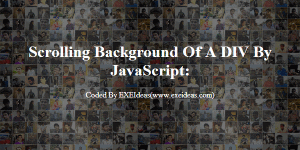











Thank you
regards from
http://www.iliyas.net
You Are Welcome Here. Stay With Us To Get More Content Like This Too…